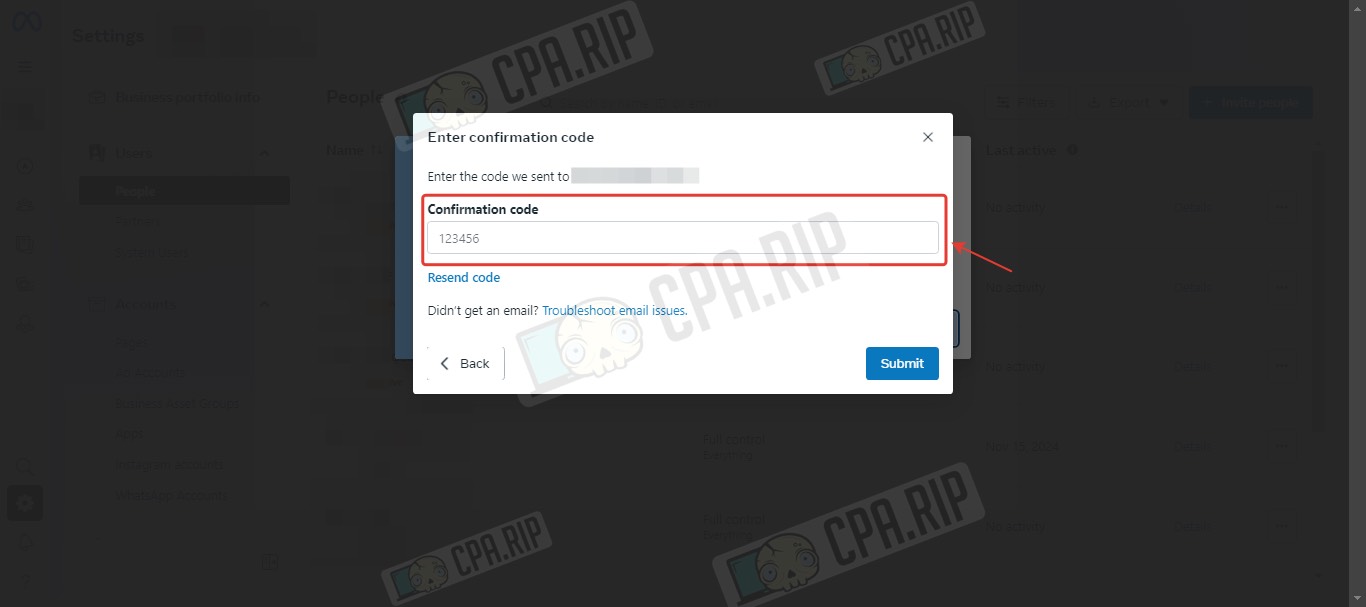Step-by-step manual on how to pass Business Manager mail verification (not to be confused with BM verification), if you have forgotten the password from the linked mail. The material is for informational purposes only.
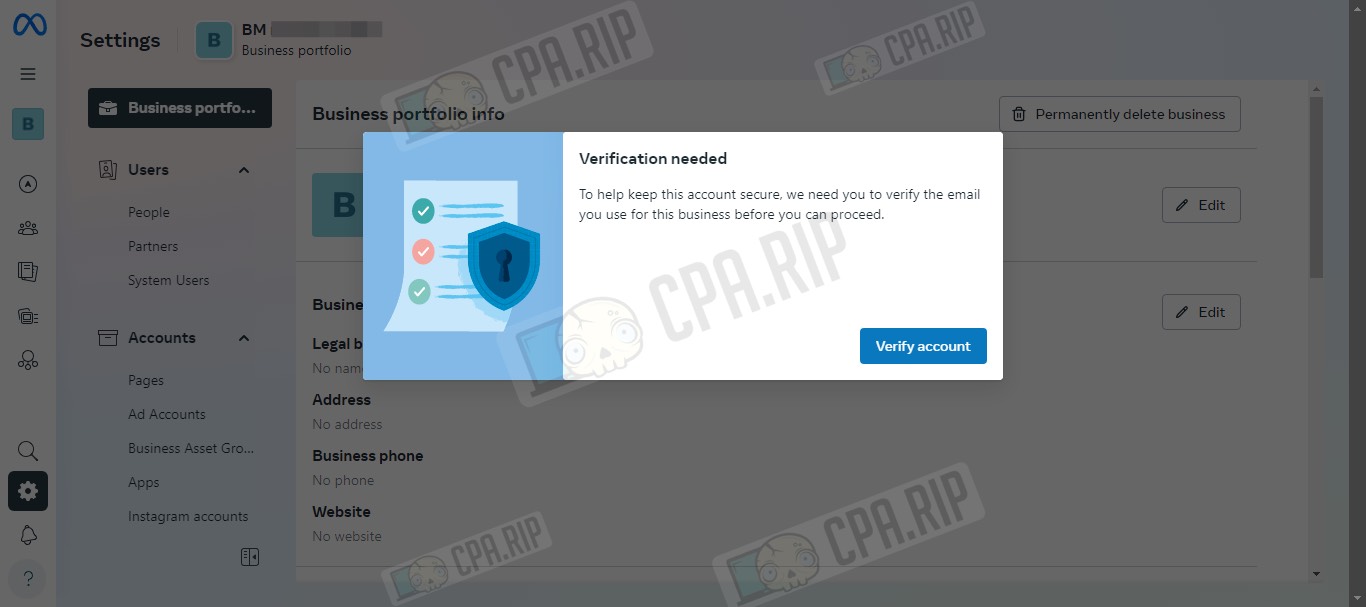
11 ways to create Business Manager on Facebook: https://cpa.rip/en/facebook/fb-business-manager-creation-methods/.
When you receive this email verification bar, you need to have access to the email specified on Business Manager. If you don’t have access to it (for example, a temporary email was used), you can use these instructions to change the email and verify it.
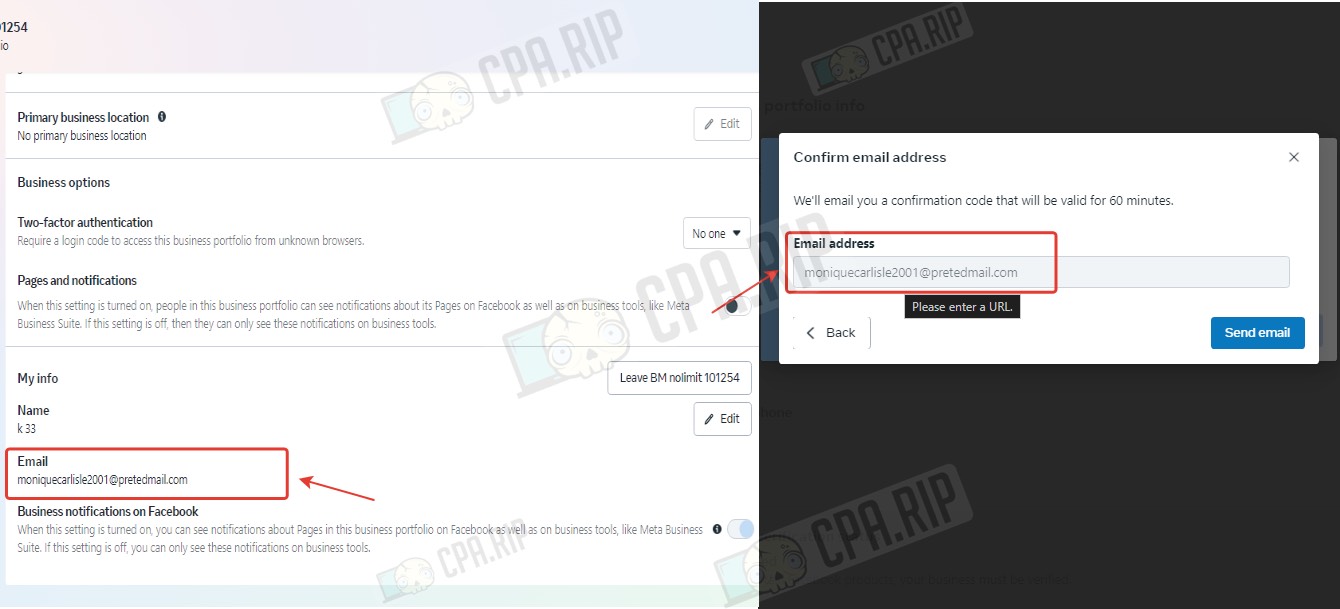
Remove the verification window via code
The verification window prevents you from replacing the specified mail. It can be removed via the code of the page.
- Right-click and select “View code”.
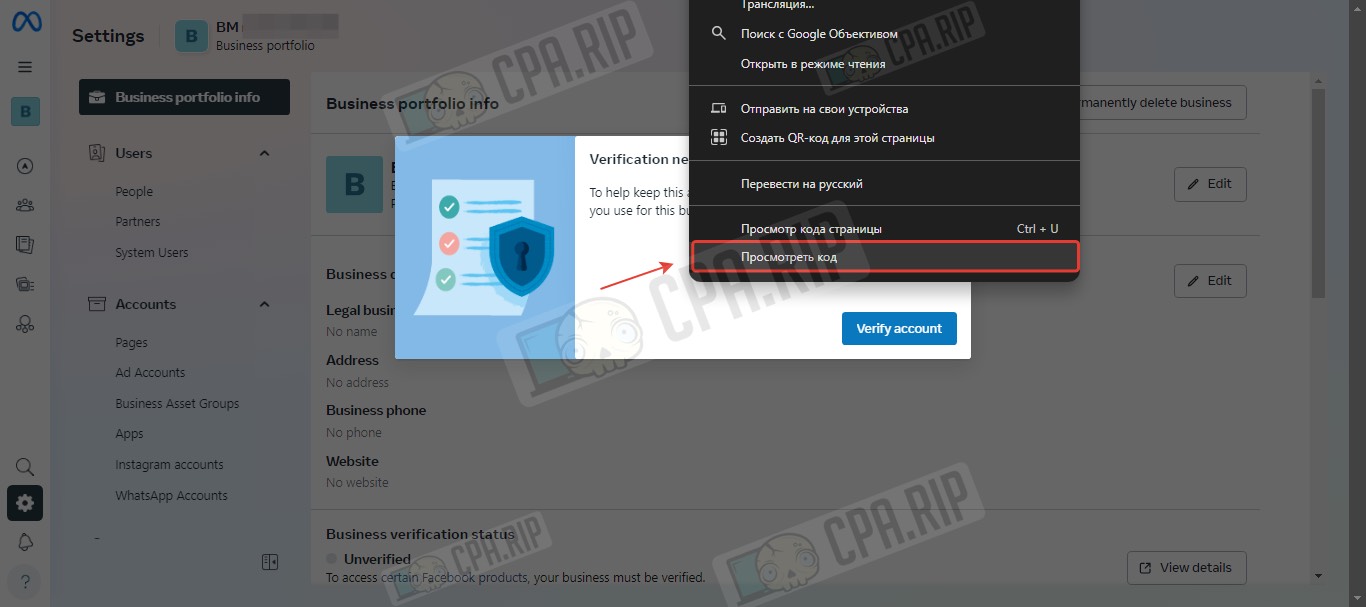
- Find the
<div data-visualcompletion="ignore">block in the code.
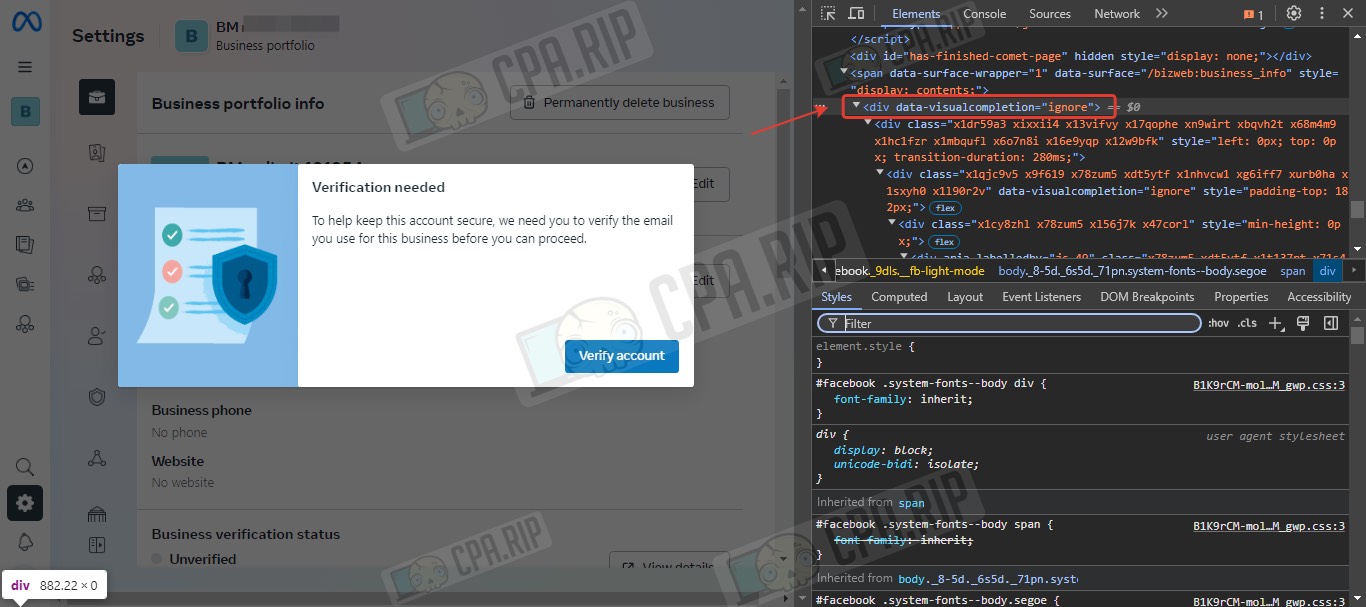
- Delete this block using the right mouse button and “Delete element”. Or by pressing the “Delete” button on the keyboard.
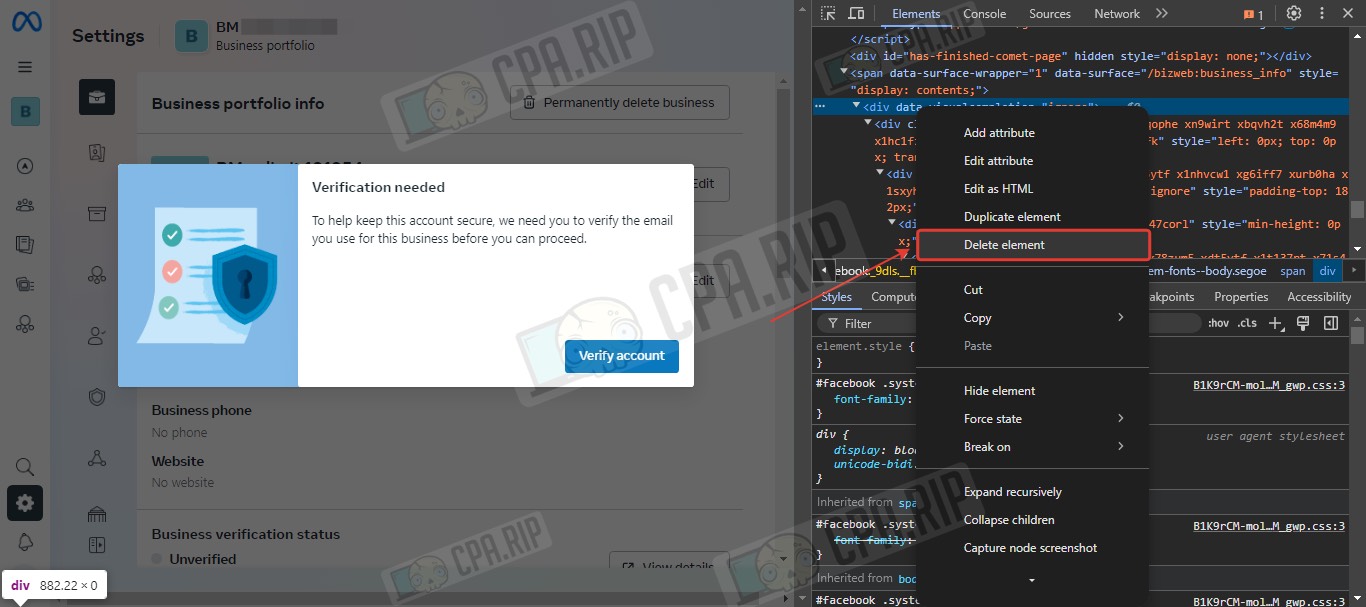
- The verification window is removed, close the developer console.
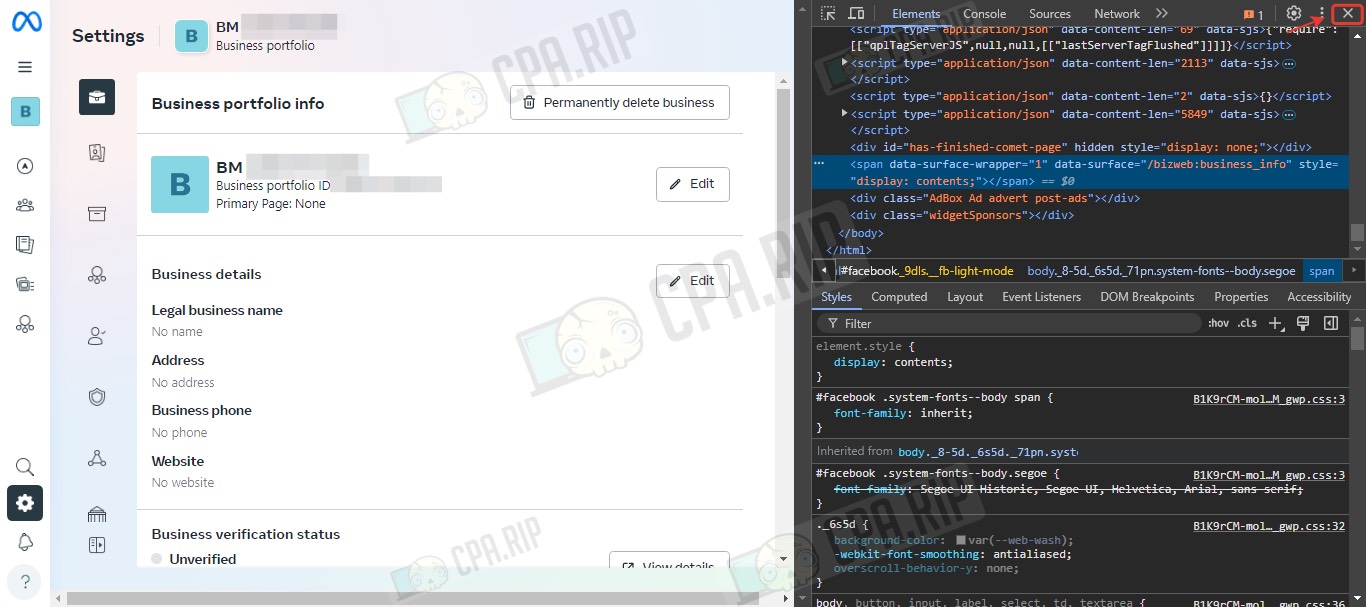
Changing email on Business Manager
- Go to the “Business portfolio info” section.
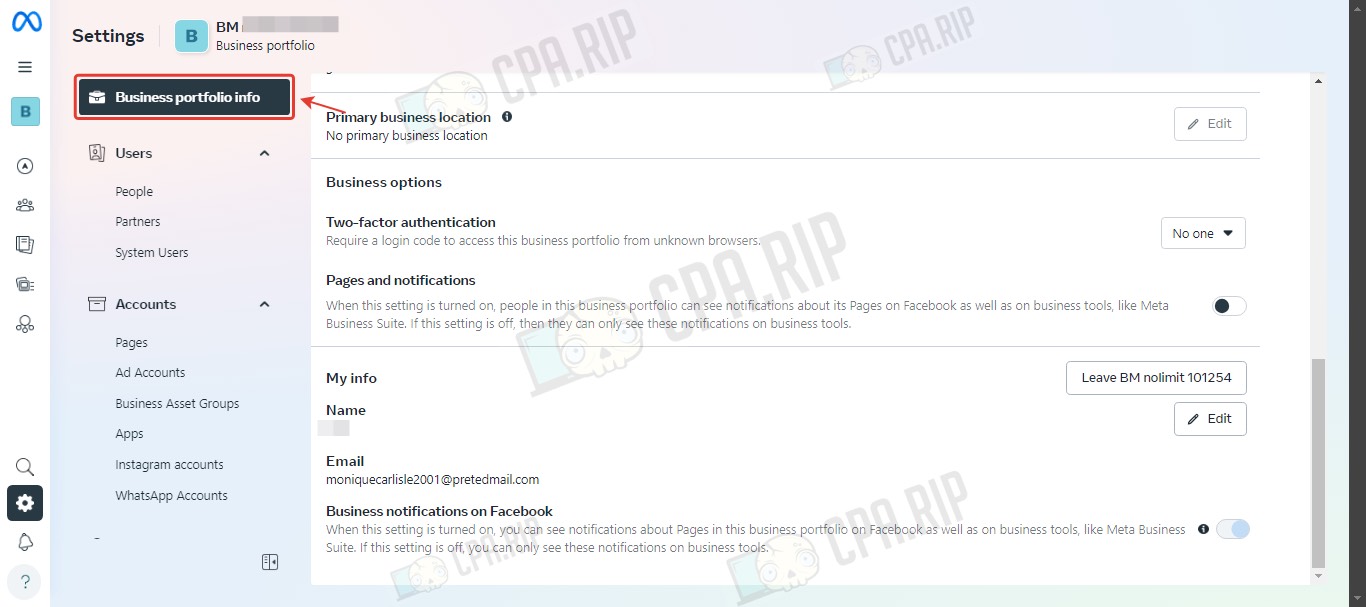
- Click “Edit” next to Email.
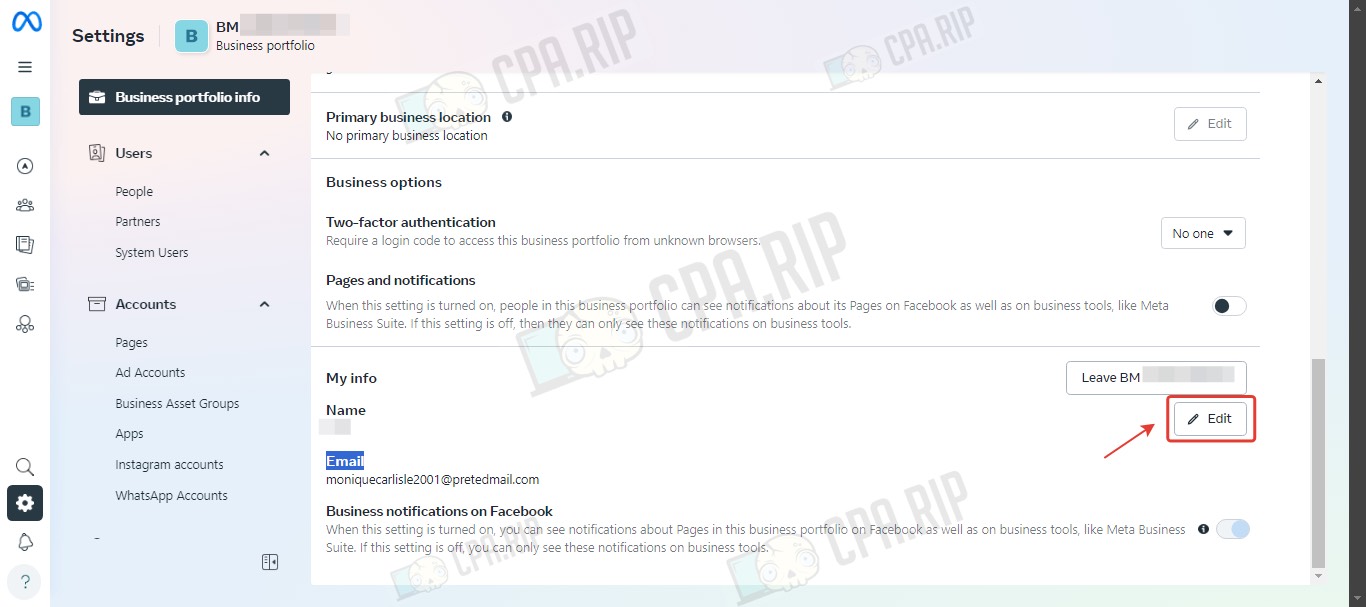
- Change the email and click “Save”.
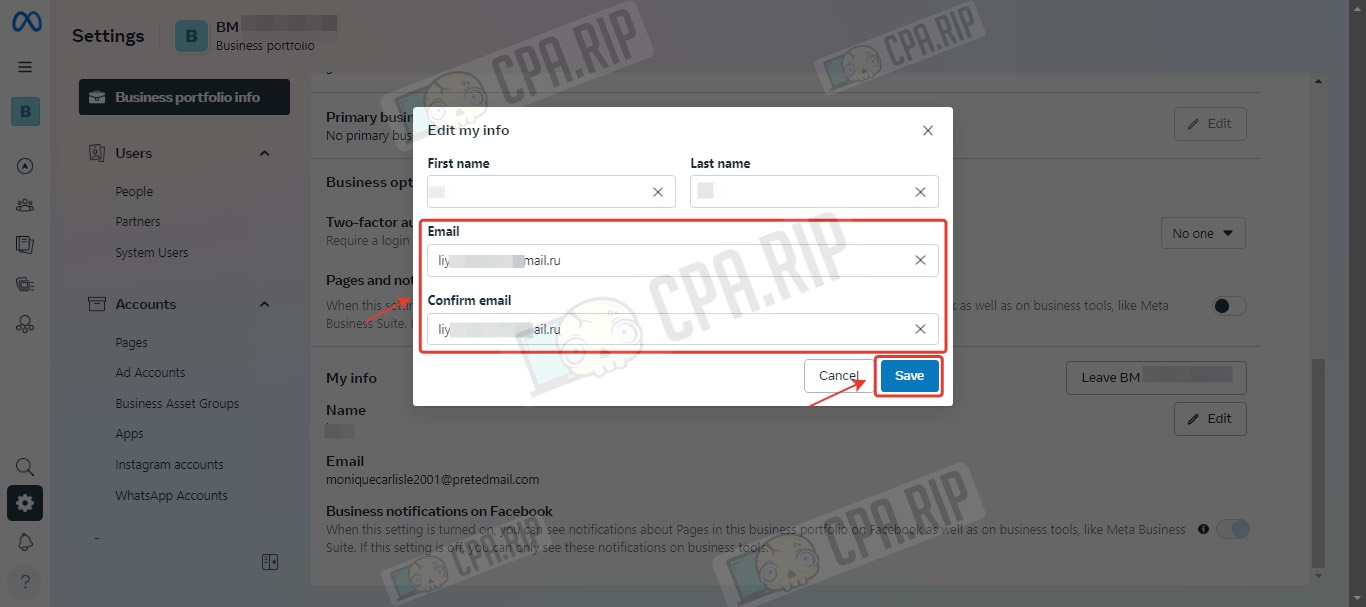
- Refresh the page and click “Verify account”.
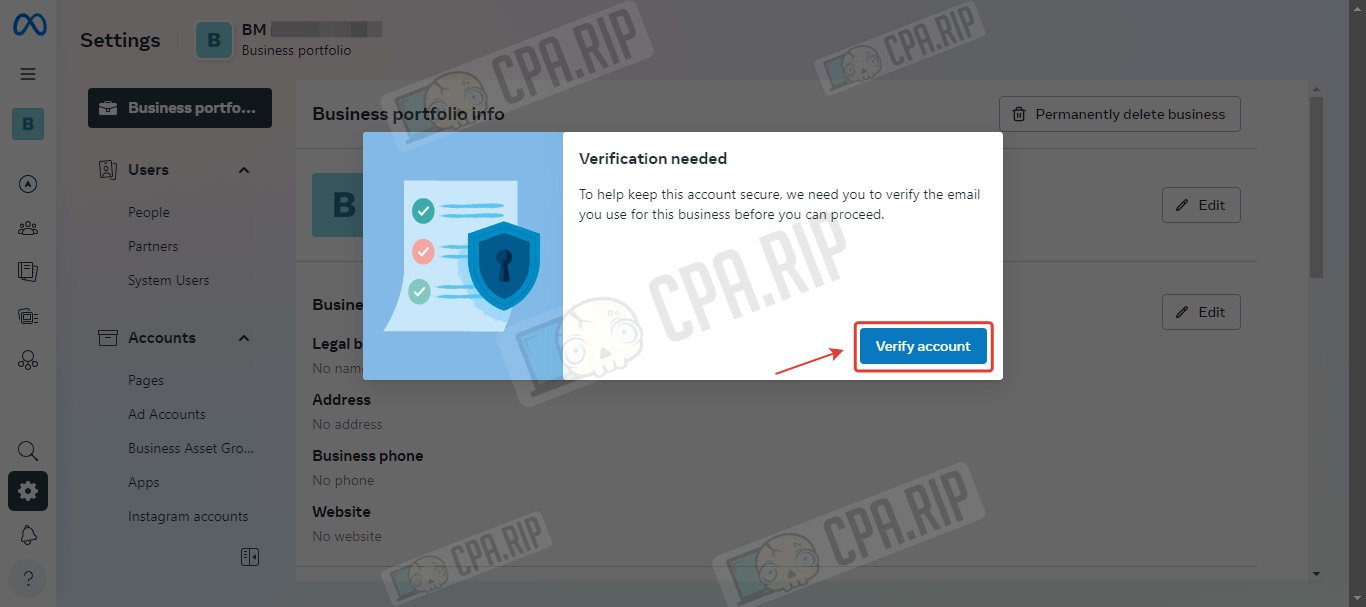
- Now the verification mail is the Facebook account mail.
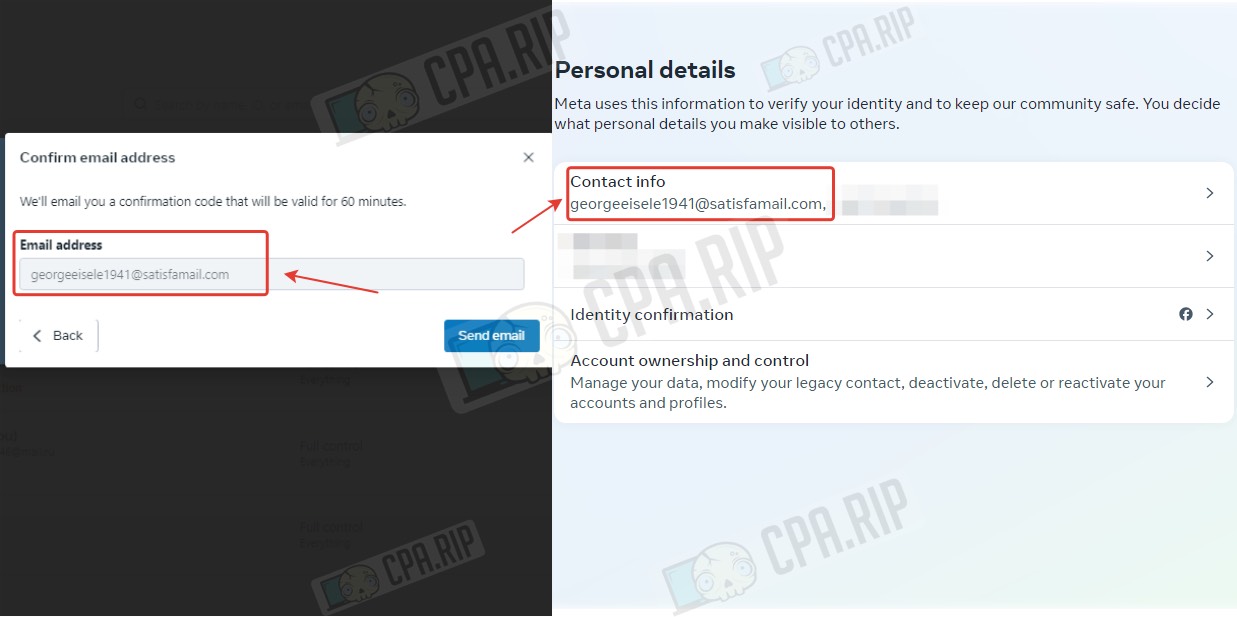
- Then go to the account mail and verify BM with the code.