We have considered different ways of running Facebook ad campaigns from using a personal ad account to schemes with KING accounts and Business Manager.
Personal ad account
The simplest method – an advertising campaign is created in the personal ad account on Facebook.
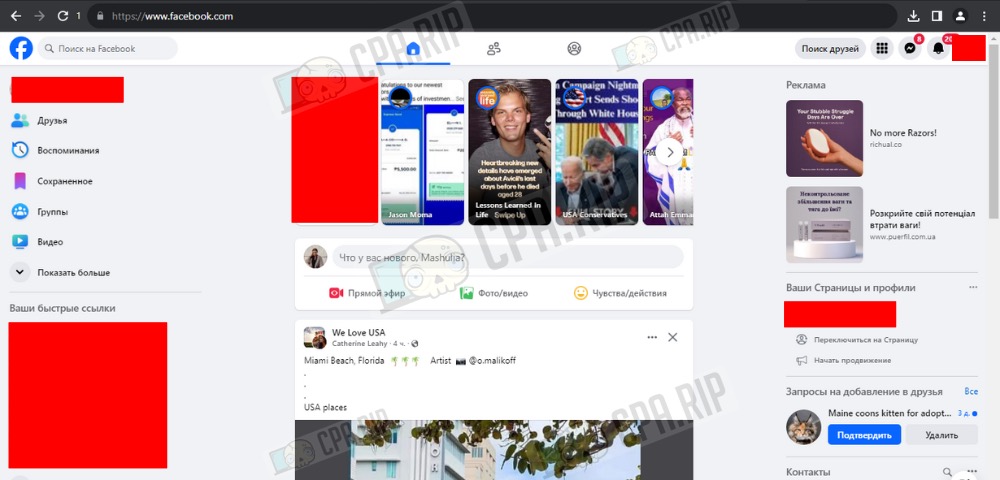
The personal ad account is available at https://adsmanager.facebook.com/.
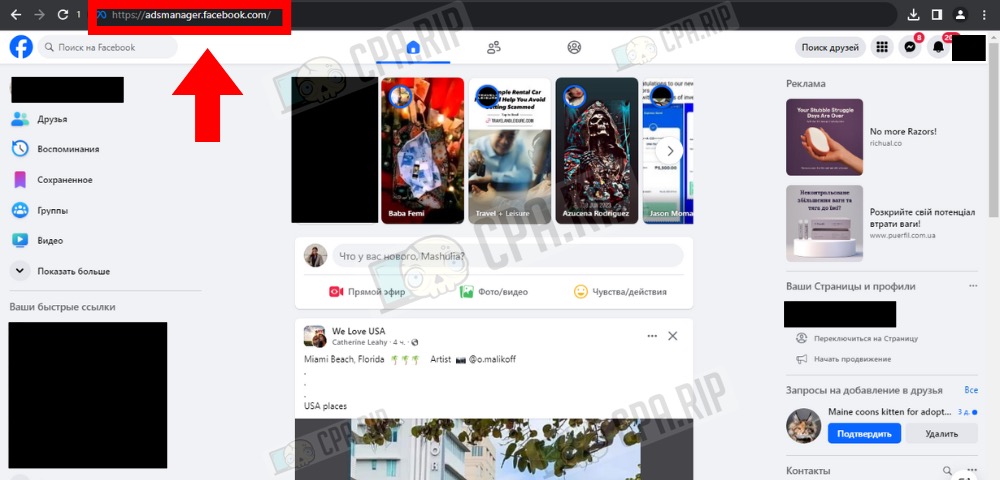
On the ads manager homepage, click on the “Create” button to set up a new ad campaign.
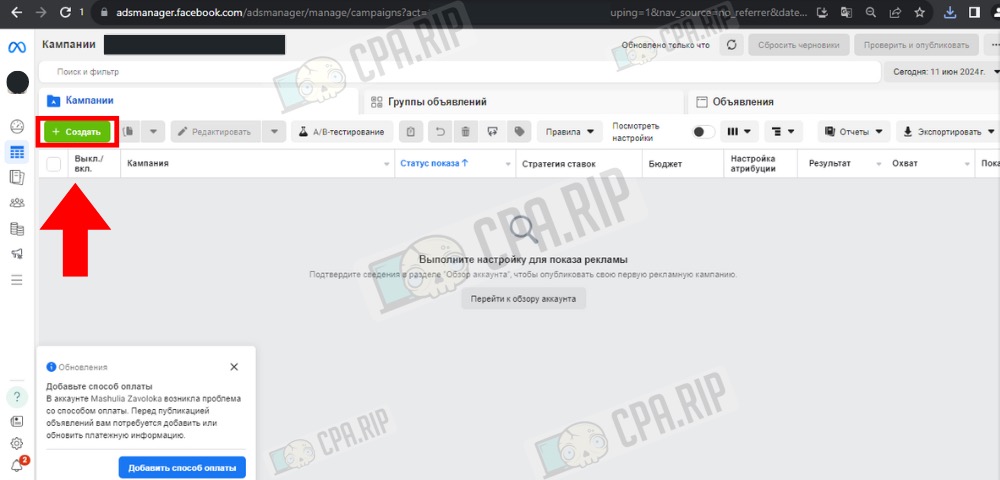
This method has certain disadvantages. First, this method is more subject to adsmanager blocking for Risk Payment and Policy reasons. Second, if the social profile gets restricted advertising access, the traffic will stop until the account gets rid of this restriction. Third, in case of Facebook blocking (checkpoint), you will have to spend time to pass it. Some checkpoints cannot be passed or it will require certain skills from the affiliate.
KING + personal advertising accounts
In this scheme, the advertising accounts of autoregs are linked to KING. KING 2 is used to secure the traffic.
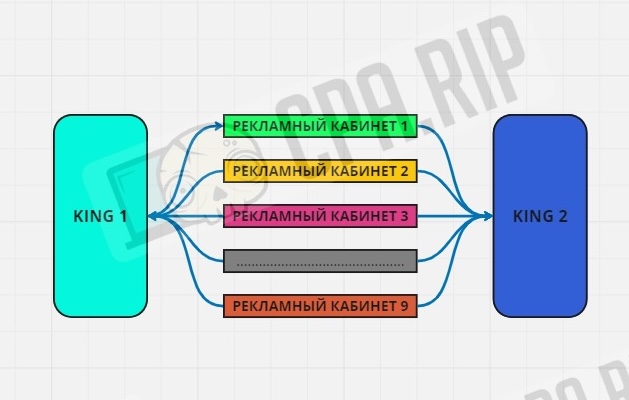
A KING account is a quality Facebook account that can withstand the advertising accounts linked to it. The trust of the KING will determine how many ad accounts can be linked to it. It is not easy to find a fair KING on the market. On average, the price for such an account can be $7-10.
What to look at when choosing a KING: the first – age, it is desirable to look for accounts from 6 months. Second, what activity has been on the account, the more believable the activity, the higher the trust. Third, how the account is designed. Moreover, check whether ads are shown in the account; it is an important point showing that the account has been active outside of Facebook. Lastly, check if the account doesn’t have restricted advertising access.
Personal advertising accounts – autoregs. A good quality autoreg costs on average $1-2, it does not get the checkpoint when linked to the KING account.
How to transfer Facebook ad account to KING
To transfer your advertising account to KING, first, you need two accounts to become “friends”. Send a friendship invitation from KING to autoreg. Go to the autoreg account and copy the link to the profile.
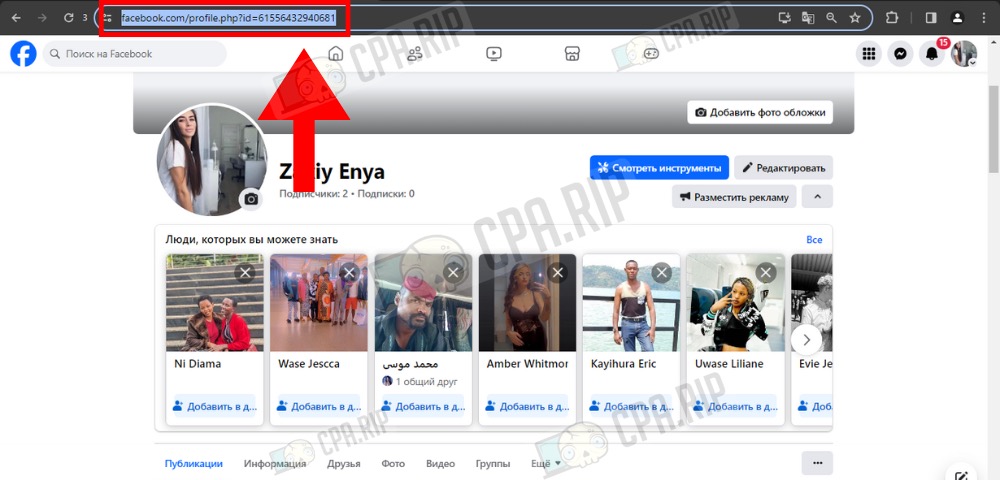
Open this link on the KING account, and click on the “Add to friends” button.
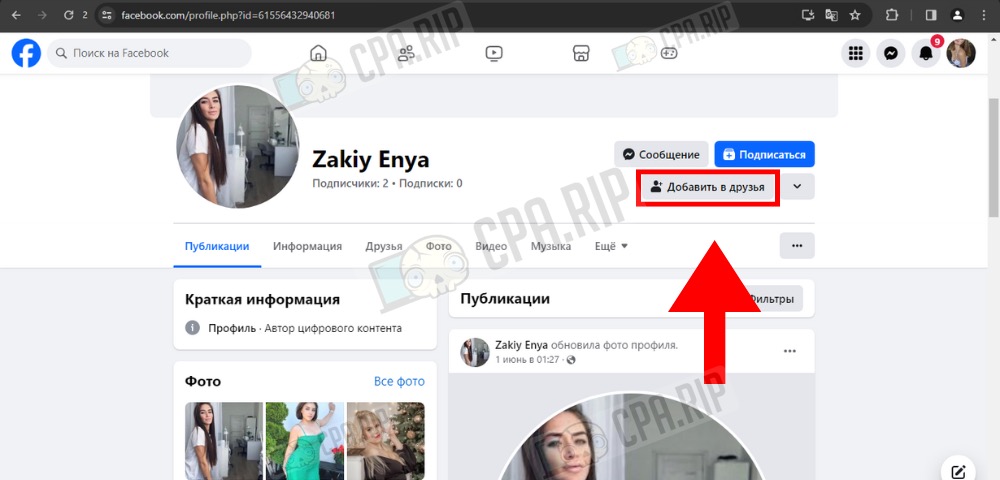
In the notifications on the autoreg, you will see a request from the KING account. Click “Add.” During different periods of the Facebook storm, you can send friend invitations from the autoreg to KING.
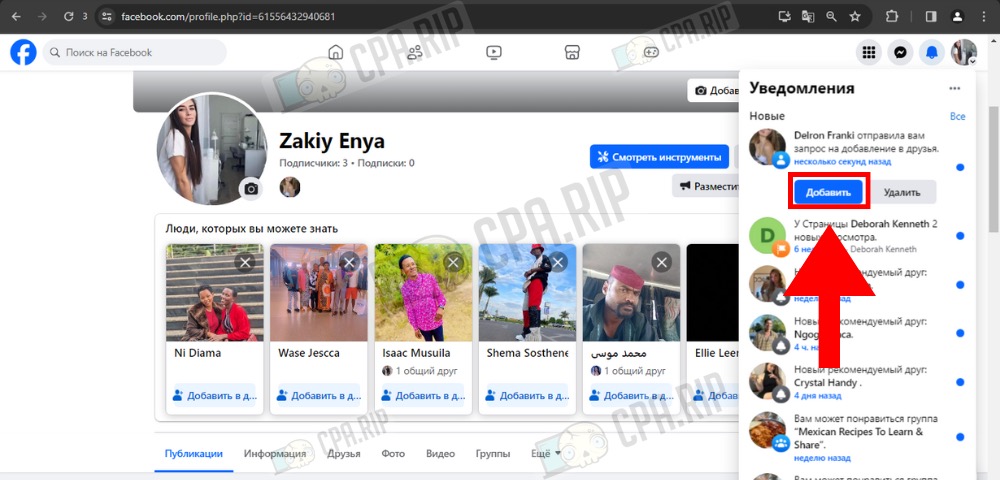
From the autoreg account follow the link https://business.facebook.com/ads/manager/account_settings and go to the bottom of the page. Click on “Add People”.
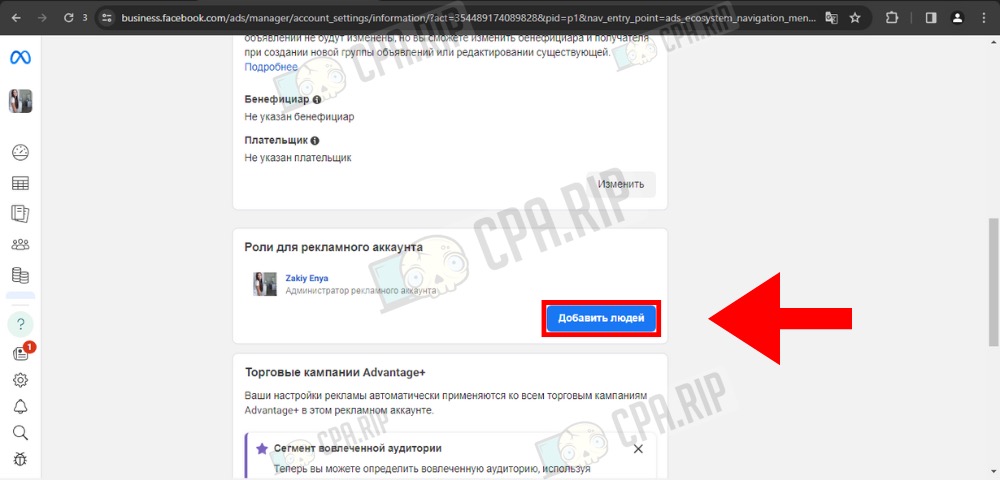
Enter the name of the KING account and choose the role of the administrator of the advertising account.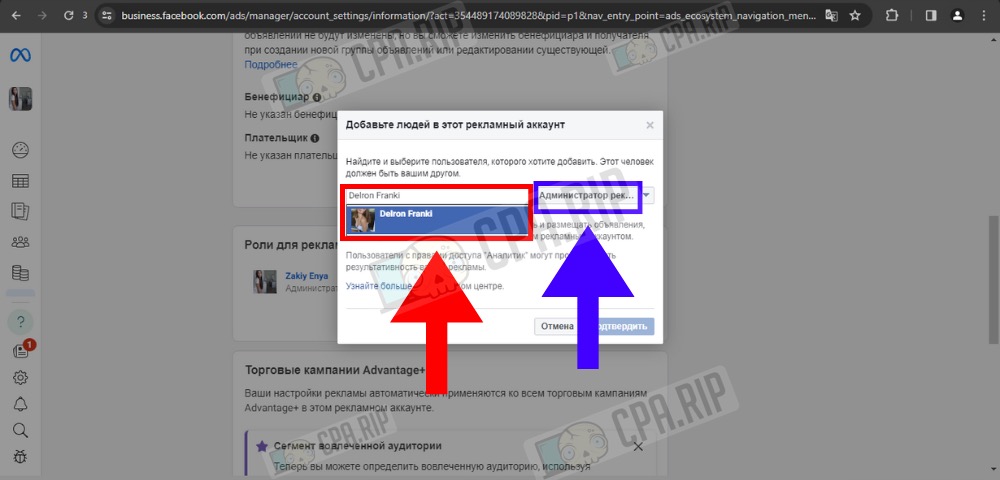
Click the “Confirm” button and you will see a message that a person has been added to your account. The KING account has been added as an administrator to the autoreg.
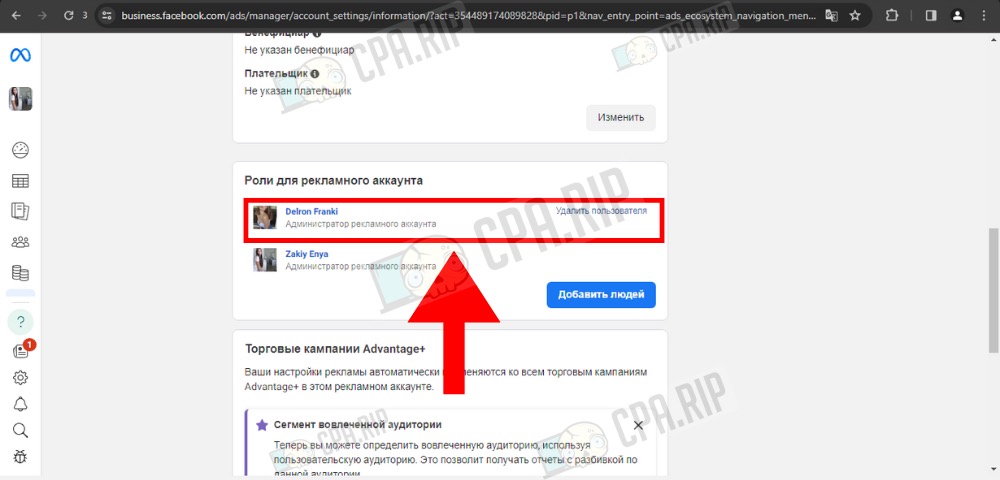
Also for reliability, you can transfer the advertising account of the autoreg to the second KING. This will allow you not to lose traffic if one of the KINGs gets the checkpoint or Policy restrictions. From 2 to 9 accounts can be linked to one KING.
From the KING account follow the link https://adsmanager.facebook.com/. Choose the advertising account of the autoreg, from which we will run advertising.
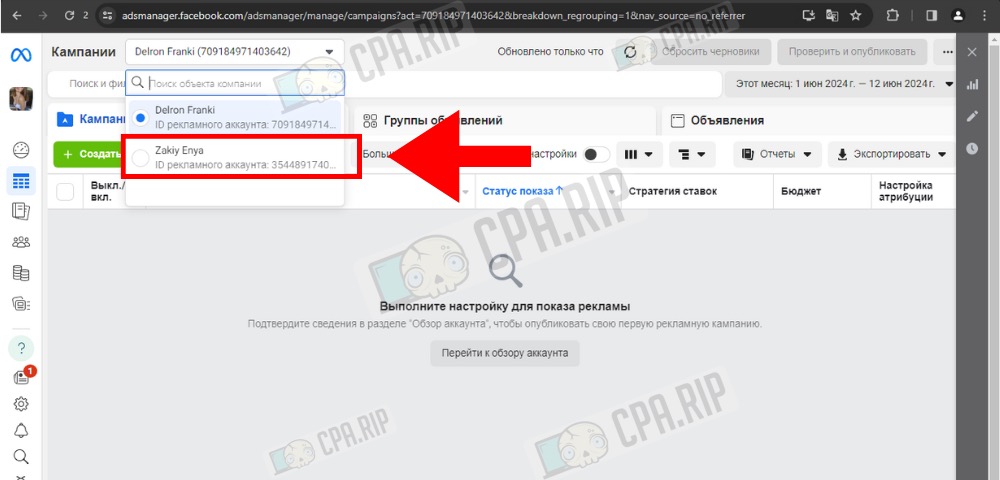
It is considered to be one of the most reliable ways to drive traffic – it is less likely to get Risk Payment bans in a storm. On the downside, it takes time to link each autoreg to KING. The time will double if you decide to protect yourself and link all autoregs to the second KING as well.
There are already ready sets of “KING +9 privates” on the market, which can help you to get rid of this disadvantage.
Business Manager ad account
To use this scheme, we need to create a Business Manager in one of the ways we described: https://cpa.rip/en/facebook/fb-business-manager-creation-methods/ or buy it on third-party resources and link it to our Facebook account.
Today there are two variants of the Business Manager interface. The first one is available at https://business.facebook.com/settings. It is more familiar to every affiliate and convenient for beginners. The second one is available at https://business.facebook.com/latest/settings. In this article, all actions will be performed in the first interface variant.
After going to Business Manager using the link https://business.facebook.com/settings, you need to confirm your email. You can’t create an ad account without this step. Find the “Company Information” section, which is located at the bottom of the menu list.
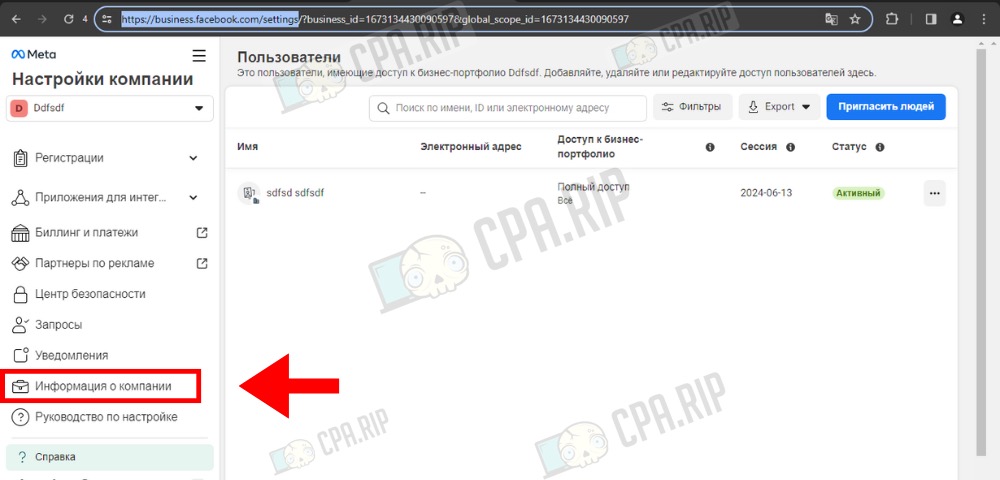
Go to the bottom of the page and find the “My Information” section. Click the “Resend email” button.
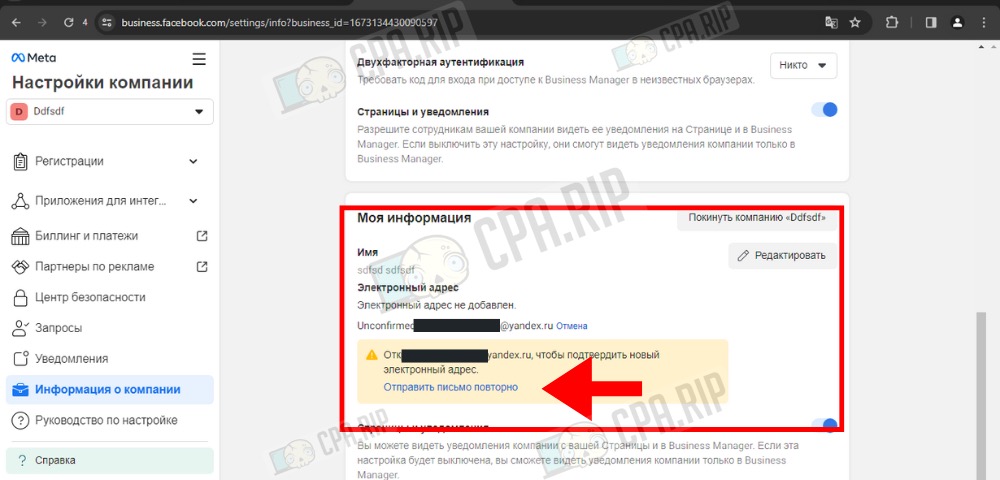
You will receive an email “Confirm your business email”, often it goes to Spam. Open this email and copy the link from the “Confirm now” button.
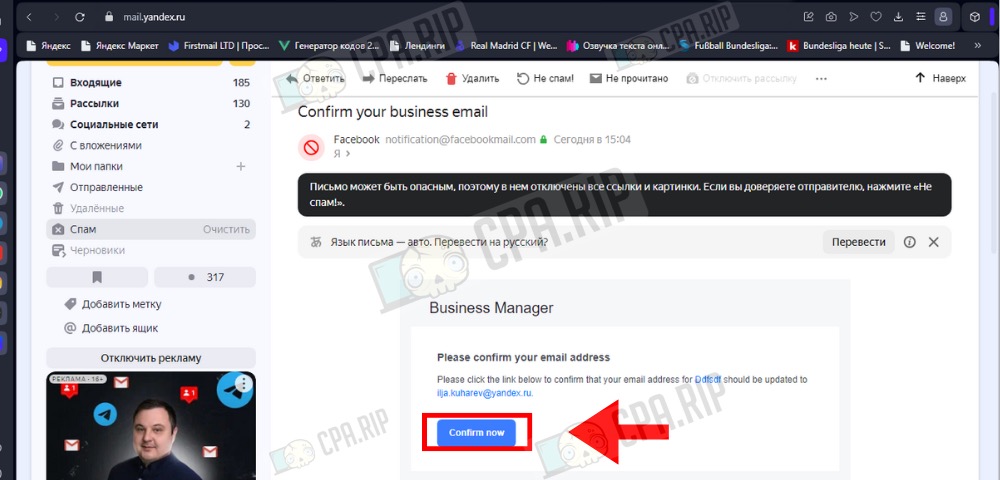
After you paste and click on the copied link, a pop-up window showing that your email address has been confirmed will appear.
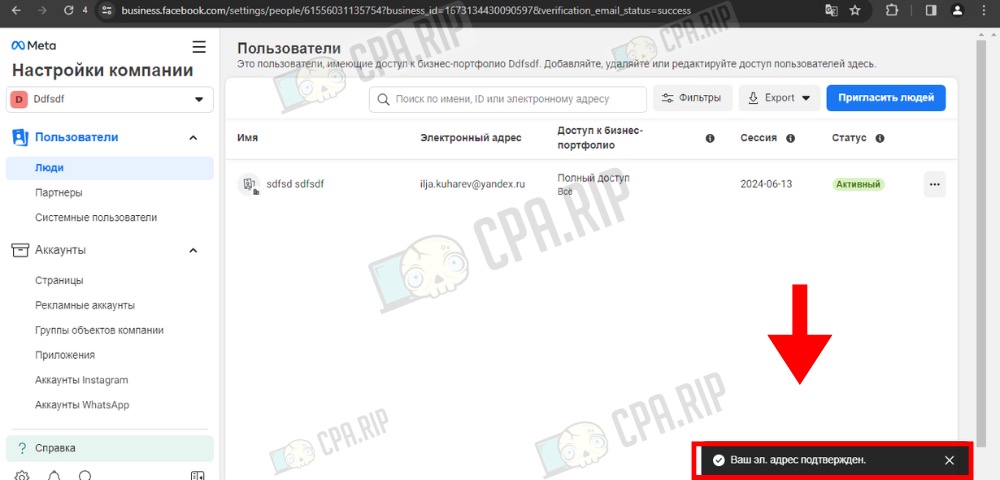
To create an advertising account, go to the “Advertising Accounts” section and click on the “Add” button. In the menu that appears, select “Create advertising account”.

In this menu fill in the name of the advertising account, time zone, which is mainly set by the time zone of the traffic Geo, and currency, in 95% of the cases it is “USD – US Dollar”. And click the “Next” button.
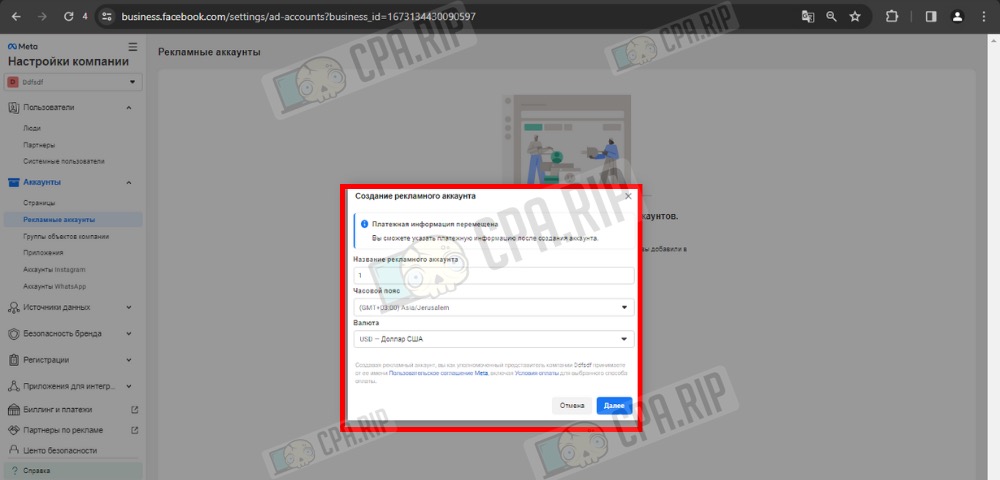
Select the BM company and click “Create”.
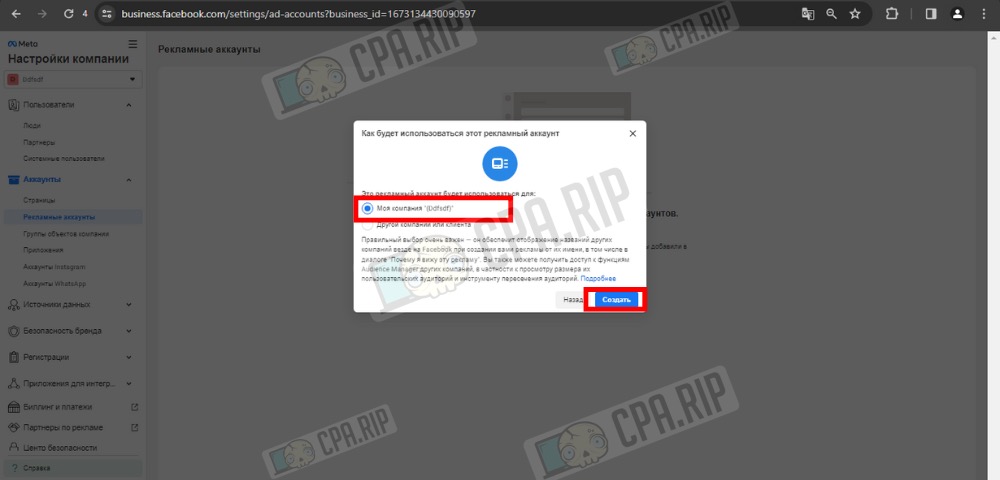
Add people, check the box for full control, and click the “Assign” button
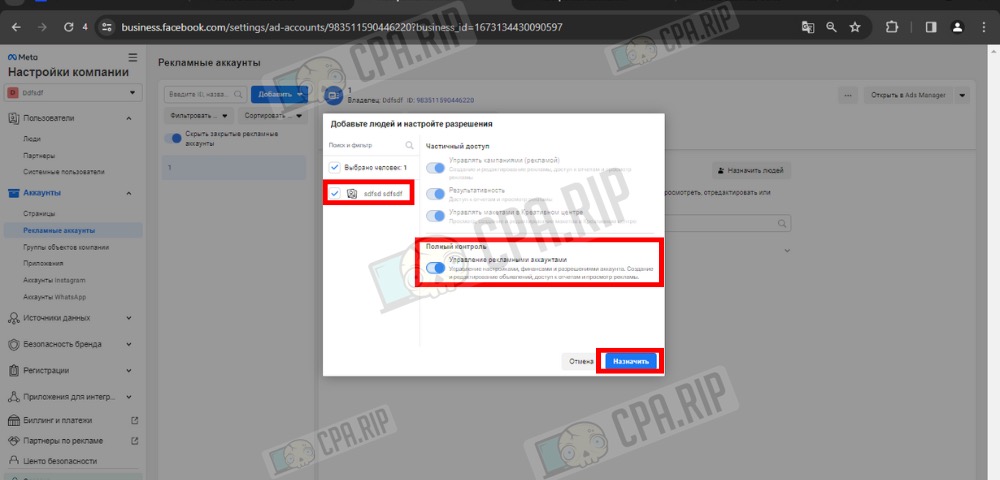
Select the ad account and click “Open in Ads Manager”.
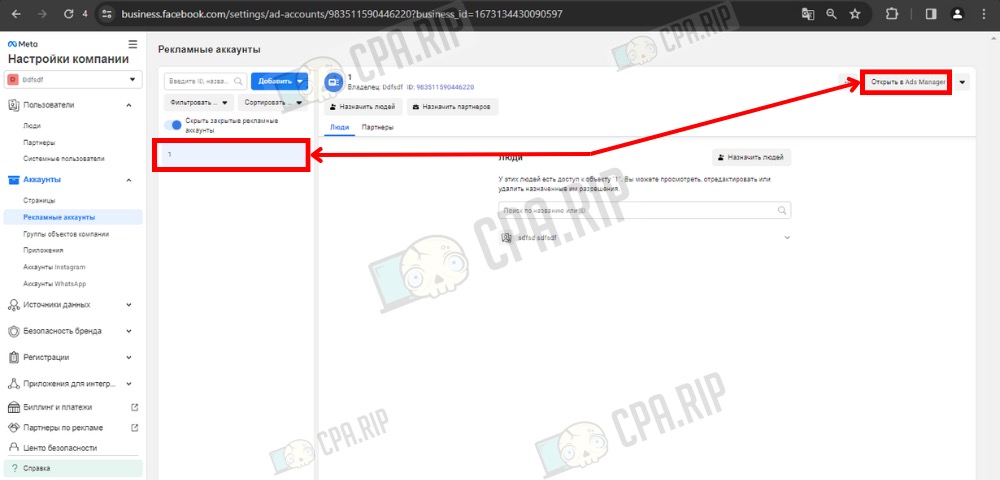
In the opened Ads Manager window, you must select “No” in the additional information field, which means that your company is not involved in politics or advocacy on issues of national importance.
You can create 2 BMs on an account, in newly created BMs the limit of created advertising accounts is 1. The maximum value of the limit is 5. This limit increases according to the traffic driving on BM advertising accounts. The limit can also be viewed in the company information section.
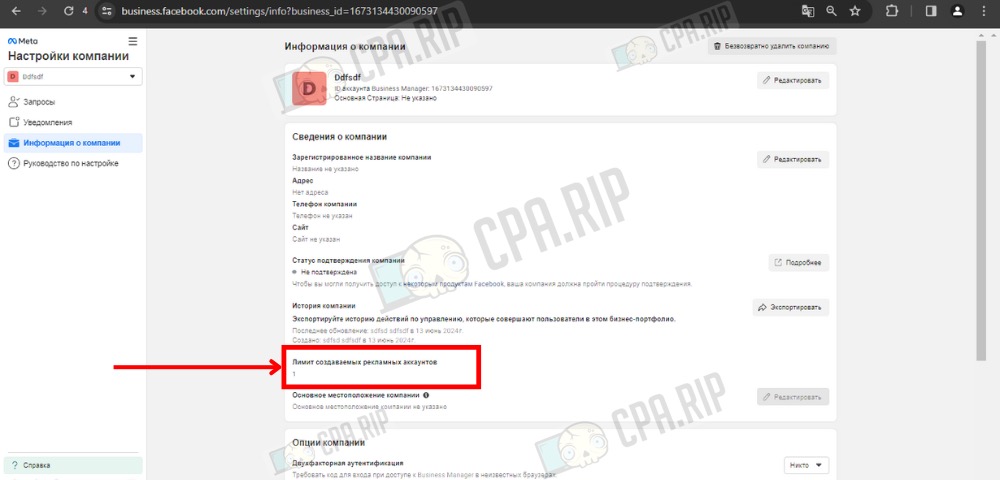
How to accept an invitation in Facebook Business Manager
In case of a Facebook storm or bug, Business Manager may not be created, in this case it can be purchased. It is issued as a link https://fb.me/**************. This BM may already have advertising accounts and Fanpages. Everything depends on its cost.
Following this link you need to fill in the column name, which must necessarily consist of two words or numbers, and click “Next”.
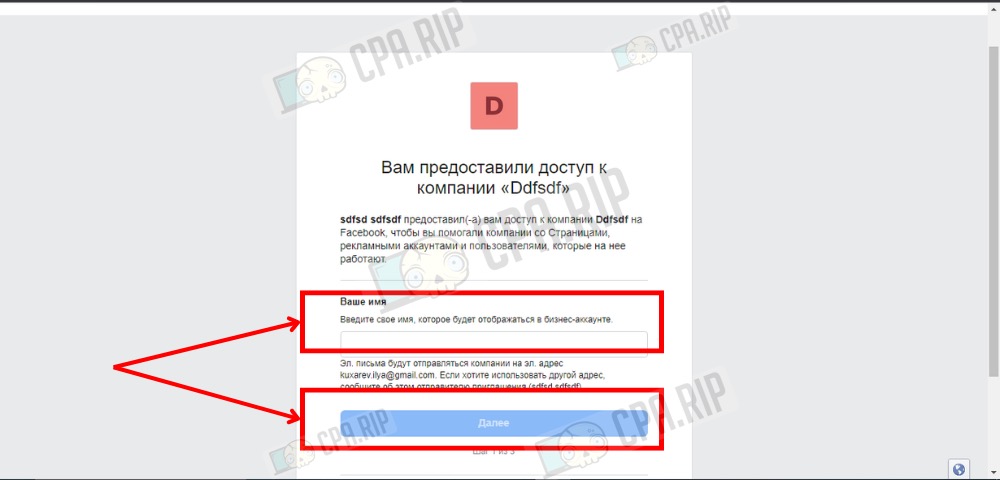
At step 2 click “Next” and at step 3 click “Accept Invitation”. You will need to enter your Facebook account password. After these actions are performed, the BM appears in the account. The following actions are described above in the material, except that the mail of such BMs is often already confirmed.
This scheme of traffic drive allows you to remove the load from the personal ad account and reduces the risk of getting checkpoints to the Facebook account. It has fewer disadvantages than driving traffic to a personal ad account, but the BM can also be banned.
Business Manager + personal ad accounts
A hybrid of the two schemes. The main point is that personal ad accounts are transferred to the Business Manager instead of being linked to KING.
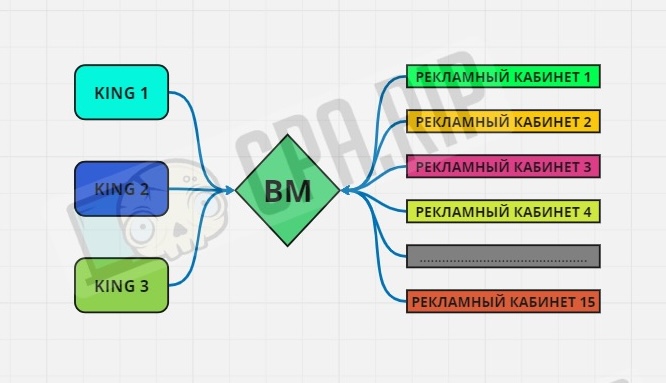
To transfer a personal ad account go to https://business.facebook.com/ads/manager/account_settings and copy the ID of the advertising account from the search bar. We need the digits after act=.
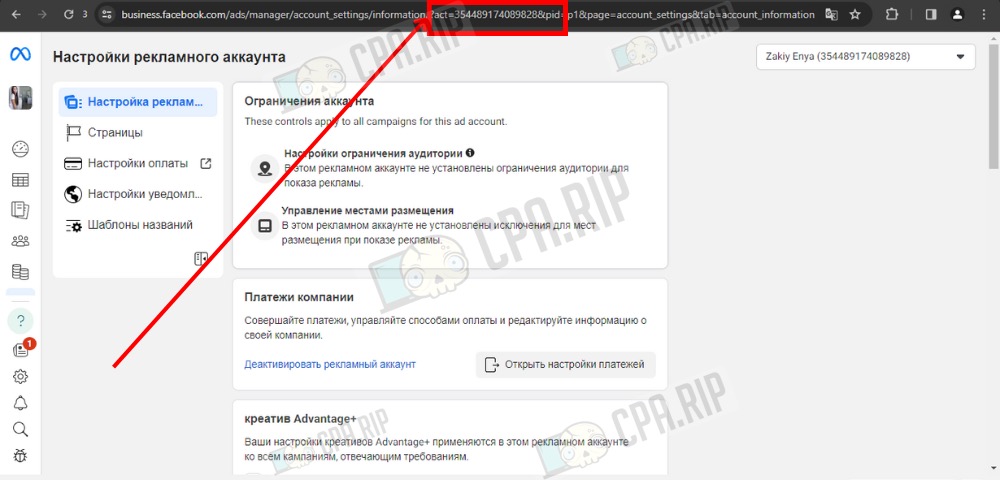
From the account where BM was created or bought go to the advertising accounts section. Click the “Add” button. From the list that appears, select “Request access to advertising account”.
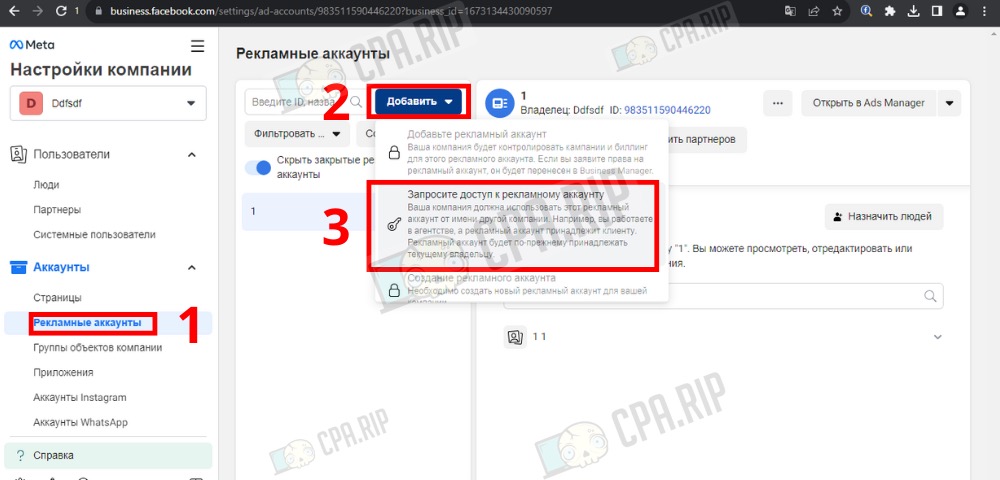
If you don’t have BM’s main page selected, Facebook will prompt you to do it. Select the page and click “Next”.
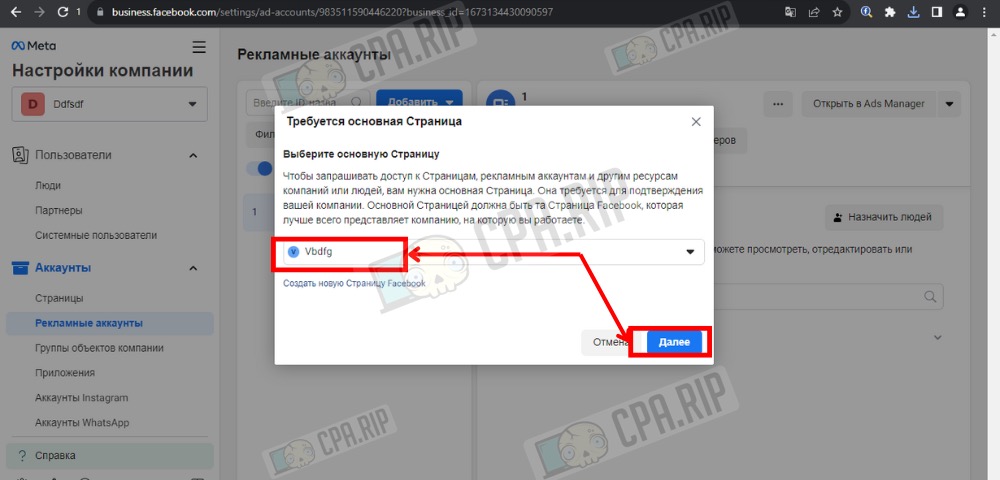
Paste the copied Autoreg advertising account ID, put a check in the full control field, and click the “Confirm” button
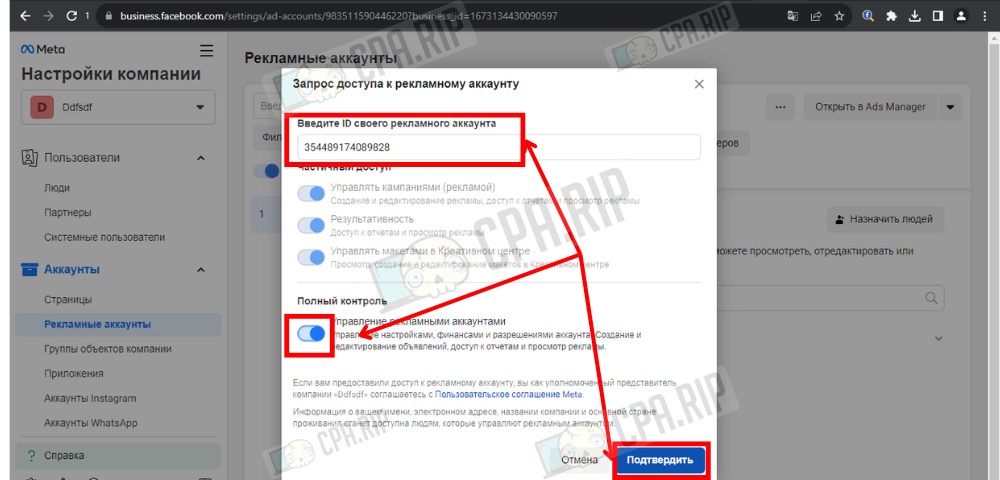
The request to add an advertising account has been sent to Autoreg. In the window where you copied the ID of the ad account of the autoreg, go down to the bottom of the page. Find the request from BM and click “Reply to request”
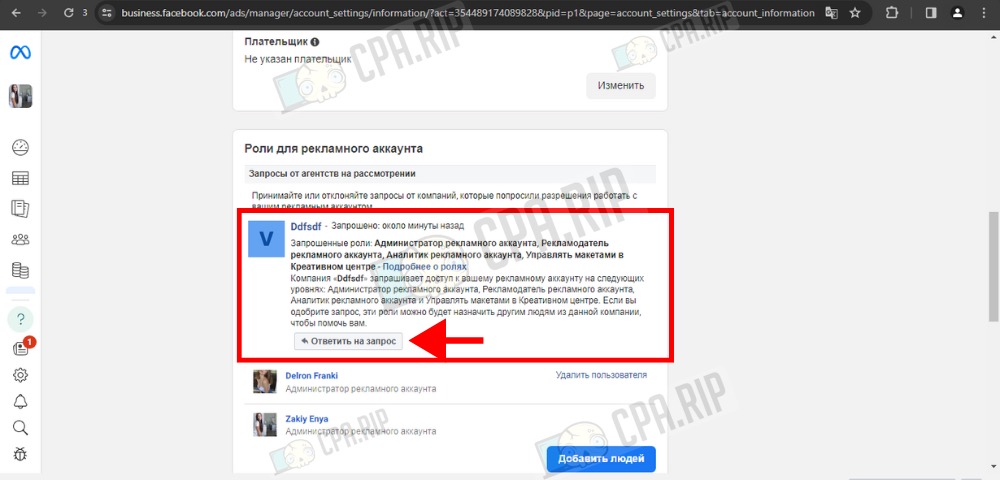
In the pop-up window, select “Grant access to my advertising account”.
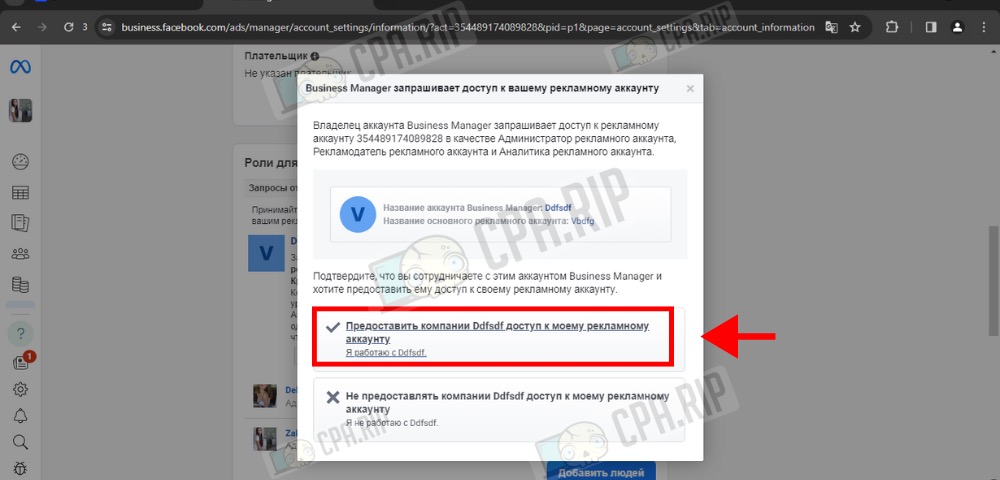
Go to the account with BM, select the added advertising account, and click “Assign people”. Add people, put a check in the full control field, and click the “Assign” button
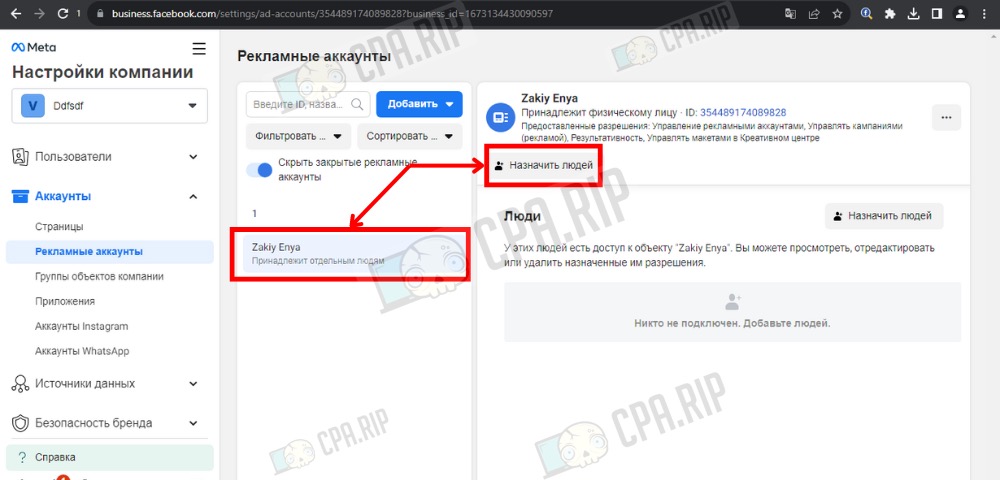
To secure your traffic on one BM, you need at least 3 administrators. Two of them will be working, and the third is needed to create invitation links if one of the two working admins gets the checkpoint, restriction advertising access, or Policy ban.
To create invitation links go to the “People” section. Click the “Invite People” button.
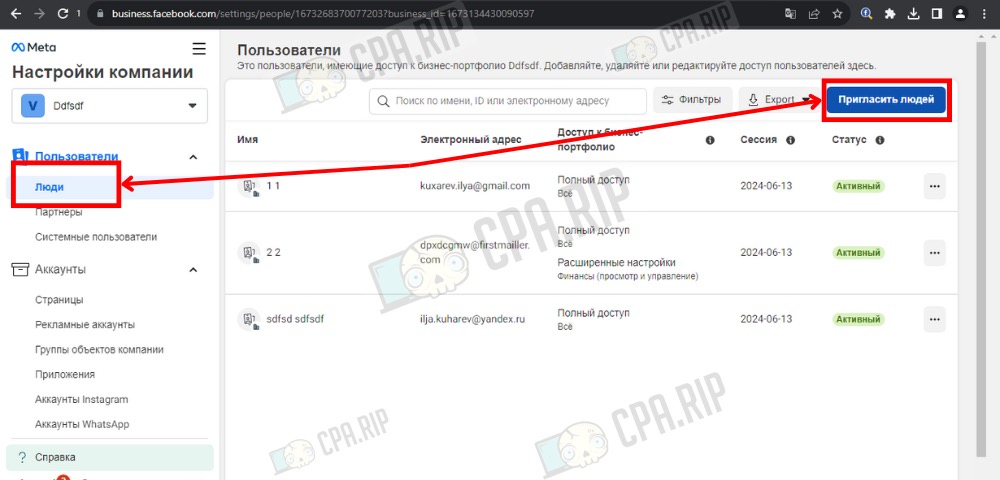
Paste the work email address and click “Next”.
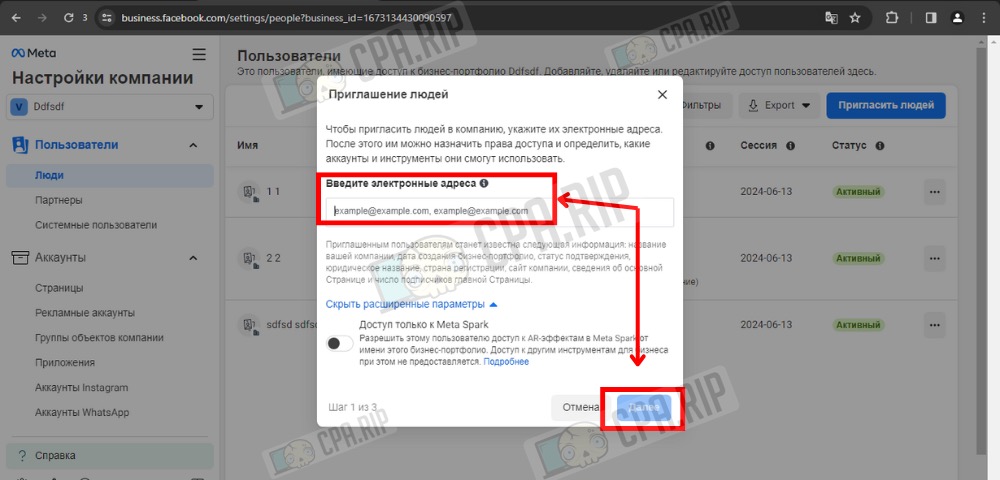
Select full access control and click “Next”.
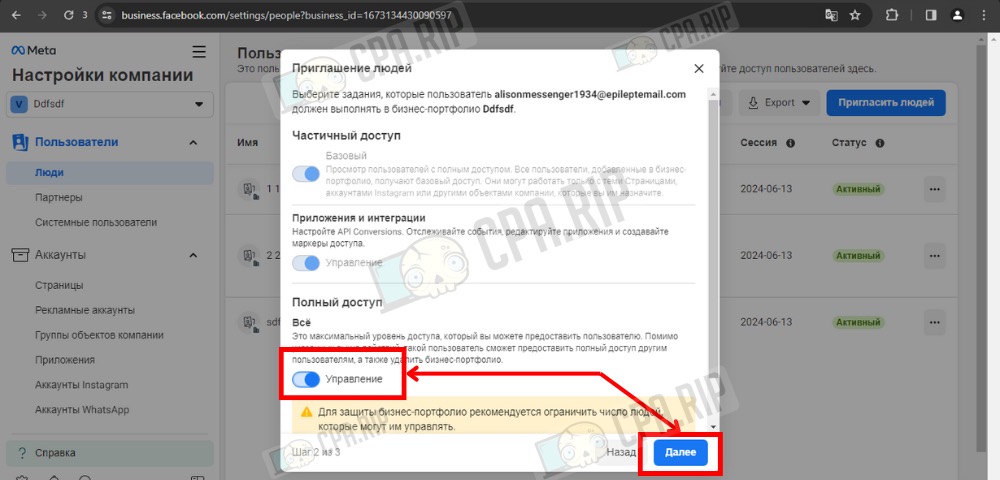
Select the pages and check the box for full access. Do the same with the advertising accounts in BM and click the “Invite” button
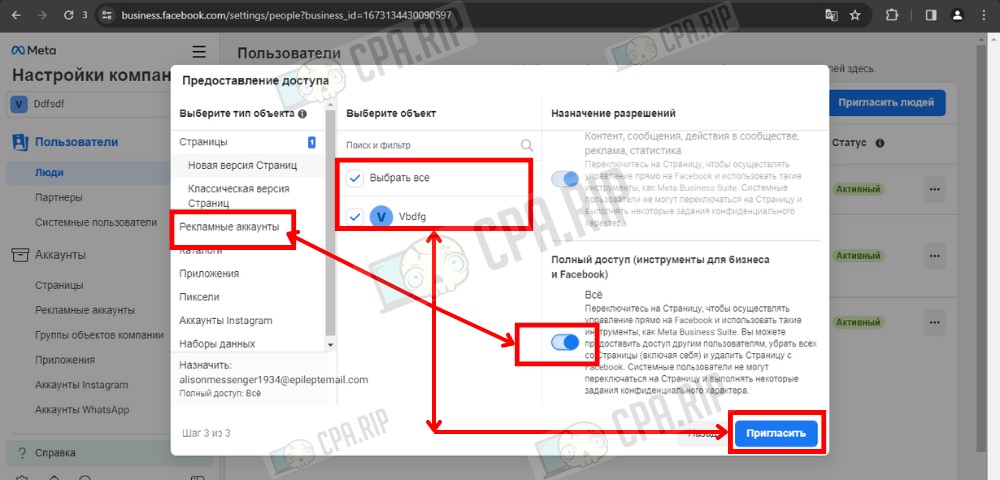 The invitation will be sent to the email you have specified.
The invitation will be sent to the email you have specified.
You can add 10-15 ad accounts to one BM. There are BMs to which you can add up to 20 ad accounts, but it is better not to add more than 15 accounts and use a second BM.
On the plus side, less time is spent than in the case with the KING + personal ad accounts scheme, as all personal ad accounts are added to one place and to provide access to them it is enough to make BM invitation links. It is one of the most reliable schemes and during Facebook storms, you need to add different quality admins. As for downsides, we can name the cost. You need 3 strong accounts, 1-2 BMs, and 15-30 autoregs. The number of BMs and autoregs depends on your needs.
Agency advertising accounts
Unlike the previous methods, here you don’t have to do anything yourself. Agency advertising accounts are provided by specialized companies, these companies have managers who will do everything for you. They give out both just a link to BM invitations or can create an account in the antidetect browser. They will create a Fanpage, customize the pixel, and solve the issue with all kinds of bans. These accounts are not prone to Rick Payment bans, as there is no credit card in the payments, but only a credit line.
Services providing agent accounts for Facebook: https://cpa.rip/en/services/agency-accounts/.
For such a service you will have to pay a decent amount of 8 to 12 percent of the replenishment deposit. Well, the minimum replenishment deposit is on average $500.
Another disadvantage is companies that issue high-limit logs for agency advertising accounts. How to distinguish between agency accounts and logs read here: https://cpa.rip/en/services/agency-accounts/#Kak_otlicit_agentskie_kabinety_Facebook_ot_logov.
























































