A new Huawei Ads Advertising Platform is now available in Russia which was announced in the official Huawei Blog.
Huawei Ads is an advertising platform for product promotion in Huawei Branded Services, including the AppGallery, Petal Search, Huawei Video, Huawei Music, Huawei Books, Huawei Assistant, Huawei Browser, and Huawei Themes. This also includes the following SSP partners, which have as well become officially available to advertisers in Russia: Yandex and myTarget (VK project), and other apps integrated into the Huawei Ads advertising SDK.
Yandex and myTarget users can now place ads on Huawei platforms via a programmatic auction with targeting in Russia. Such regions as Latin America and Asia will also become available soon.
Huawei Ads Audience
Huawei offers access to a large audience:
- 700+ million monthly active users;
- 83+ million users with premium Huawei devices;
- 220+ countries;
- 22+ million users in Russia (according to the RIA Novosti).
All these people use services by Huawei and partners.
Campaign Setup
Ads are available to companies only. To place an ad, you must fill in general information about the company, which includes its title, address, and its products. After that, you can open your dashboard and customize your campaign.
Campaigns include basic settings that can be found on other platforms.
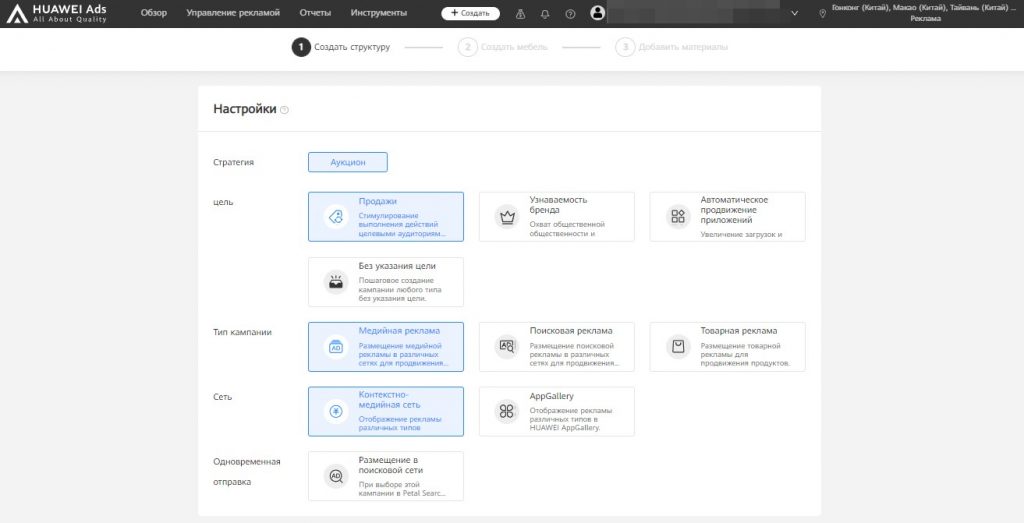
The following targets are available:
- Sales;
- Brand awareness;
- Automatic app promotion;
- No target.
The following campaign types are available:
- Display advertising;
- Search advertising;
- Product advertising.
The following networks are available:
- Display
- AppGallery
You can direct traffic to a landing page or an Android App.
Targeting
The advertising network provides extensive targeting settings:
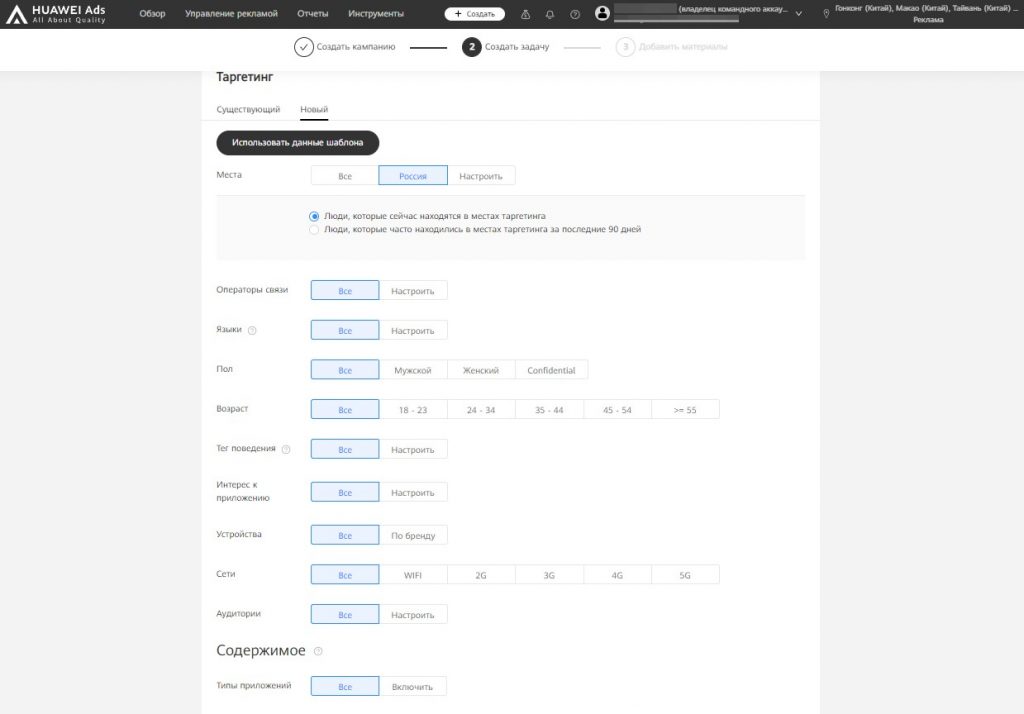
- GEO;
- CSP;
- Language;
- Gender;
- Age;
- Behavioral tag;
- App adoption;
- Device;
- Network;
- Audience.
Finance
You can buy traffic using CPC, CPM, and CPI models. Ruble accounts are not available yet. You can replenish your account with US dollars, Euro, Yuan, Yen, or GBP.
There is detailed account information in the ad cabinet.
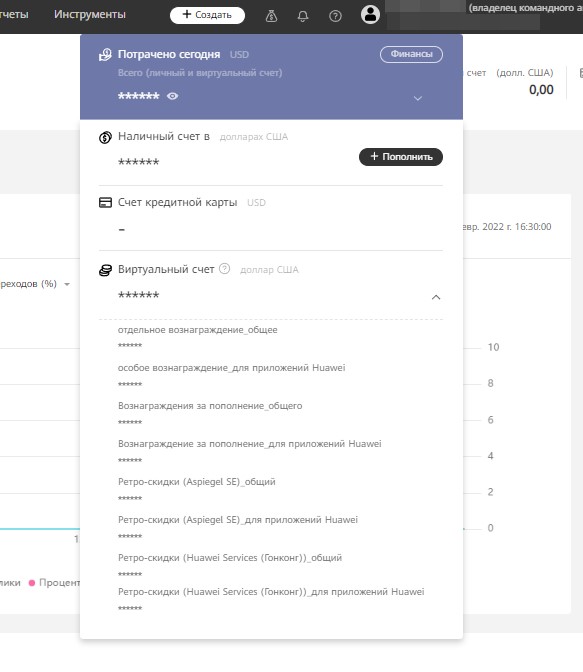
You can find the “Replenish” button in the “Cash account” column.
At the moment, you can replenish your account in Huawei Ads only using the details provided. You must also upload a screenshot of the verified bank transfer.
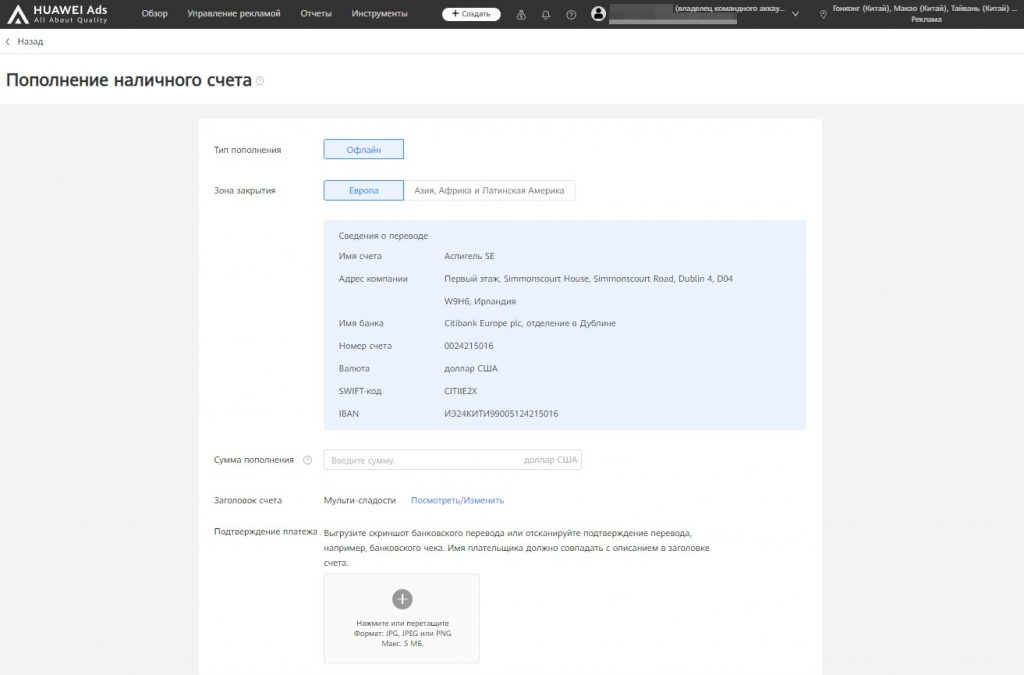
In the notes below, you must specify the payer, the account number, and the purpose of the replenishment.
Tools
Here’re a few words about the tools. They are divided into the following categories in the menu: file management, placement management, creative tools, and account management. There are also interesting tools such as a landing page editor built-in the dashboard and ready-made app ad templates.
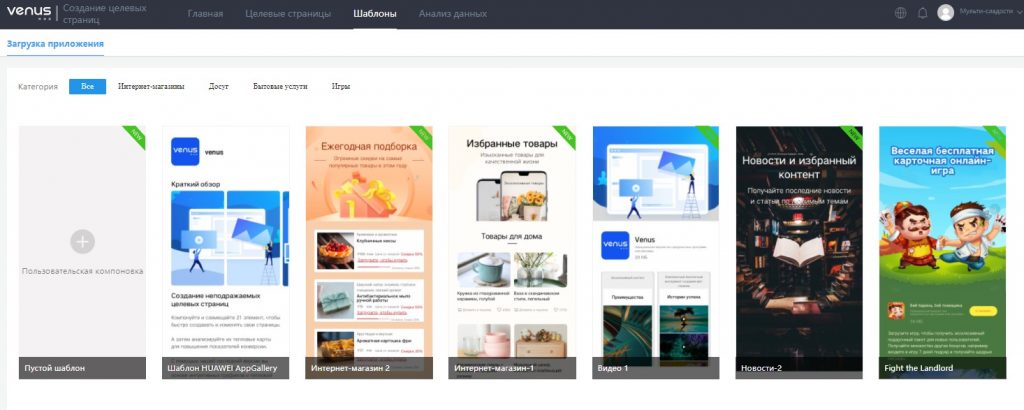
In the editor, you can create your landing page or customize a ready-made template.
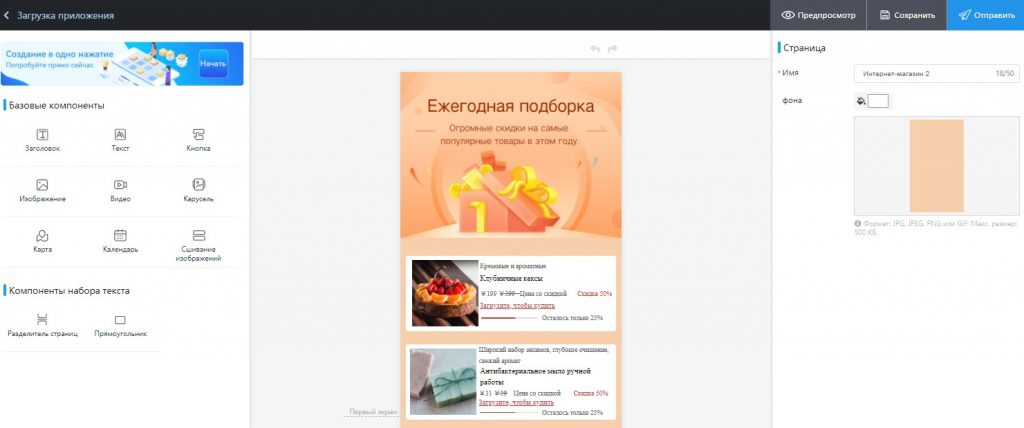
You can also create a targeting template to use in the future.
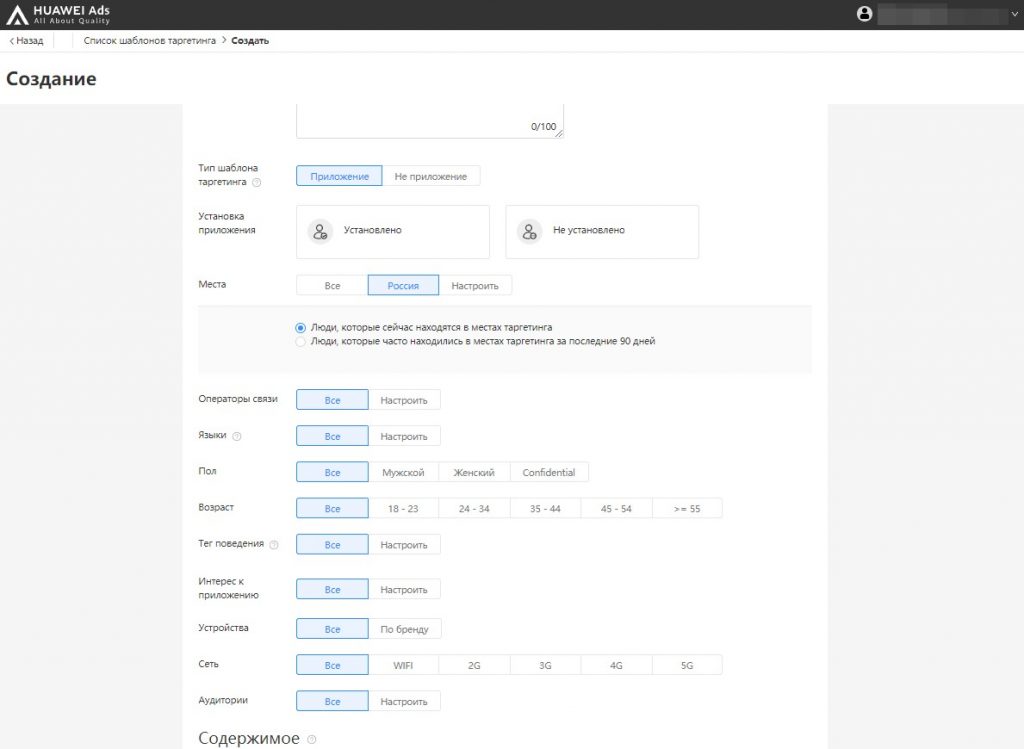
There are other tools that might come in handy to work with the ad cabinet, so, Huawei Ads has everything you need to launch your first ad.

















































