MTWSPY is a spy service for Facebook Ads, in the fields of nutra, crypto, and gambling. It collects mostly only arbitrage creatives and their landings and offers advanced filters by geo, topics, and verticals for quick search.
A distinctive feature is that the service collects and structures landings that are ready for viewing and downloading. Creatives you like can be grouped into folders for quick or team access. There is a ranking of popular verticals and offers in Europe and Latin America.
Subscriptions start at $50 per month. The database is updated daily.
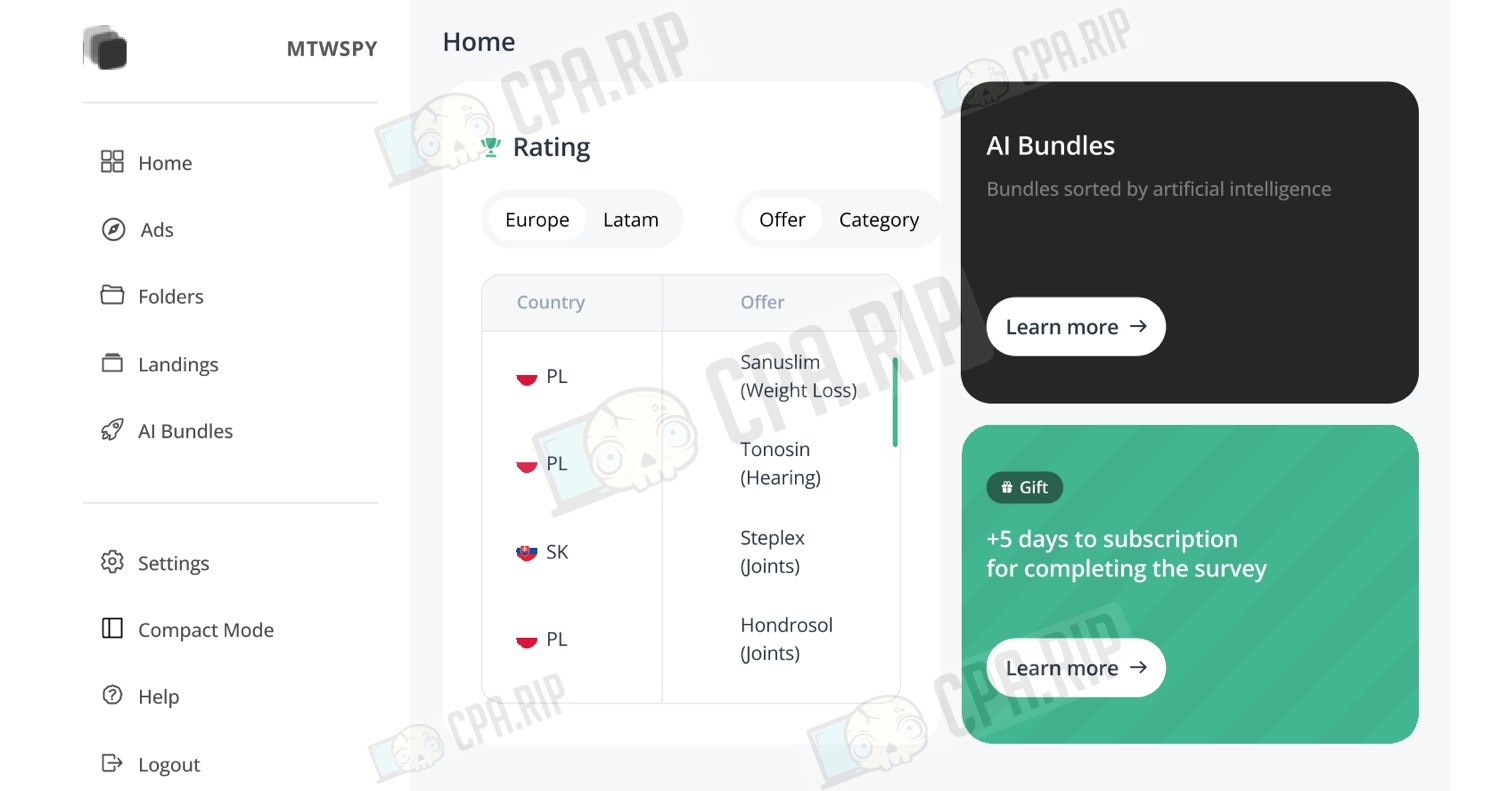
Let’s analyze the functionality and features of MTWSPY.
Tariff plans
The actual tariff plans and their costs differ from those indicated on the main page. In addition, after registration there is no promised demo access with full functionality for 2 hours.
Free – $0/month
- Suitable for learning more about the interface only
Basic – $50/month
- Full ad database
- Filters
- Folders
- AI bundles
- Downloading landings
- View of 3000 ads
Team – $99/month
- All features of the Basic tariff
- View of 7000 ads
To select a tariff plan, go to “Settings”, then to “Plans” and after selecting the desired tariff, click “Select”.
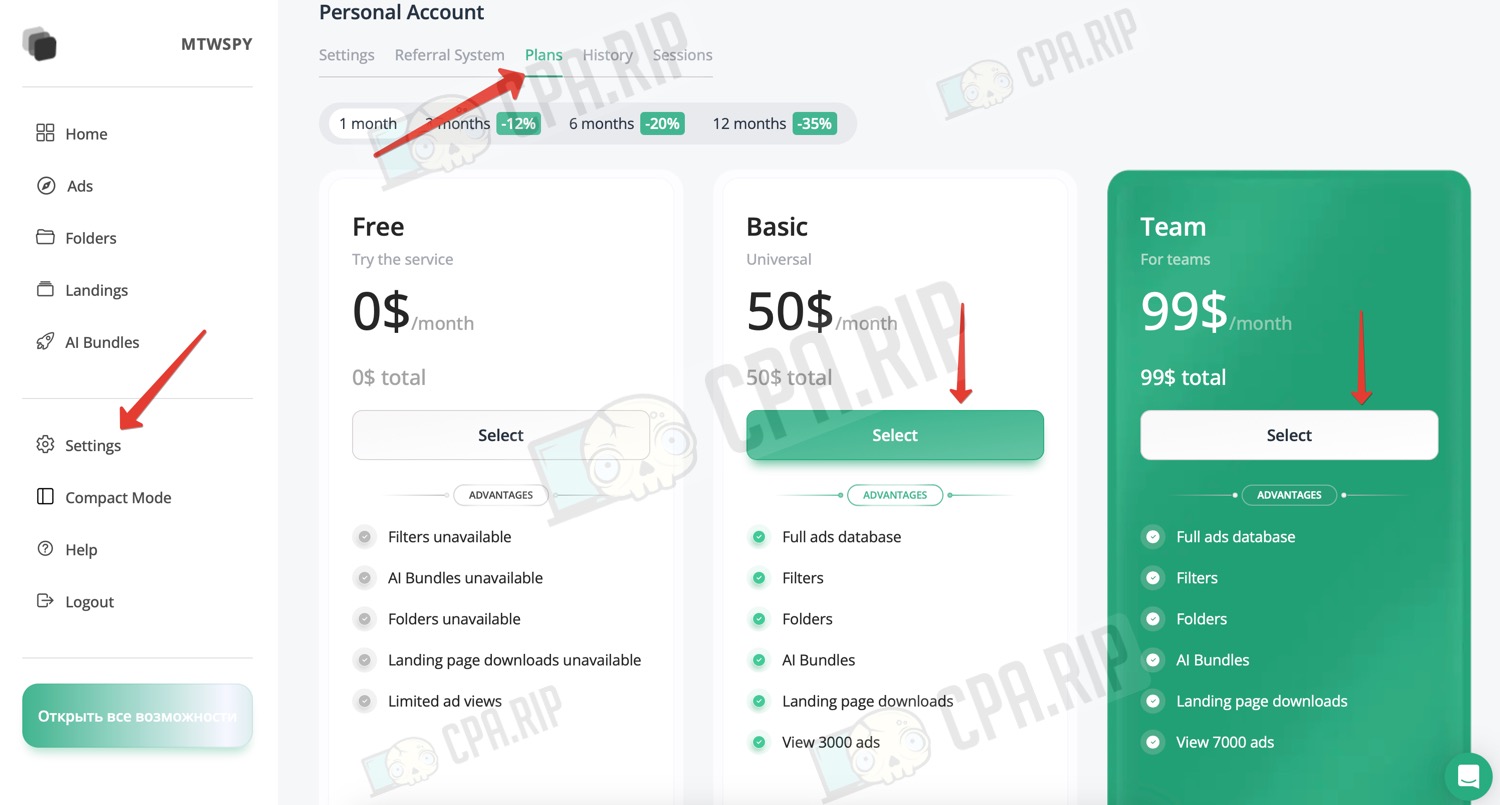
The page of tariff plan settings will open, enter the CPARIP promo code to get a 10% discount.
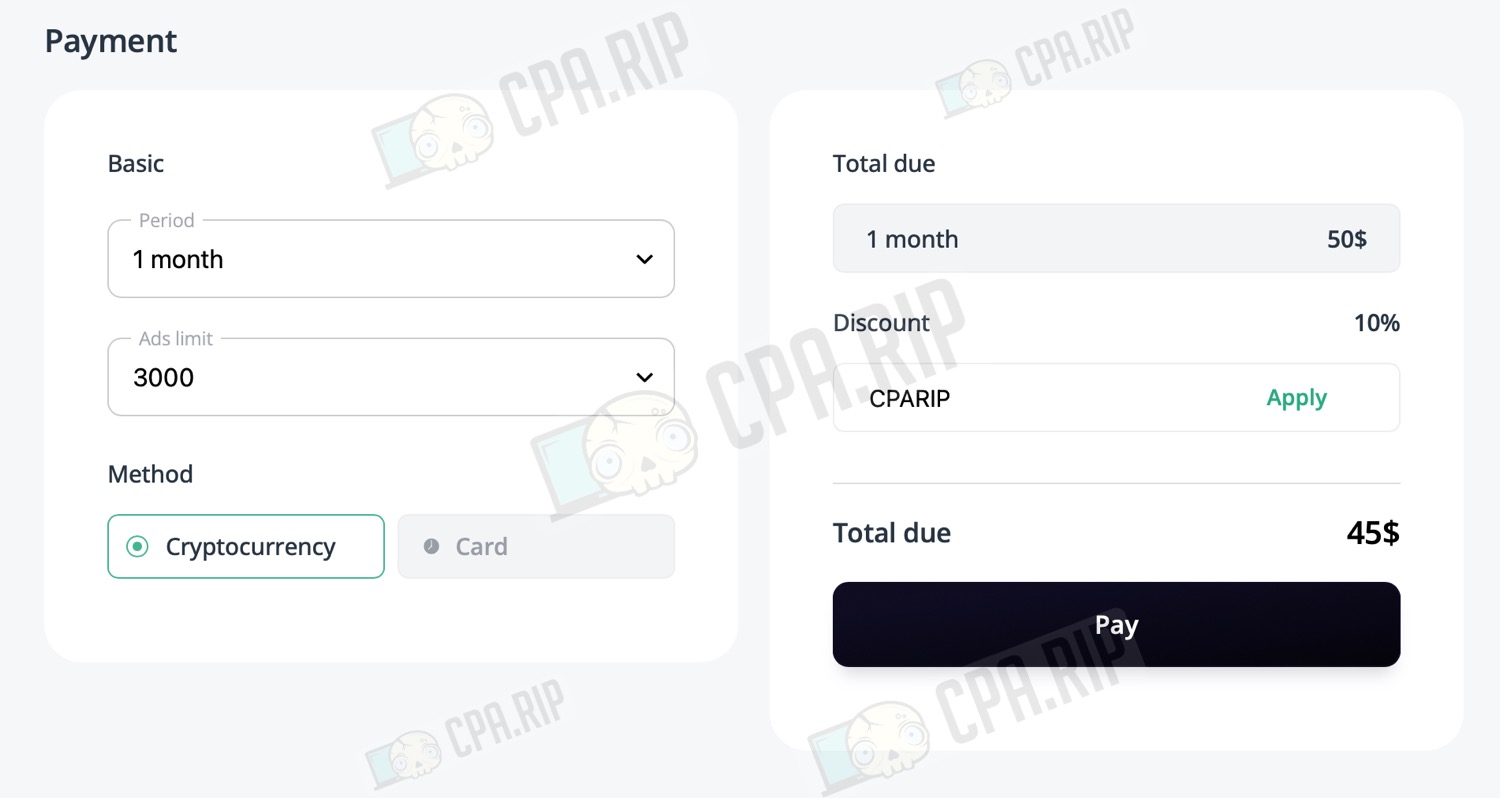
Payment is possible only with cryptocurrency:
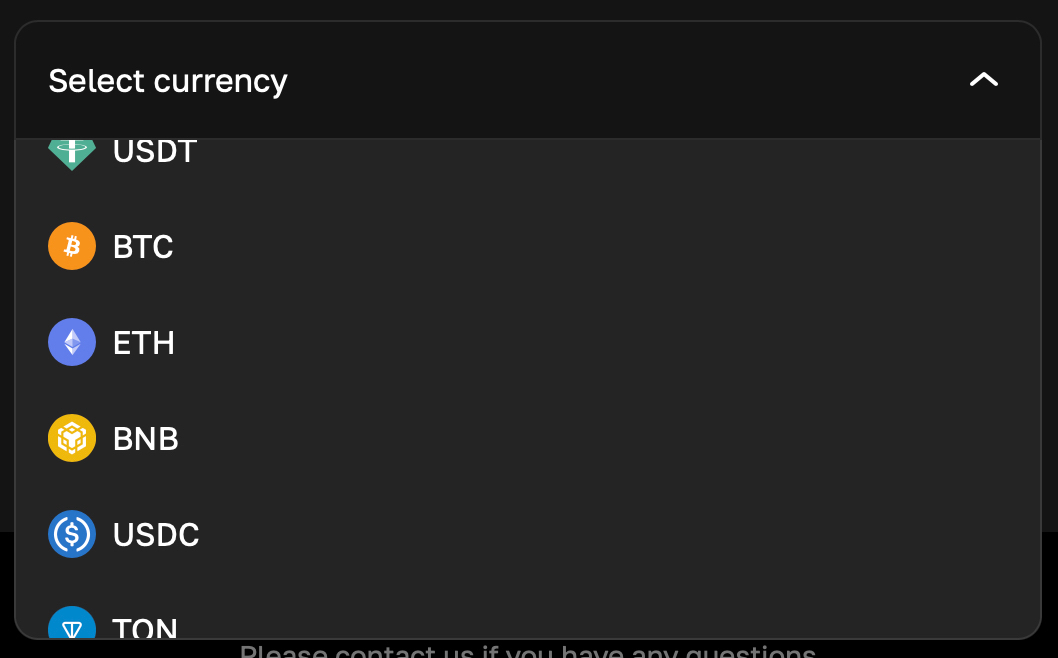
Search creatives
By keywords
A keyword search allows you to find creatives on the desired topic by searching for relevant words that can be used in ads. For example for the joints vertical: “joints”, “arthritis”, “cartilage”, etc.
Keywords need to be translated into the GEO search language.
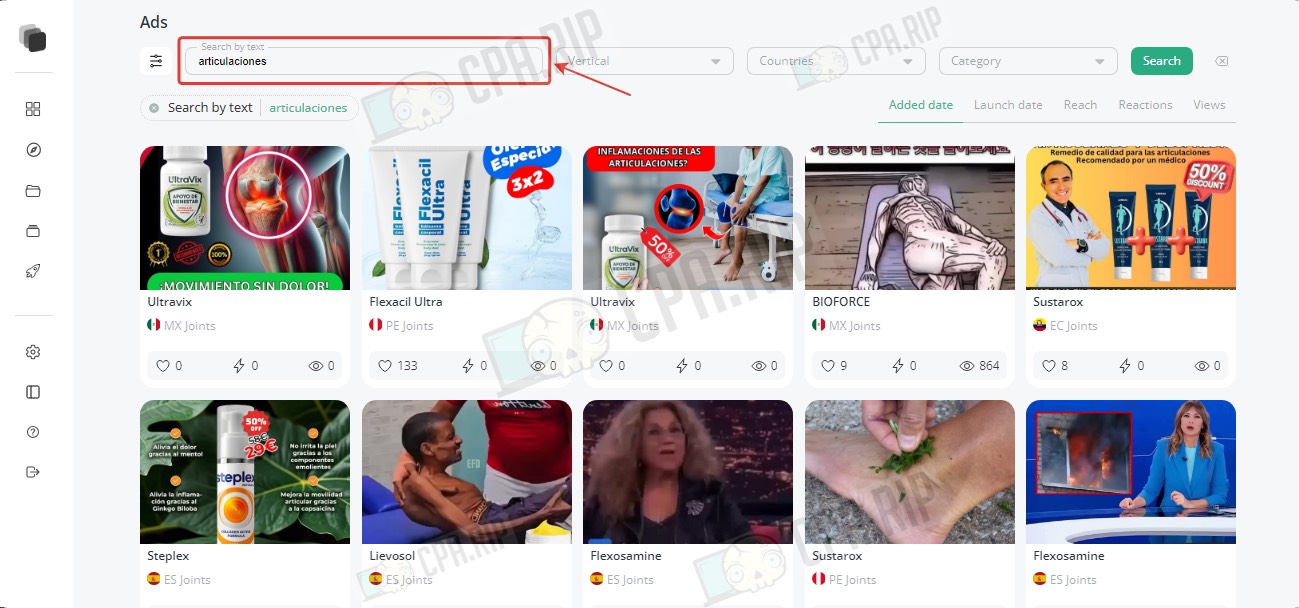
By filters
There are three main filters to search for creatives:
- vertical
- country
- category
Currently, the service collects creatives in three verticals:
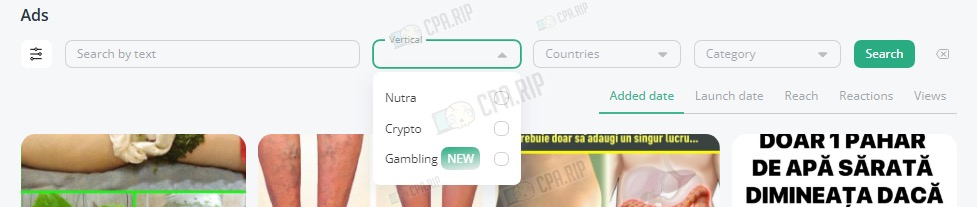
In countries and categories, you can select multiple options for a broader search.
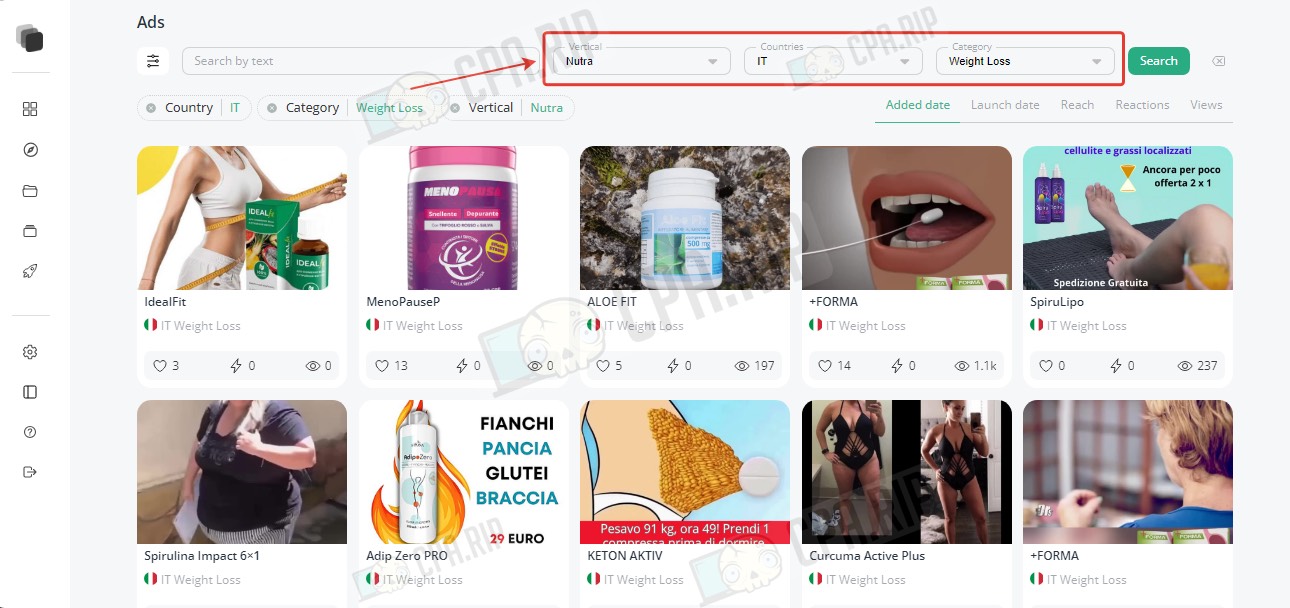
By advanced filters
Creatives can also be searched by advanced filters such as offer, domain, link parameters, CTA, fan page ID, and launch date.
A large list of features for searching arbitrage creatives is available in the article https://cpa.rip/en/services/adheart/
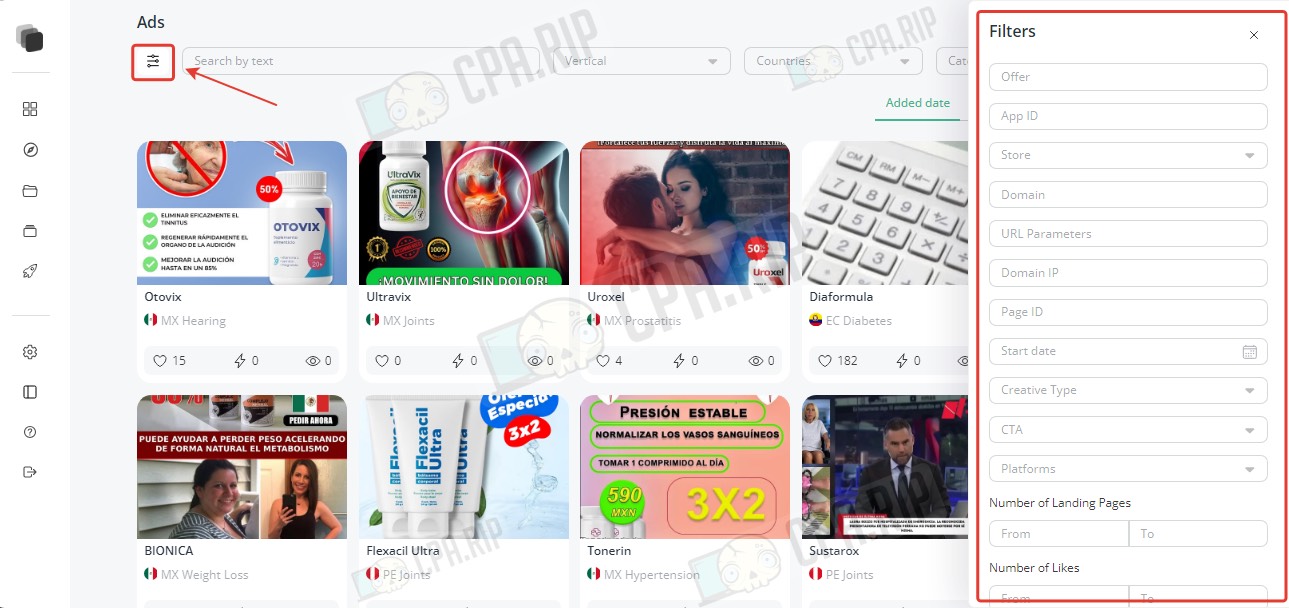
Analyze ads
Clicking on a creative opens a menu that contains all the information about the ad. The creative itself, the text, and the link to the whitepage used for cloaking.
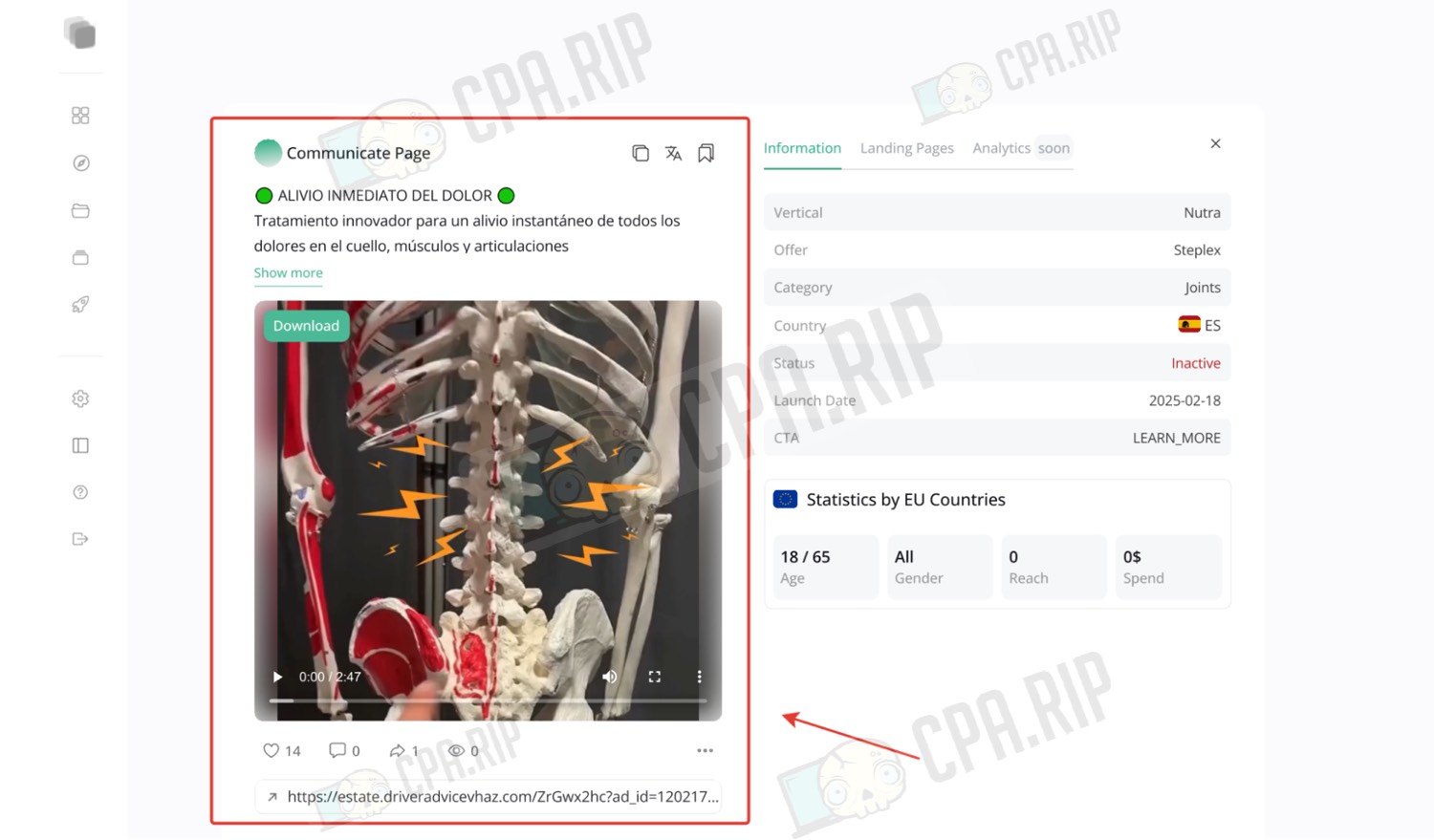
The “Information” section contains such data as: vertical, offer, category, country, display status, launch date, and CTA. For European countries, statistics on age, gender, and reach are available.
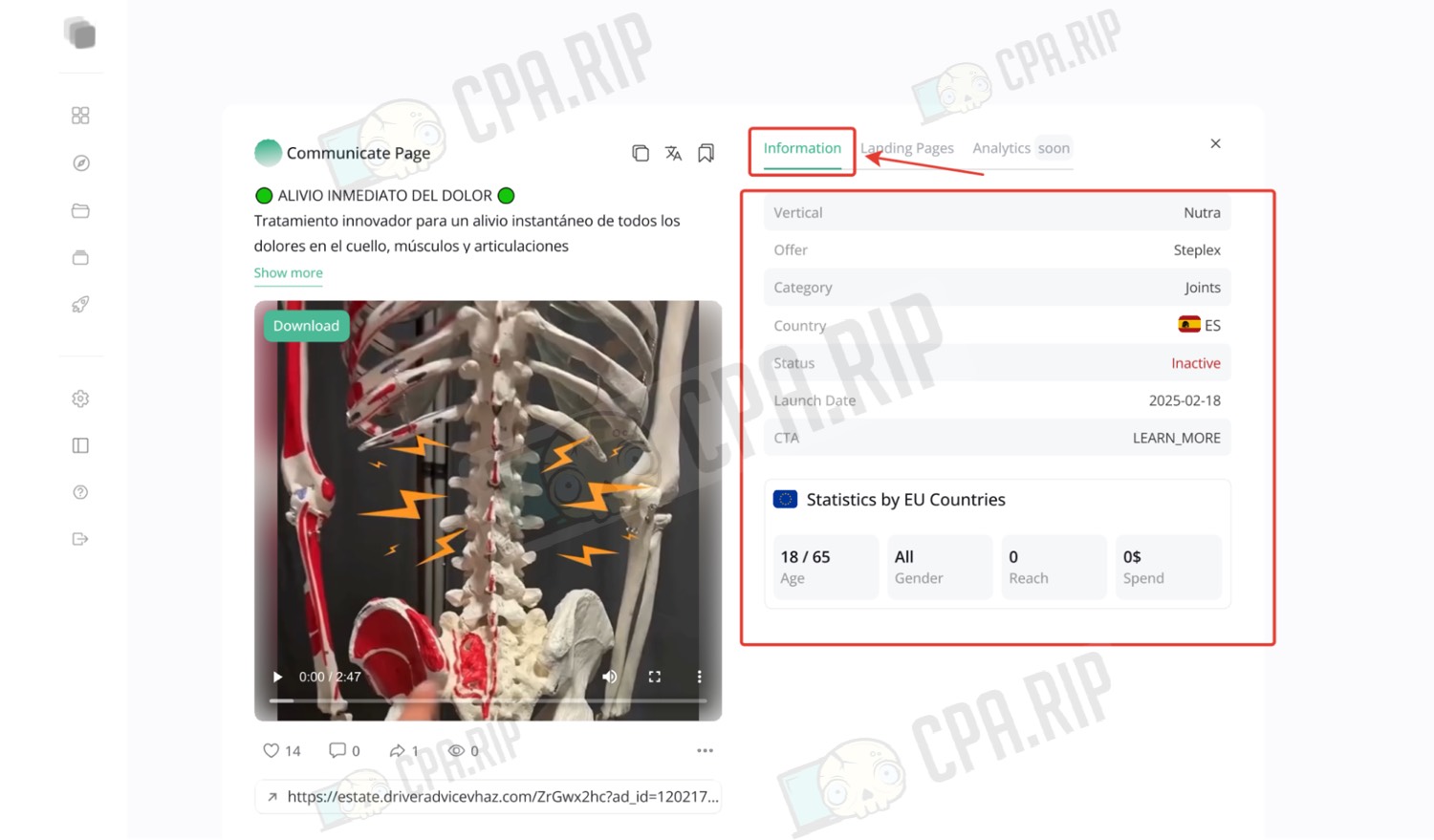
In the Landing Pages section, you can view and download landings, to which traffic from the creative was directed.
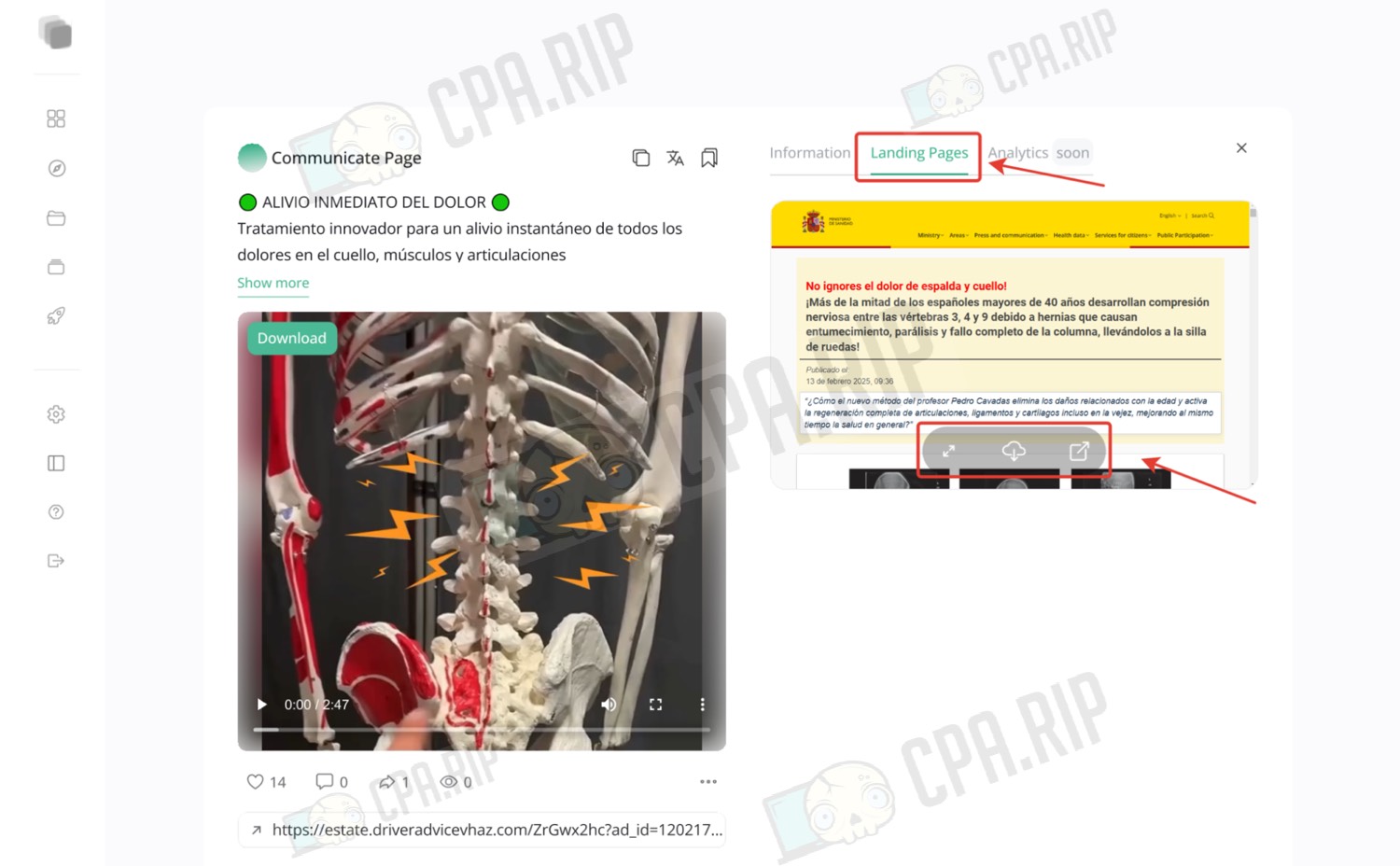
By clicking on the three dots under the creative, you can open the page from which the ad was launched. You can also search for creatives by domain and its ID in the service or by domain and Fanpage in the ad library.
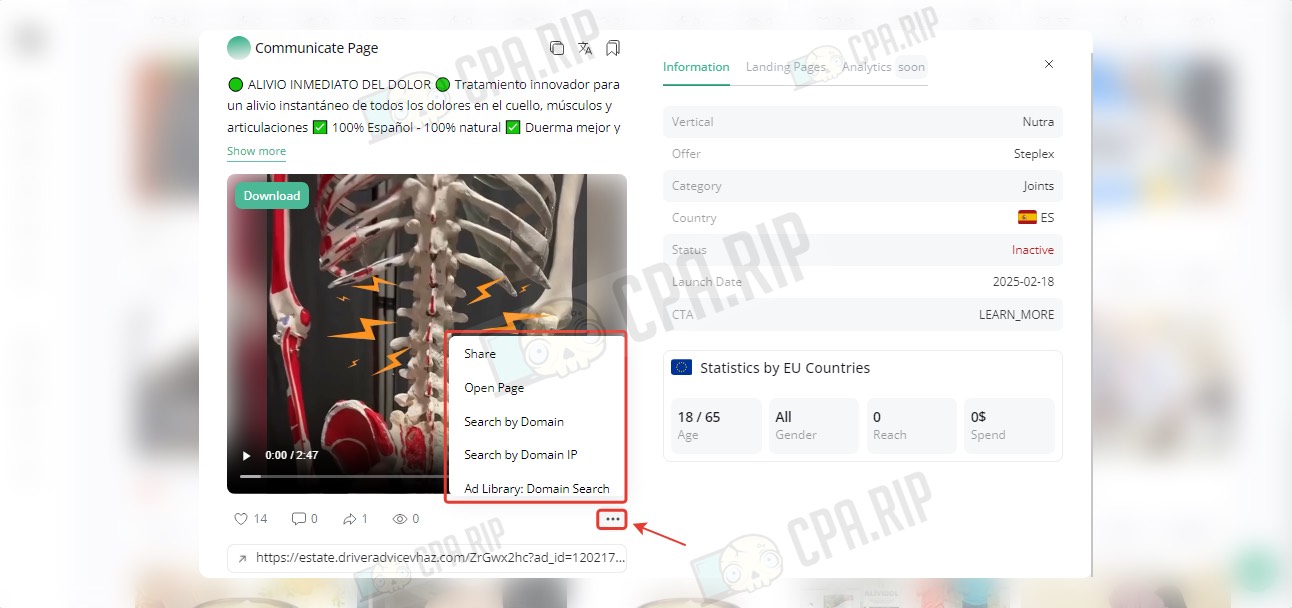
Search Landings
By Offers
Enter the name of an offer and get a list of landings of this offer in different countries.
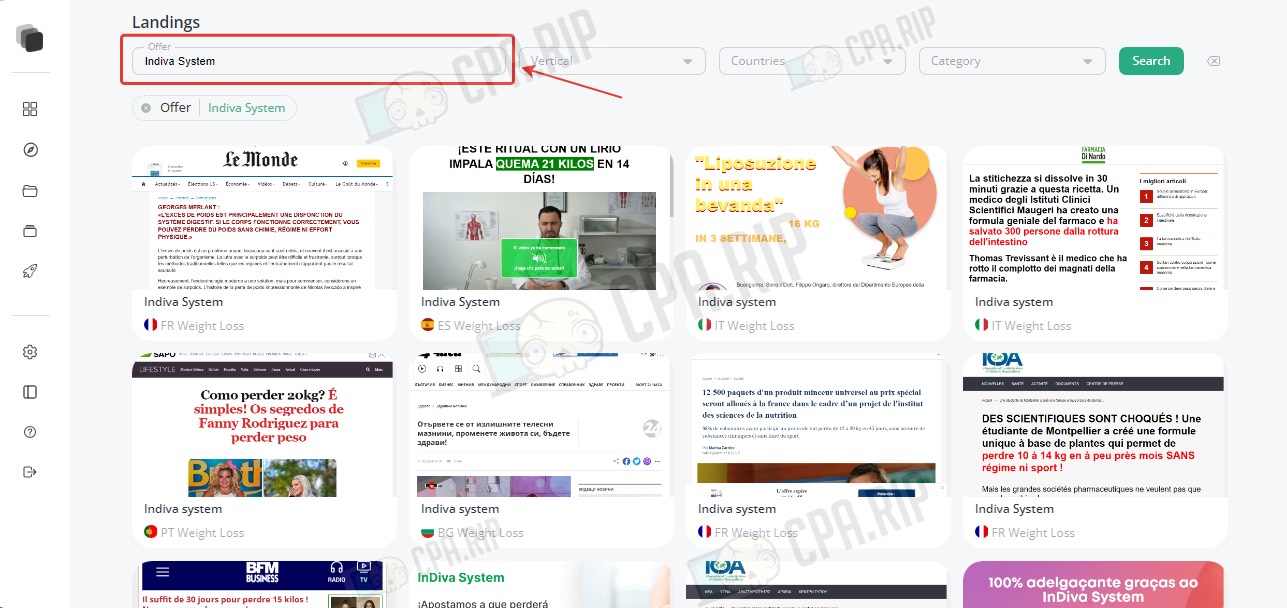
By Filters
You can also search for landings by three main filters: vertical, country, and category. In countries and categories, you can select several options at once, for a more extensive search.
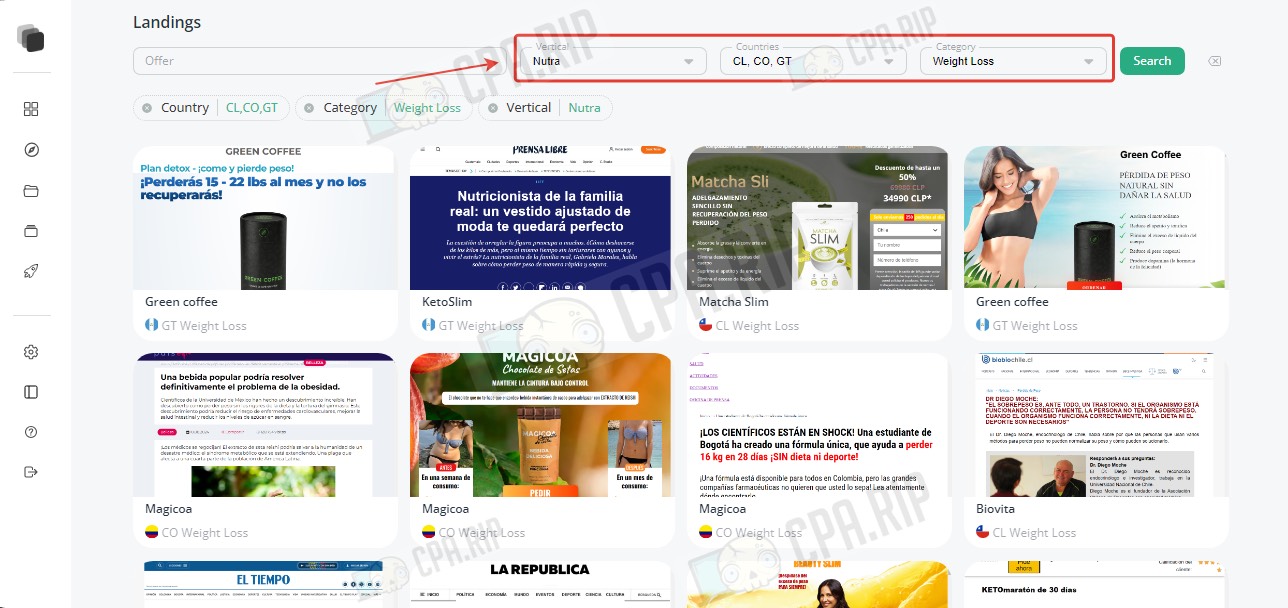
Folders
In the folders section, you can structure your favorite creatives into separate folders for each required section.
Creating a folder
- Go to Folders and click +.

- Specify the name and access level of the folder. Click Create.

Adding creative to folder
Click Add to Favorites and select the folder.
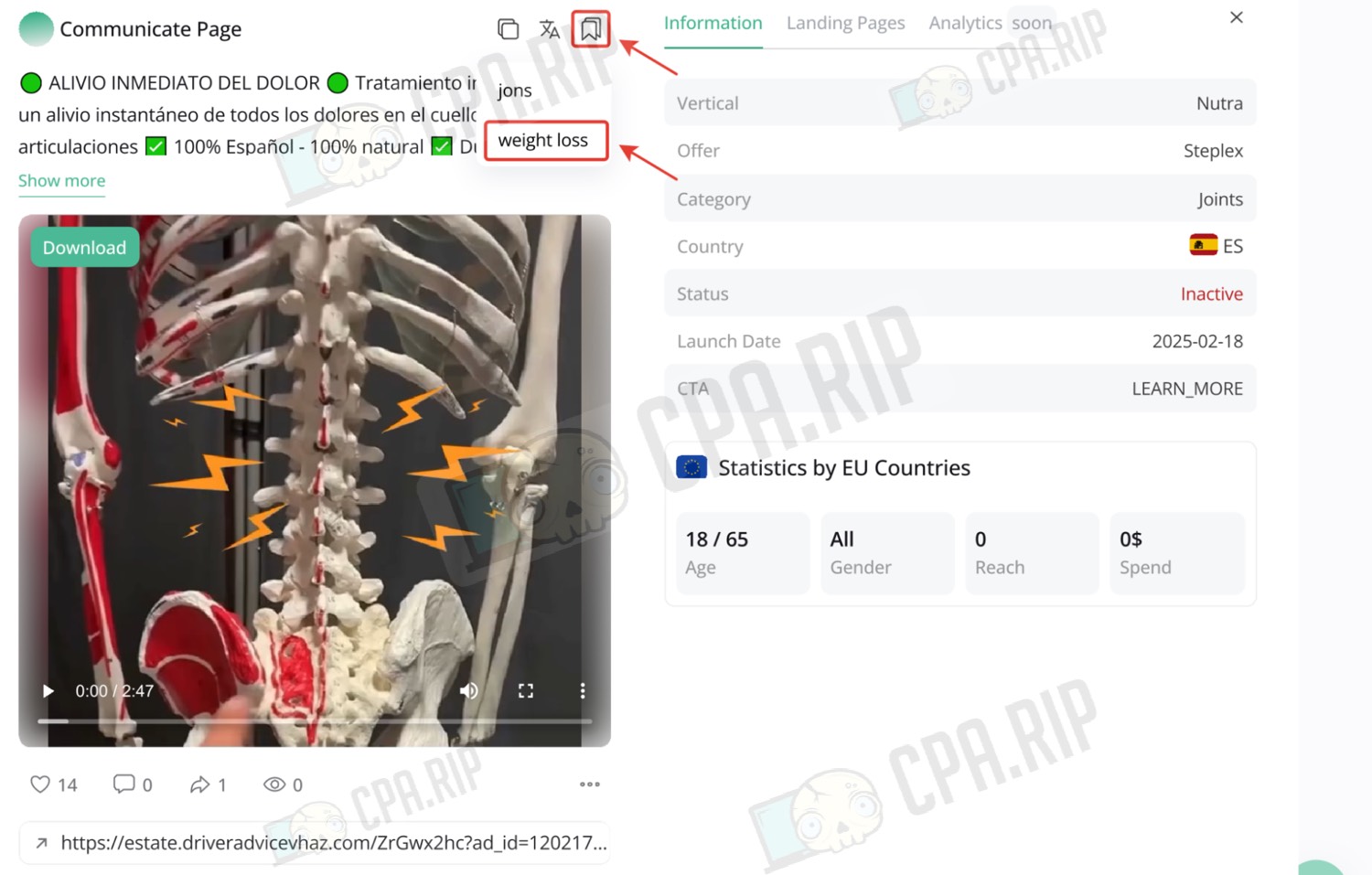
Community
In the Folders section, there is a subsection Community with public folders of other users.
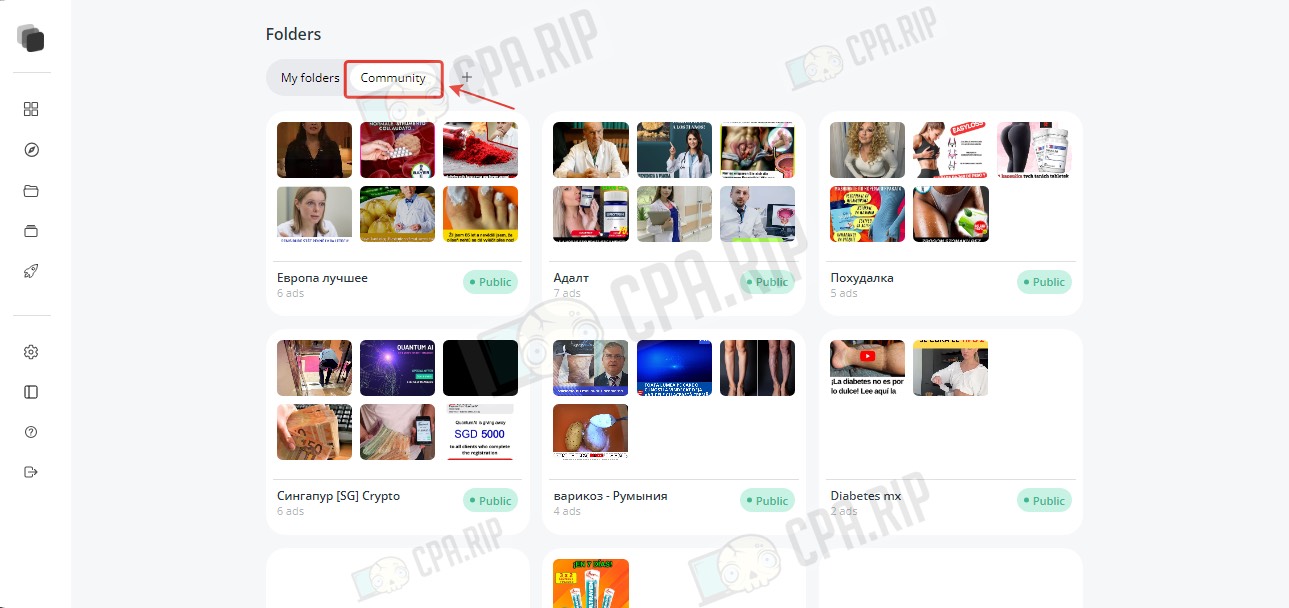
The CPARIP promo code gives a 10% discount on the MTWSPY spy service.















































