Transferring spend from AnyBill virtual cards to Keitaro advertising campaign: step-by-step instructions on how to automate expenses, analytics, and ROI calculation.
AnyBill offers affiliate teams a ready integration with Keitaro (can be set in 2 clicks) + you get 2 bonuses at once:
- from Keitaro TDS – upgrade to Expert level from Starter, Advanced, or Archive plans (for 14 days);
- from AnyBill – 10 euros to the balance of the first 100 users who connected the integration + reduced commission up to 3%.
The bonuses are activated automatically upon registration via the link https://rip.af/anybill
The CPARIP promo code gives 1% cashback for 2 months, the promo code is valid ONLY when signing up at https://rip.af/anybill.
What does the integration of AnyBill and Keitaro payment service provide to you?
1 time a day expenses from AnyBill automatically come to the specified Keitaro campaigns. This simplifies the work with reports and allows you to see the real ROI by team/campaign and by individual media buyers in a couple of clicks.
Spend hold of up to 14 days is supported.
Details on transactions and transferring spend to the tracker
The “Keitaro Settings” section provides a “Spend” filter that allows you to see the amount of spend transferred from the payment system.
The tabs available on the new page:
- “Information”;
- “My campaigns”;
- “All campaigns”.
More detailed information on each card, such as expenses, limits, and so on, can be found in the “My Cards” tab.
Transfer date and status
In “Logs -> Audit Log” (available in the Team tariff plan) Keitaro has information on the date of transfer of expenses, status, and others.
The result – the ability to see the real ROI of a campaign, team, or media buyer.
What you need to transfer spend from AnyBill to Keitaro
- Register at AnyBill and issue (standard or mass) cards. The payment service provides trusted BIN UK.
- Keitaro Tracker Expert tariff plan with access to work with API.
- Integration setup in your account in a couple of clicks.
How to set up AnyBill and Keitaro Tracker integration: step-by-step instructions
The instructions for integration with the service of issuing virtual payment cards are simple:
- Go to the Keitaro installed on your server, open the “admin” tab and go to “Profile”.
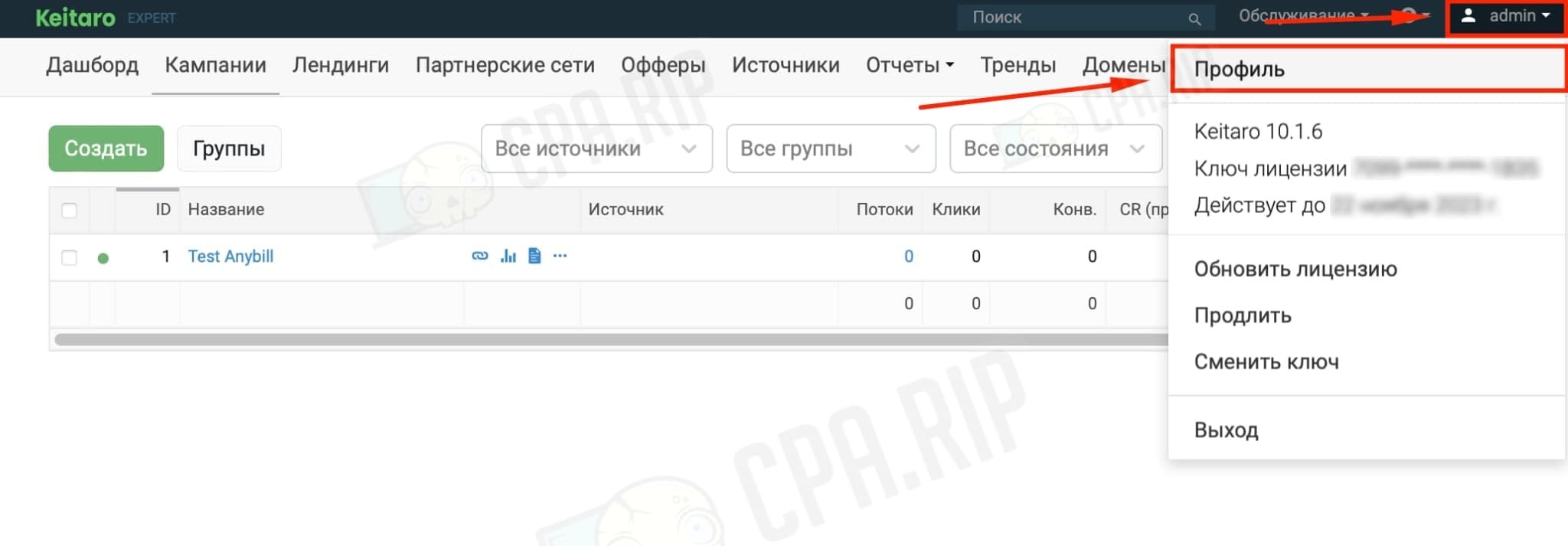
- In the “API keys” tab, you need to create a new key (work with API in Keitaro is available in the Expert tariff plan).
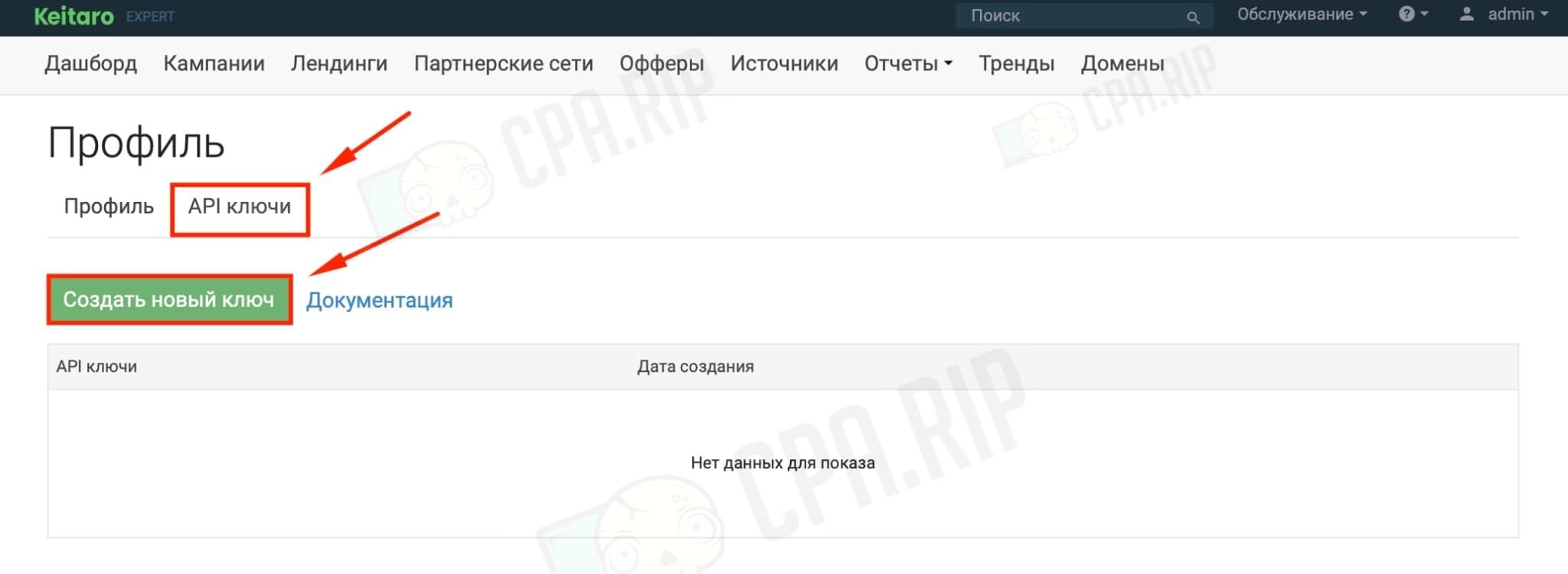
- Open “Keitaro Settings” in Anybill. In the pop-up window, specify the URL (the address of the tracker’s admin area).
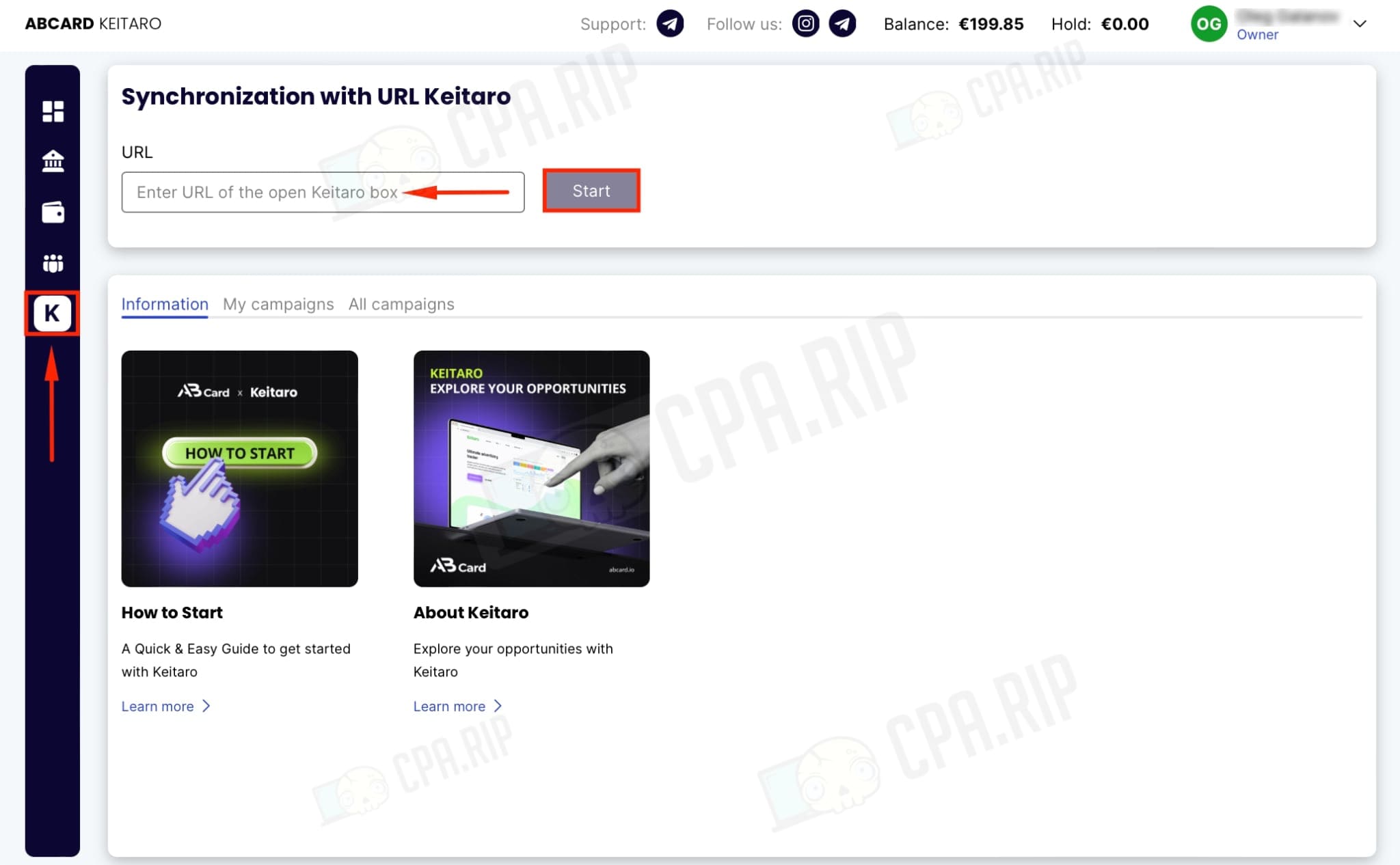
- In the “Authorization with API key Keitaro” tab, enter the API key from Keitaro, then click “Connect”.
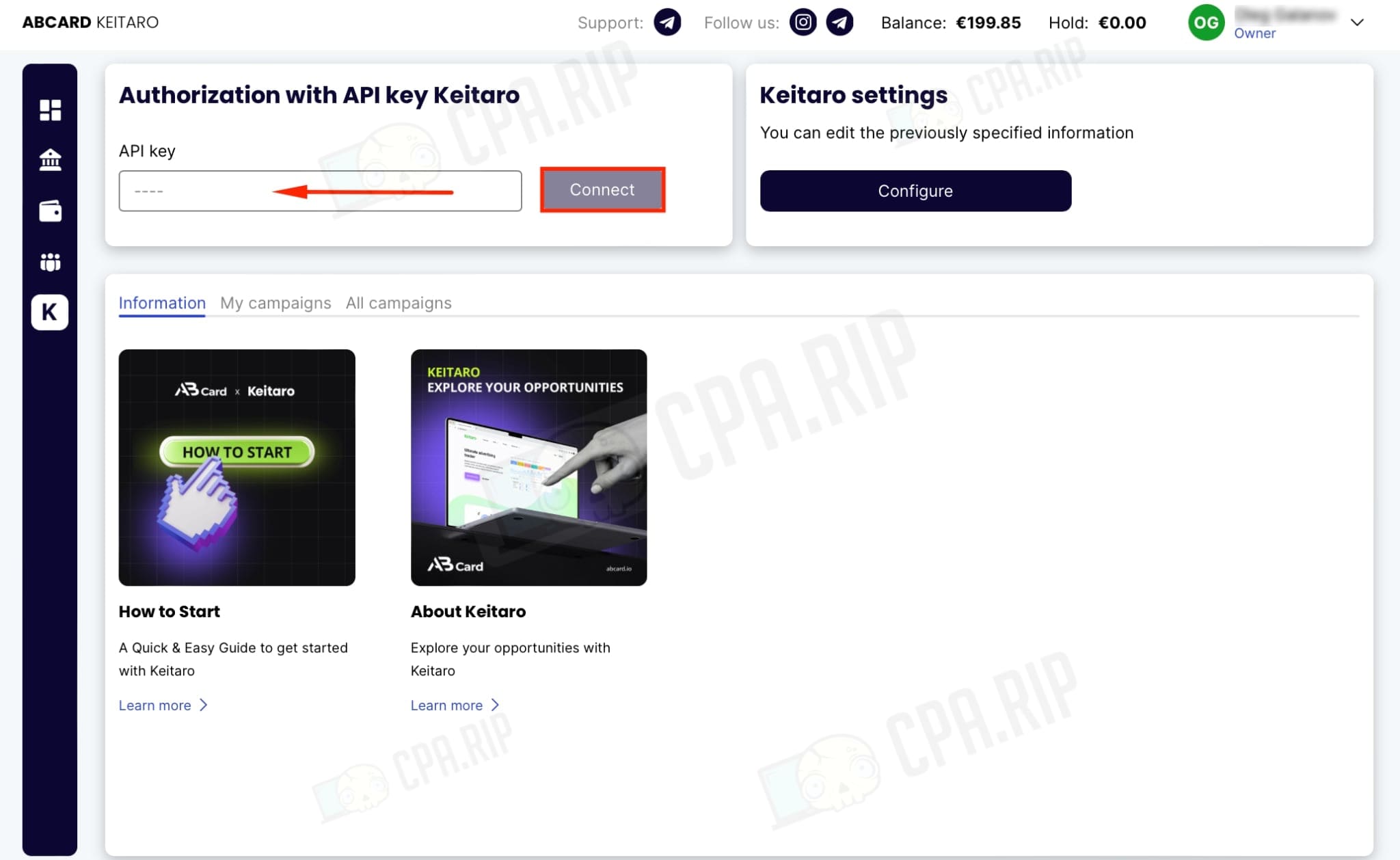
- If the addition is successful, a notification will be displayed.
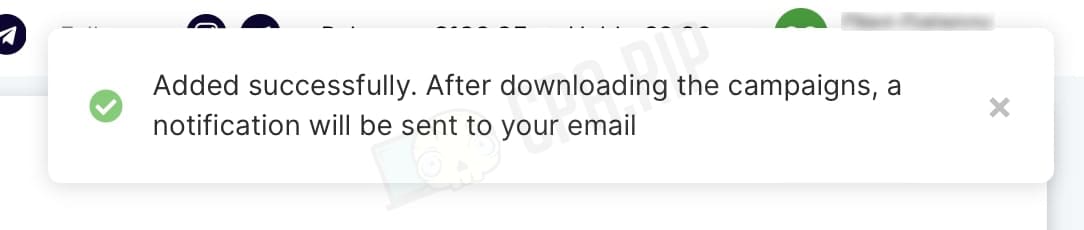
- Refresh the page with the “Keitaro Settings” section and see that all Ads accounts from Keitaro have been automatically added to AnyBill. Select and edit the desired campaign with the “Edit” button.
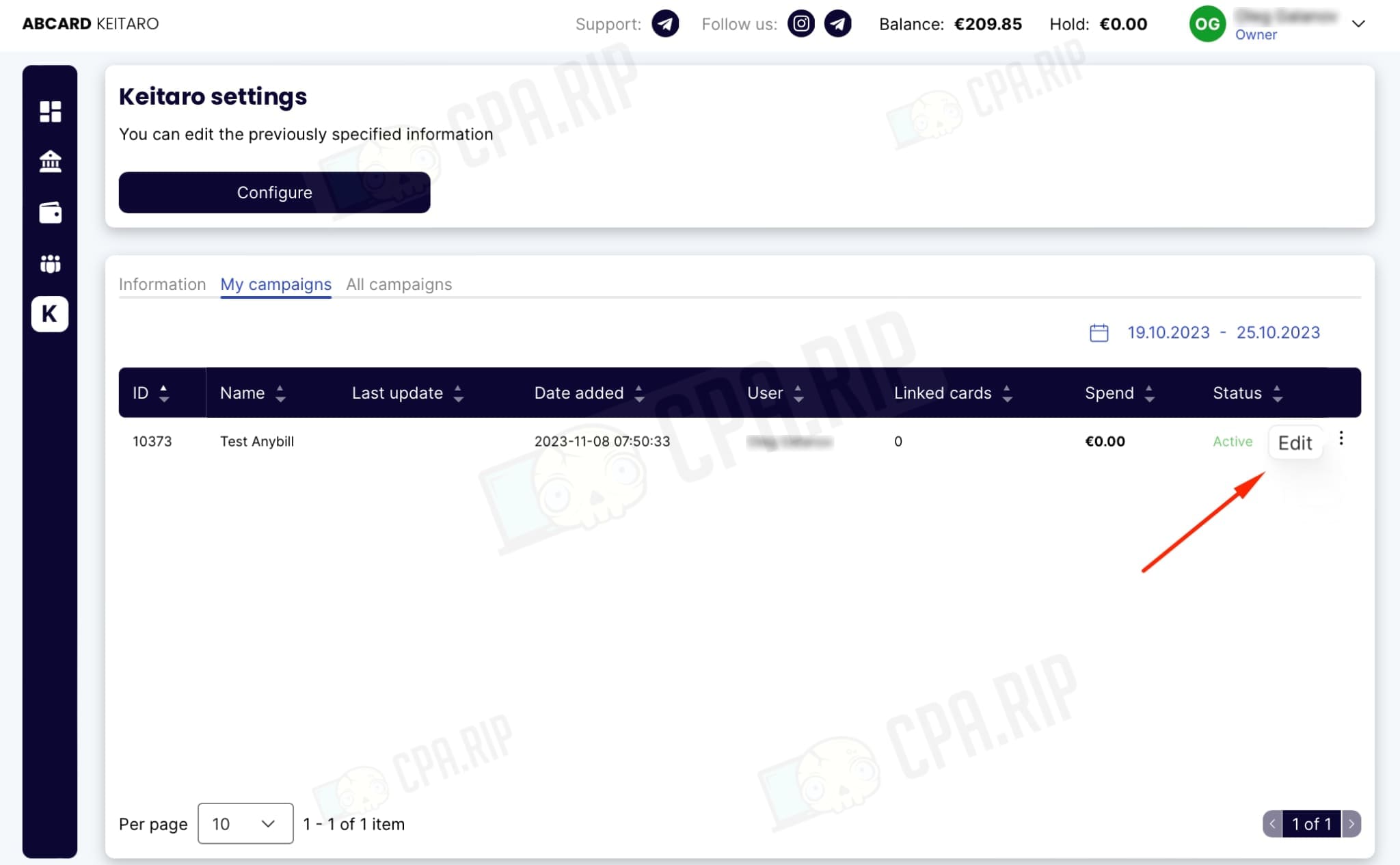
- Select and bind the required card to the campaign. Save the settings with the “Save Changes” button.
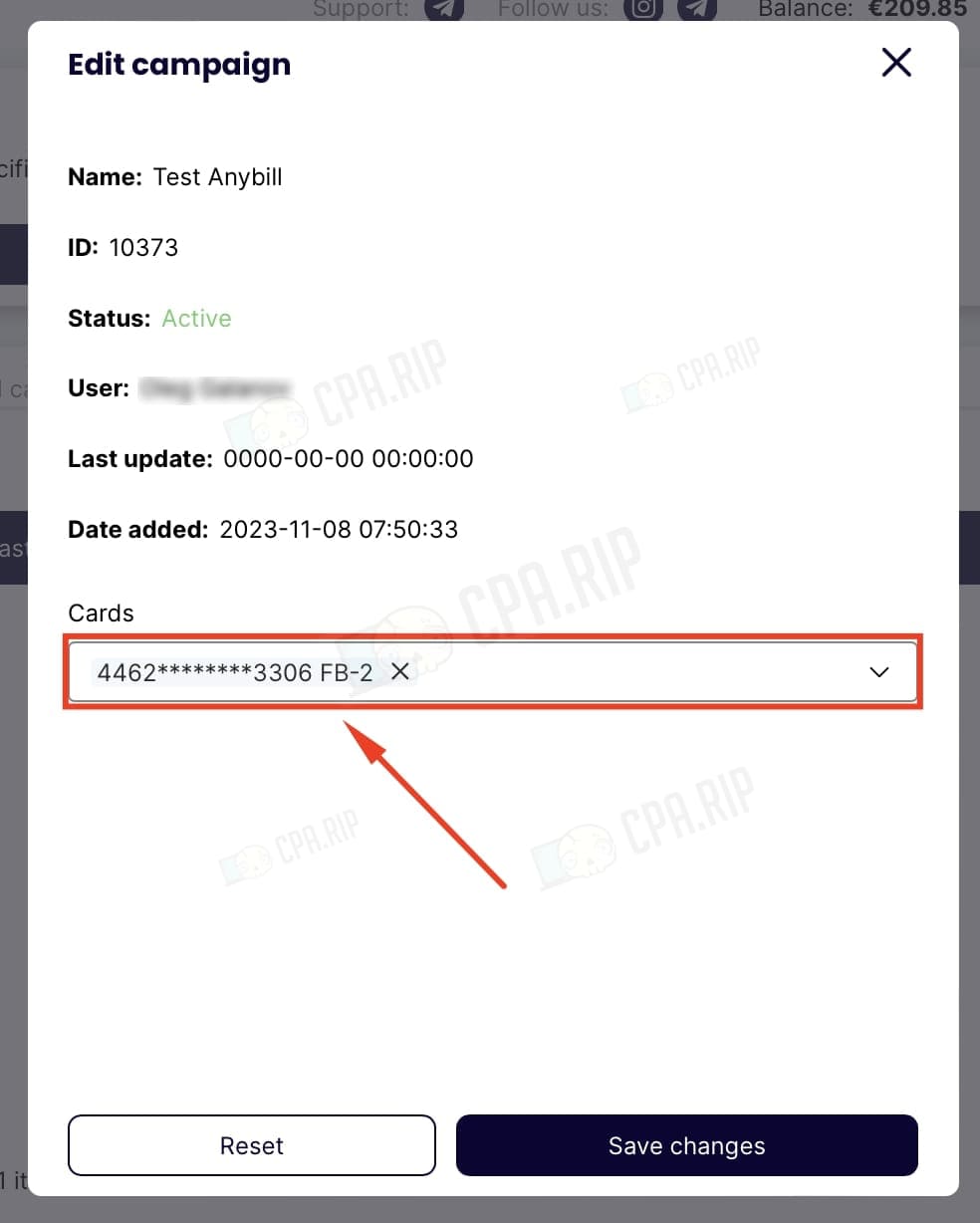
- The next day check if the spend in the campaign has been added from Anybill to Keitaro.
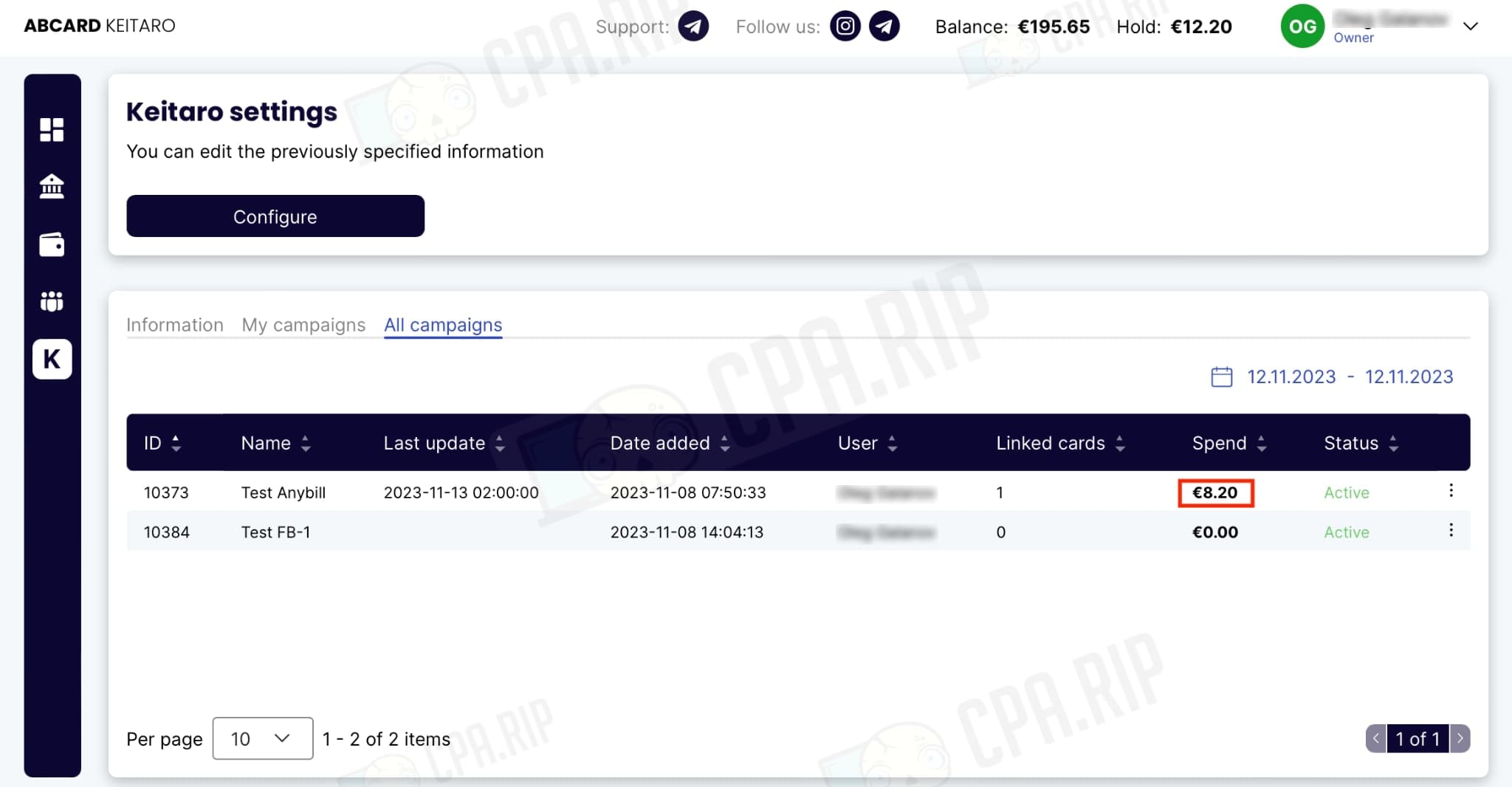
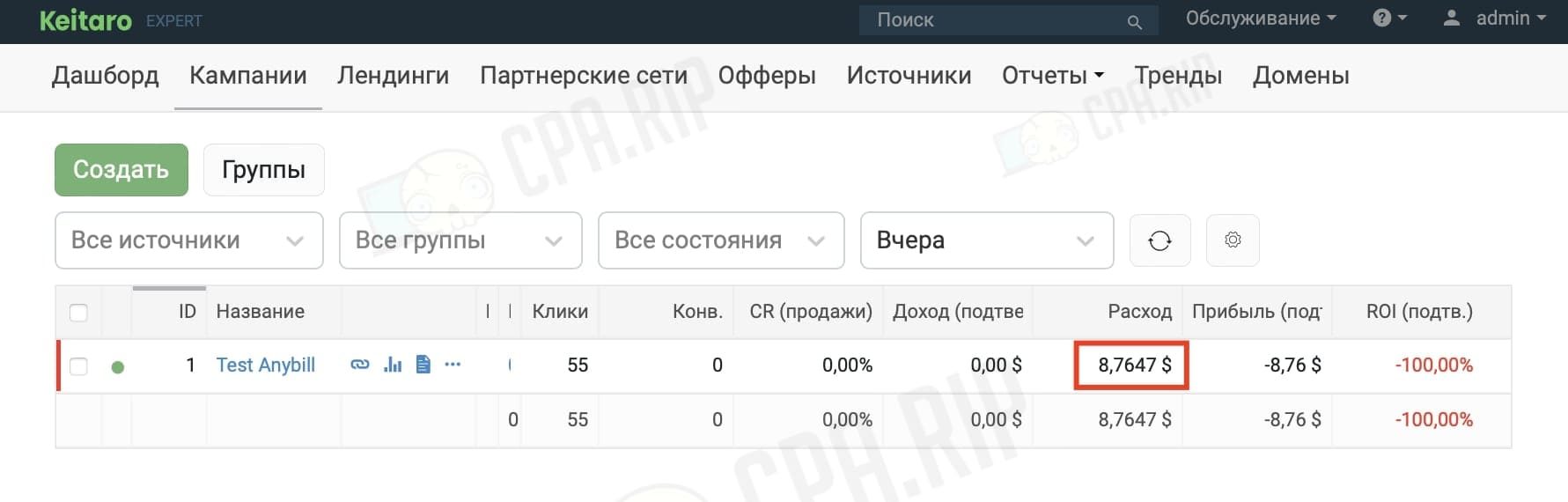
Bonuses
Don’t forget that during the bonus program you can get double bonuses – both from AnyBill and Keitaro.
The special offer with bonuses from AnyBill x Keitaro Tracker is valid until November 25, 2023. There are also promotions with first free top-ups and others.
The bonuses are automatically activated when you sign up at https://rip.af/anybill.
The CPARIP promo code gives 1% cashback for 2 months, the promo code is valid ONLY when registering at https://rip.af/anybill.
For now, the virtual card issuing service promises integrations with AdSpect, Binom, AdsBridge, OctoTracker и другими.















































