If your ad account gets banned, then you also lose a pixel, which means all your optimization and audience data capture efforts will go down the drain. But there is a way to keep the pixel and all the data safe: you can create and save a pixel on the donor BM, which won’t be blocked given you don’t promote any ads with it; you just need to share access to the pixel with your other ad accounts.
So, here’s our case study to demonstrate how to keep the pixel and the collected audiences safe on Facebook Ads.
You’ll require a Business Manager with an active “Add” button in the “Partners” pixel section (https://business .facebook.com/settings/pixels/). You can create a Business Manager with an active “Add” button using this method: https://cpa.rip/en/facebook/fb-business-manager-creation-methods/#Sozdanie_Business_Manager_cerez_Meta_Business_Suite
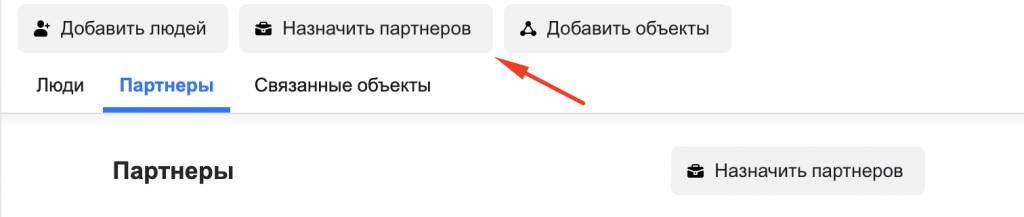
Step-by-Step Guide
The whole process takes less than ten minutes:
- Create a pixel in the donor Business Manager as illustrated in the screenshot below:
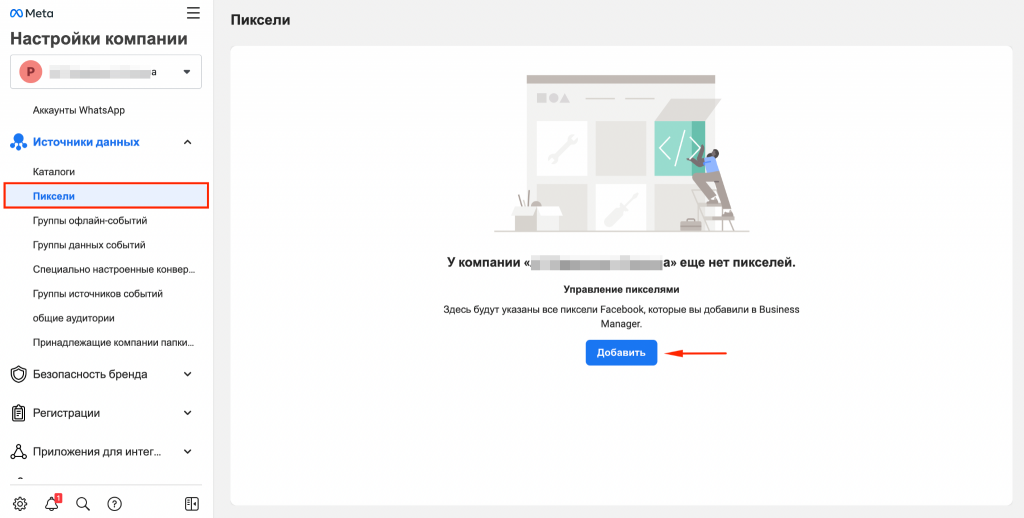
- Press “Continue”:
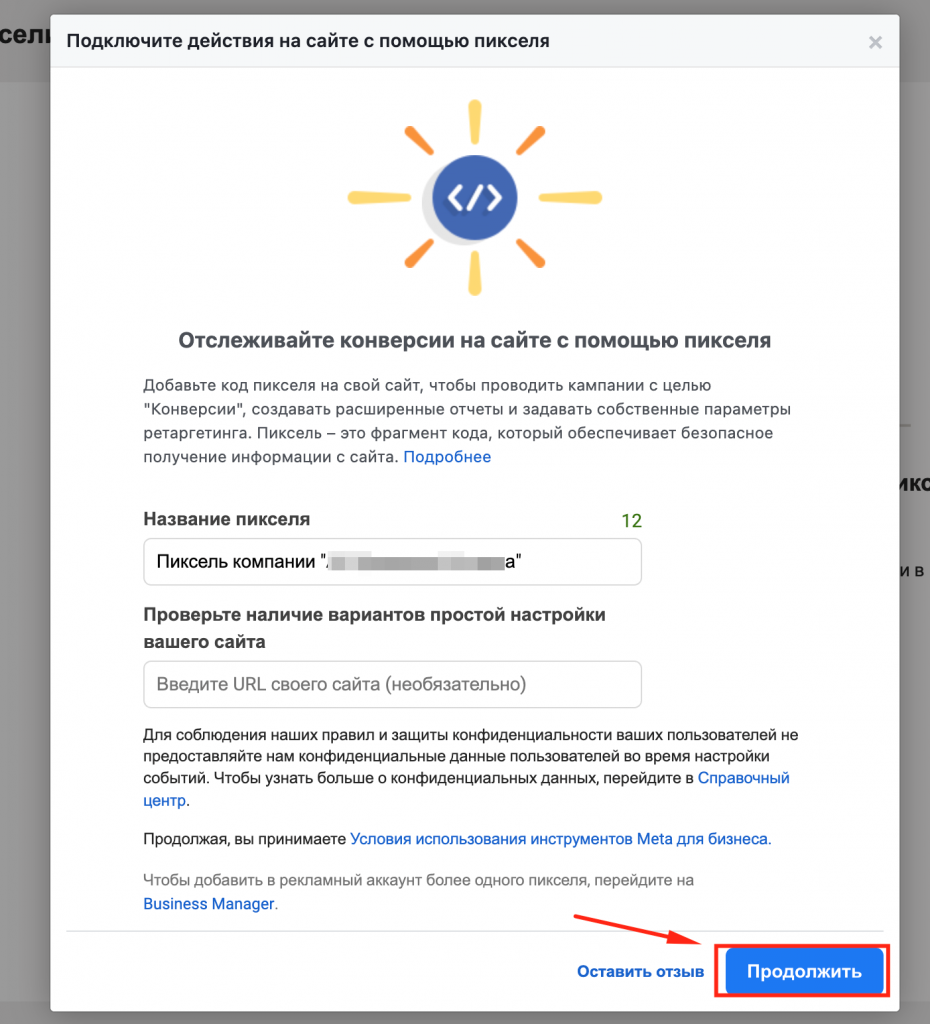
- In a pop-up window, select “Return to Company Management”:
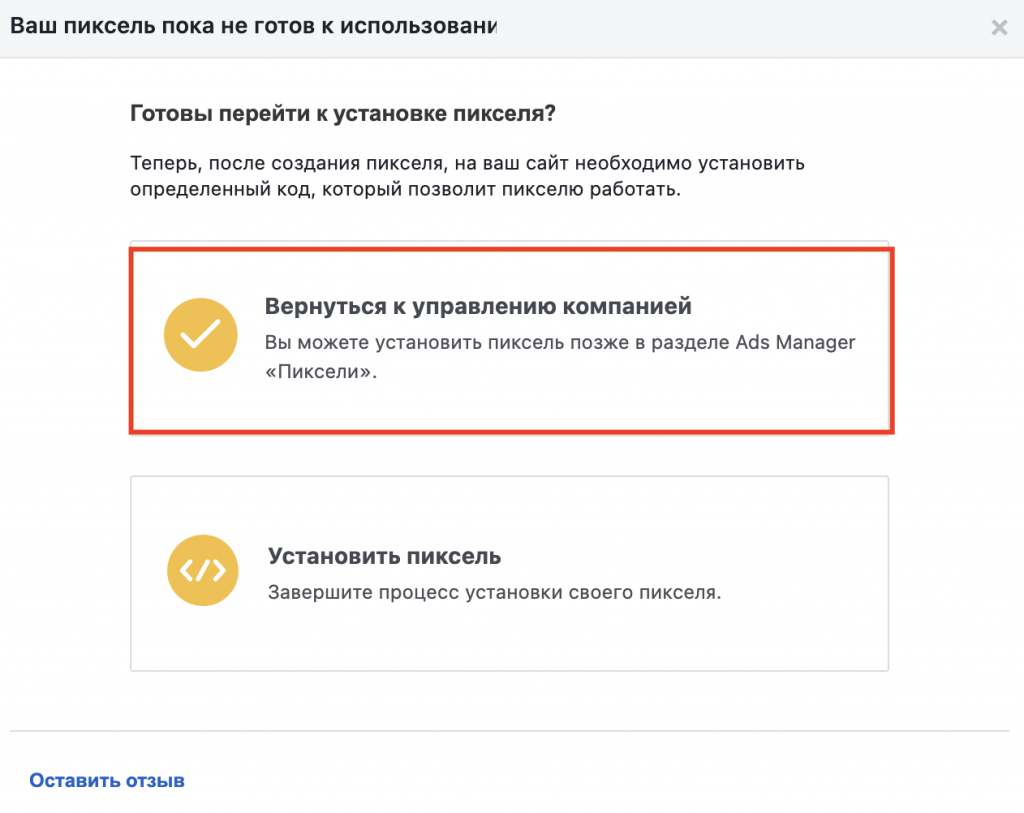
- Select the required pixel – “Partners” and “Add”;
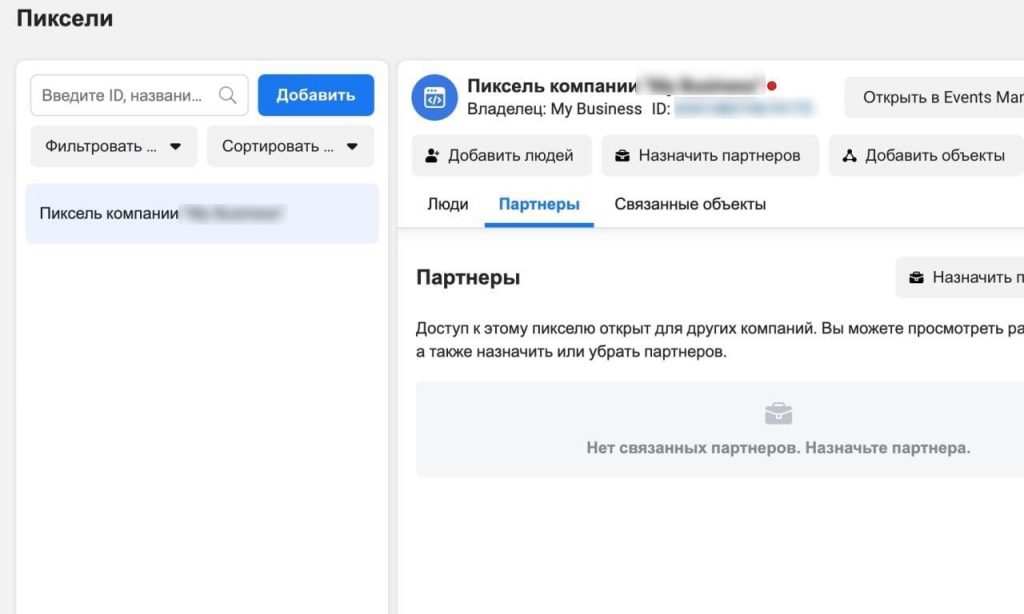
- Specify ad account IDs that you’ll use for promotion.
- Assign the administrator role to each account and click “Next”:
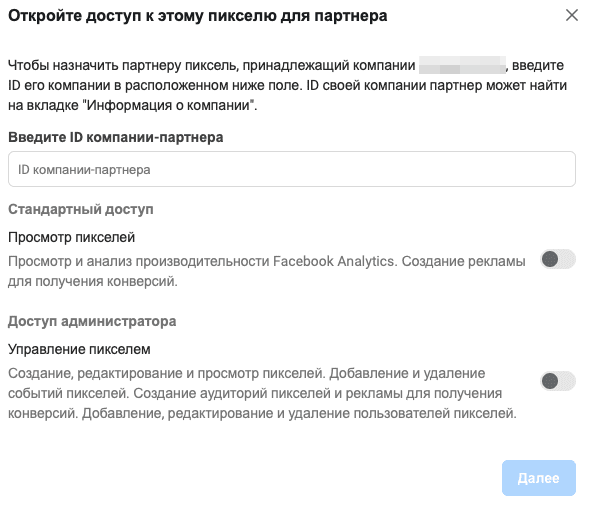
- Accept the Terms for Sharing a Data Source:
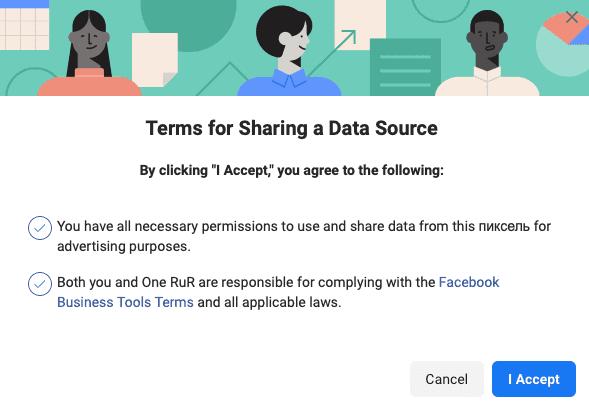
- Accept requests from the accounts you shared the pixel to. Now you can run ads from these profiles with the pixel.
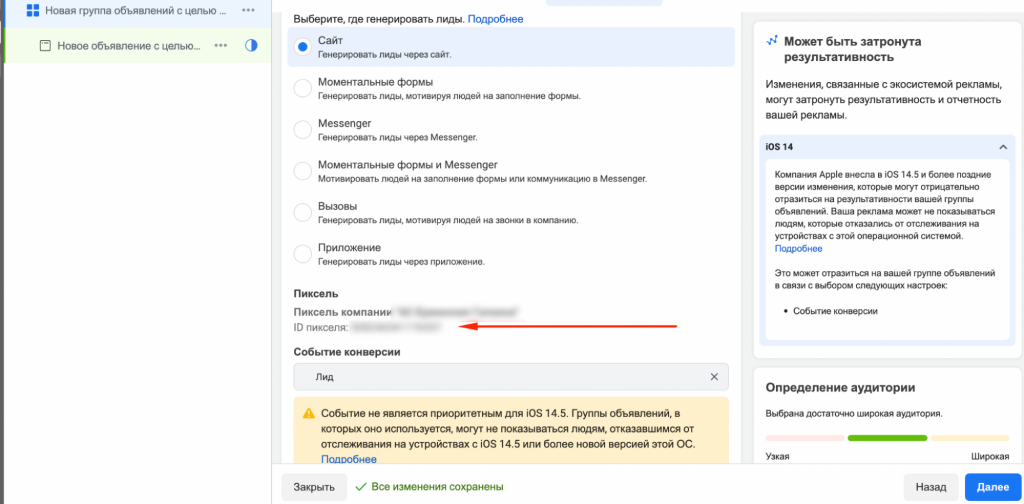
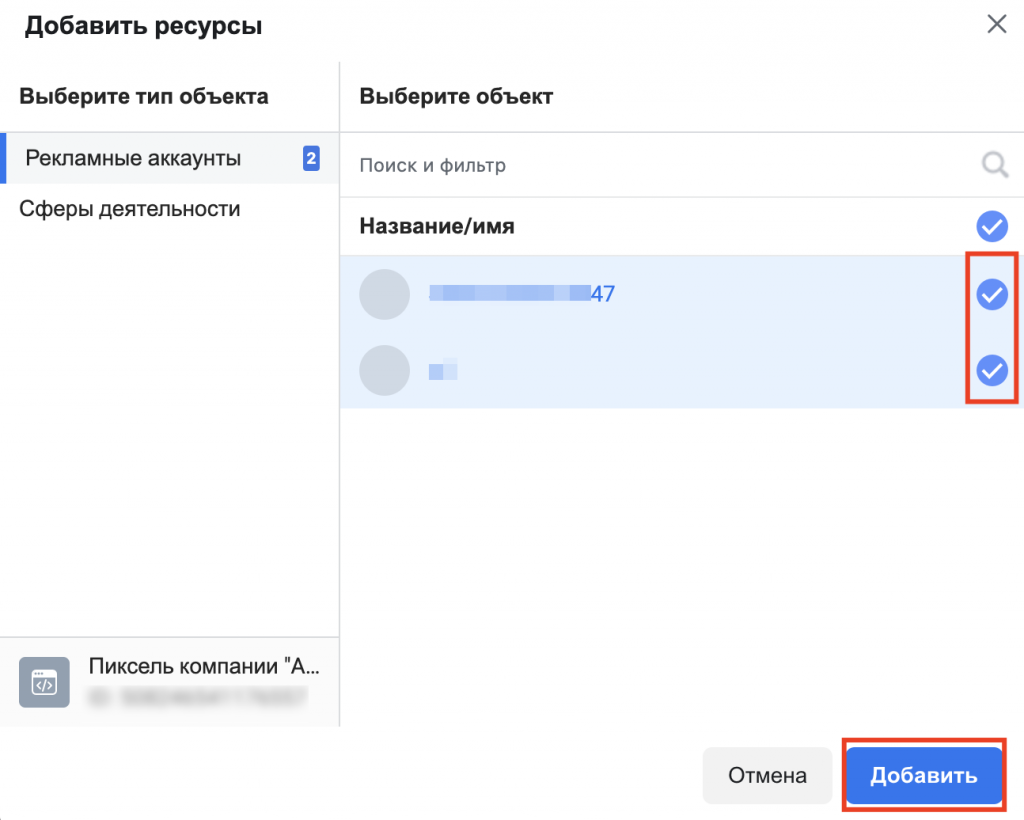
Summary
Sharing a pixel allows you to optimize ad campaigns on new accounts faster saving your time and budget. Note: do not start any promotion activities with the donor BM after the partners are added so that you’ll be able to share the pixel with other ad cabinets too.

















































