When selecting offers to work with, publishers rely on stats provided by an affiliate network and additional figures provided by managers. Very few specialists use data from other providers to discover promising products.
In this article, we will consider Google Trends Service, which might be of use in commodity and other verticals to assess the popularity of search queries and make a decision about the offer.
What is Google Trends?
Some trends in traffic arbitrage last a long time, while others become irrelevant rather quickly. To drive traffic successfully, webmasters must monitor the niche and duly spot offers, which can bring a good profit.
Google Trends Service can give you a sense of the product or service demand, data on the seasonality, newsbreaks, and status of different GEOs.
Let’s say you decided to drive traffic to the Black Mask Offer, but there are no relevant public CR stats in the affiliate network. In this case, publishers run a split test and check the outcome.
But you can save some money and assess the query trends before you start driving the traffic. Select a region in Google Trends, specify a period, enter the keyword into the search box and you’ll get the required numbers.
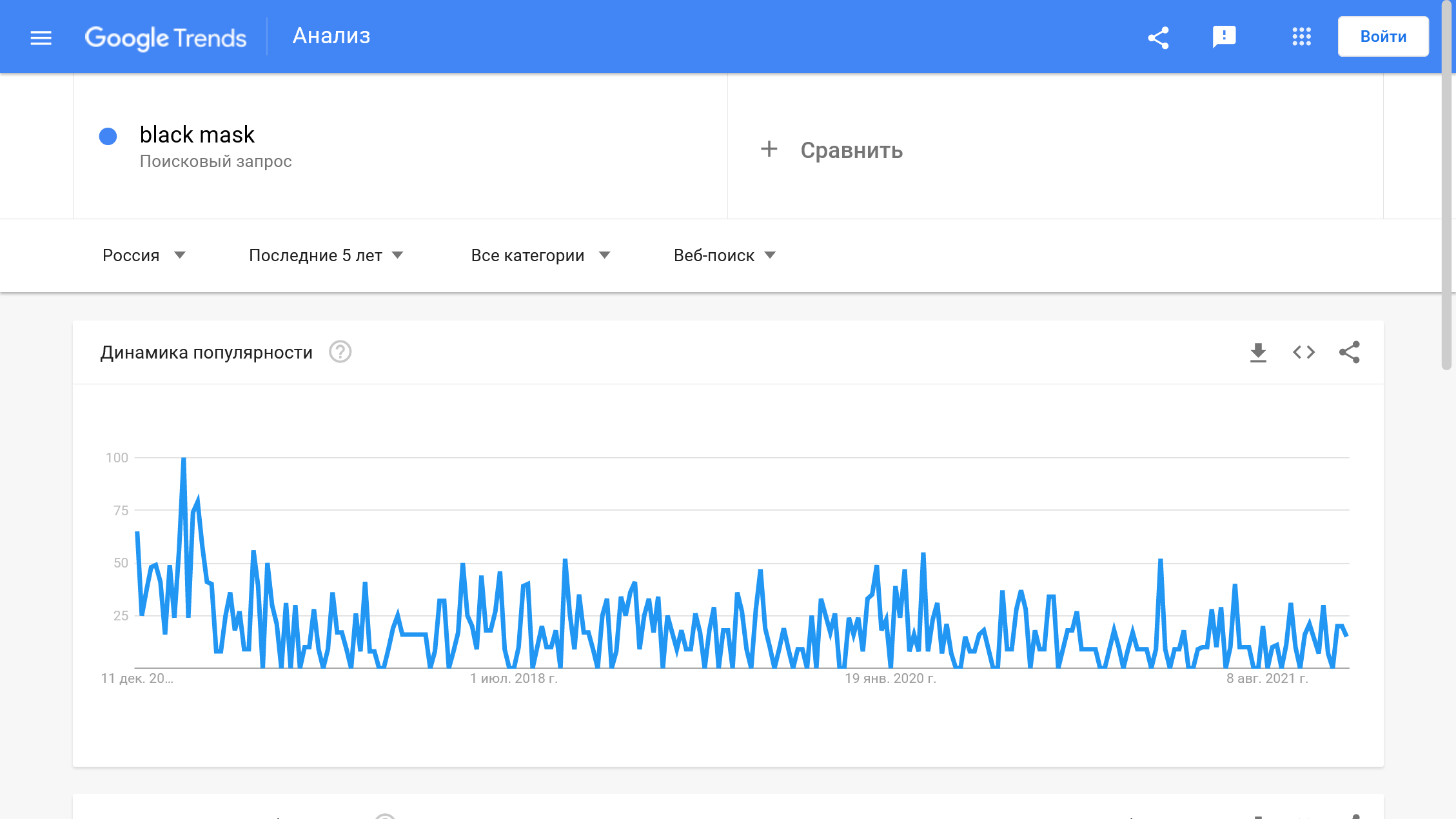
According to the statistics, the highest demand for the product was registered in February 2017, but since then there has been minimal but constant activity. This means that you may in theory enable the offer in any AP and start driving traffic.
But you might not want to make a decision based on the data obtained from Google Trends alone. There is up-to-date data on search queries, but the Black Mask Offer was “squeezed out” long ago. It’s still realistic to obtain conversions, but users have seen his ad a million times already.
So Google Trends is a great thing in situations where you need to be quick on the uptake whether people will embrace the topic or not. Even if the stats are zero, you can still run an ad campaign and introduce users to a product or service they haven’t yet encountered.
The service is also useful for those who use freemium traffic and create few-pagers, doorways, or landing pages with search keys integration. Such pages often get to the Google top and webmasters receive conversions without the hassle with ad campaigns, auctions or creos switching.
For example, there are at least three few-pagers with quizzes at the top of search results for the Keto Plan Offer, which lead to the landing page of the same affiliate program.
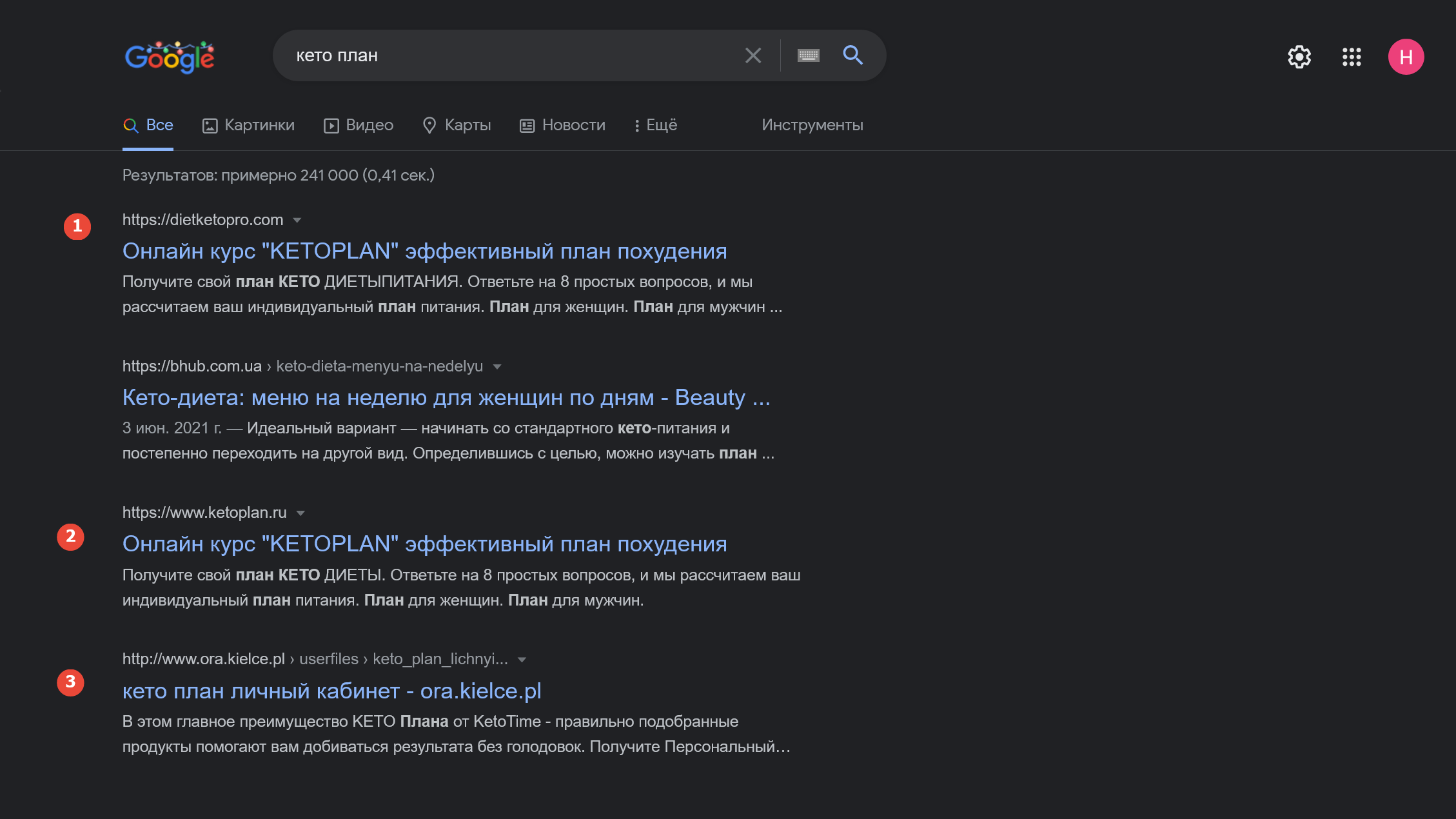
If you look at the Google Trends stats, you’ll see that there was a demand for the product in the fall and this year publishers had their share of it. The offer still works and is available in various nutra affiliate programs.
The main advantage of the analytical service is that you can assess search queries in different GEOs. For example, the publisher decides to drive traffic to LATAM, but it takes an affiliate program a long time to process requests and it’ll provide stats in a couple of days only. With Google Trends, you can obtain the background information you need and decide upon the job.
Where Do Google Trends Numbers Come from?
Experienced webmasters often compare Google Trends to Keyword Planner and Yandex.Wordstat, but these are tools for different tasks. Wordstat and Keyword Planner are best when it comes to parsing keys for content or running a background check on the query frequency.
The thing about Google Trends is that it provides fresh data for the last four or 24 hours, while Yandex.Wordstat updates the data once a month. That is, if the offer is trending and emerged only a couple of weeks ago, you won’t find any statistics in Wordstat.
Wordstat provides data on the frequency of the query, while Google Trends evaluates its visibility based on a top-100 rating scale. Google Trends aggregates stats from the search base. By the way, Yandex covers the CIS, while Google is substantially the sole source of organic traffic in the non-CIS web.
Webmasters who work with Google regularly know that by no means it includes all existing queries. You can monitor phrases in near-real-time, but you won’t find any stats for some keywords.
This is because Google Trends include popular queries only. Therefore, when people are just starting to embrace the topic, there will be no relevant reports and you will have to opt for alternative data sources.
The KMA.biz affiliate network launched its token in November, and it’s already included in the service. At the end of November, public interest increased significantly, but the most recent data is not yet available. But if you switch to hourly or daily stats, you’ll be able to view the numbers.
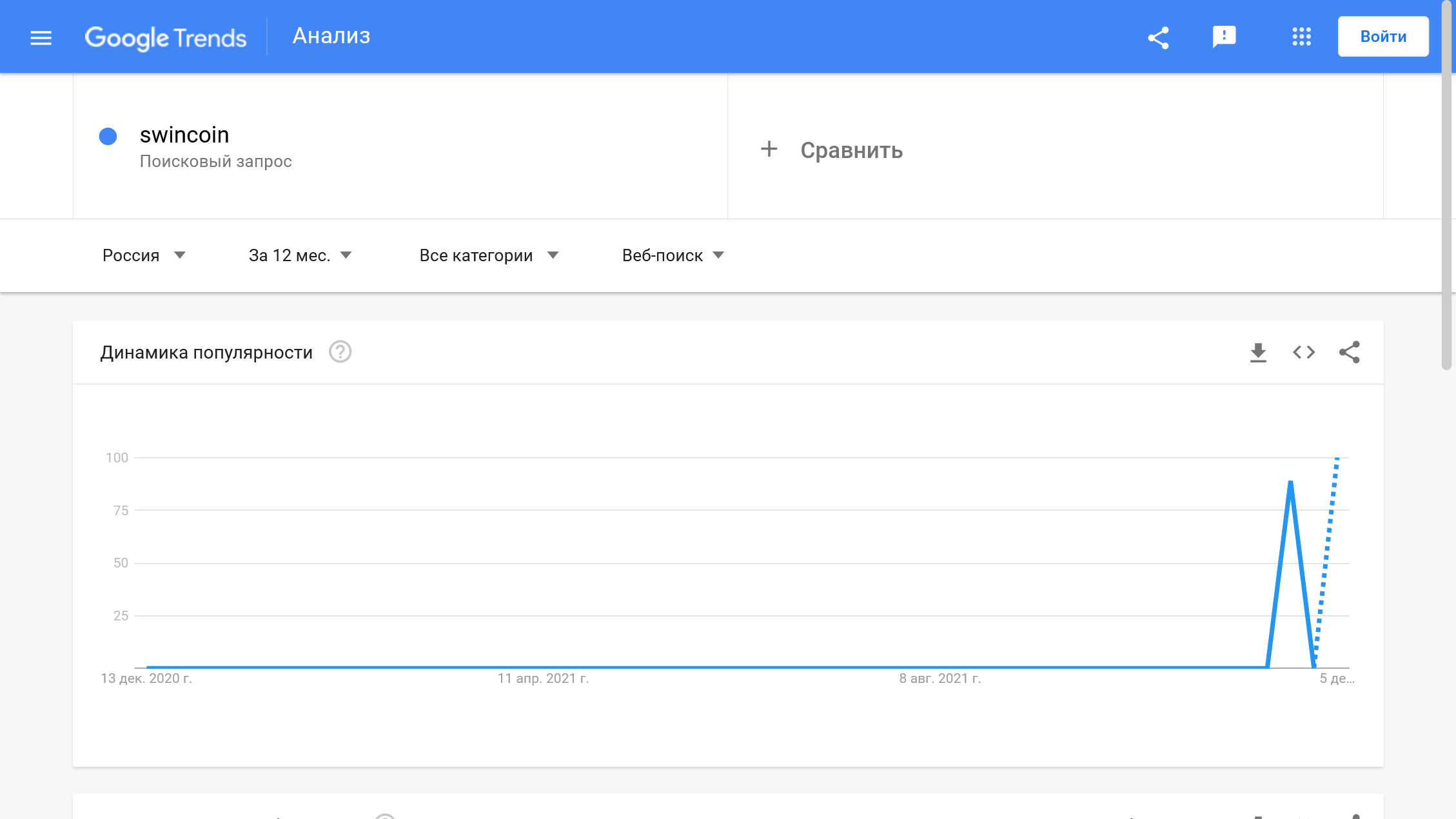
Many webmasters dislike the fact that Google Trends can only show a rating of the query instead of specific information about its visibility. But it’s convenient in some cases: the closer the number is to 100, the greater the topic outreach. You can obtain query frequency data in Google Planner once numbers are updated.
Keyword Planner provides overall stats by month, while Google Trends allows you to assess changes in the query adoption and do not waste time checking keywords with different word forms. In a nutshell, every tool solves its task.
Service Pros & Cons
Google Trends is useful in the first place since Yandex offers no analog solution. Wordstat allows you to check monthly statistics, but it doesn’t offer topic visibility data. In the non-CIS web, it is practically the only tool that allows you to view queries stats.
Pros:
- Data mapping over the recent day;
- GEO selection;
- Query visibility comparison;
- Option to view hype topics by country;
- Option to download graphs.
Cons:
- No stats on unpopular queries;
- Option to compare only up to five keys at a time.
Google Trends won’t give you a clear answer of whether to work with the offer or not, but will provide estimated visibility in the niche. To parse keys, you might want to use Yandex.Wordstat and Keyword Planner.
Exact Search Operators
Google Trends supports several search operators that allow you to refine your query and obtain accurate statistics. Yandex.Wordstat has similar features, and webmasters often use them when they parse keys.
The “-” operator excludes a word from a search phrase. For example, if you want to check the “MacBook” query visibility in Moscow without reference to the GEO in the key you can do the following:
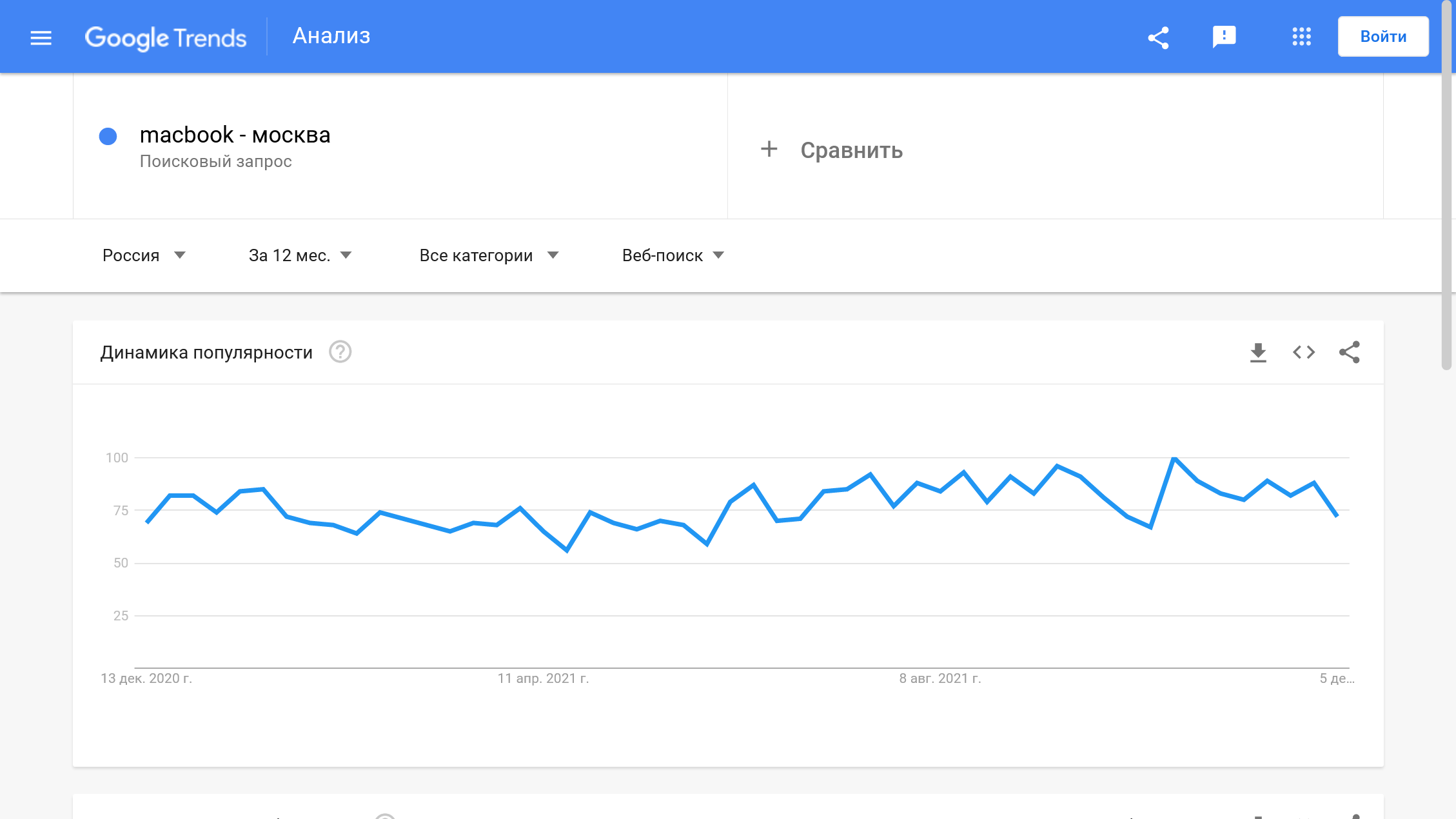
The second operator «””» captures the word form. If you have to check the exact match of the query visibility, you have to use quotation marks.
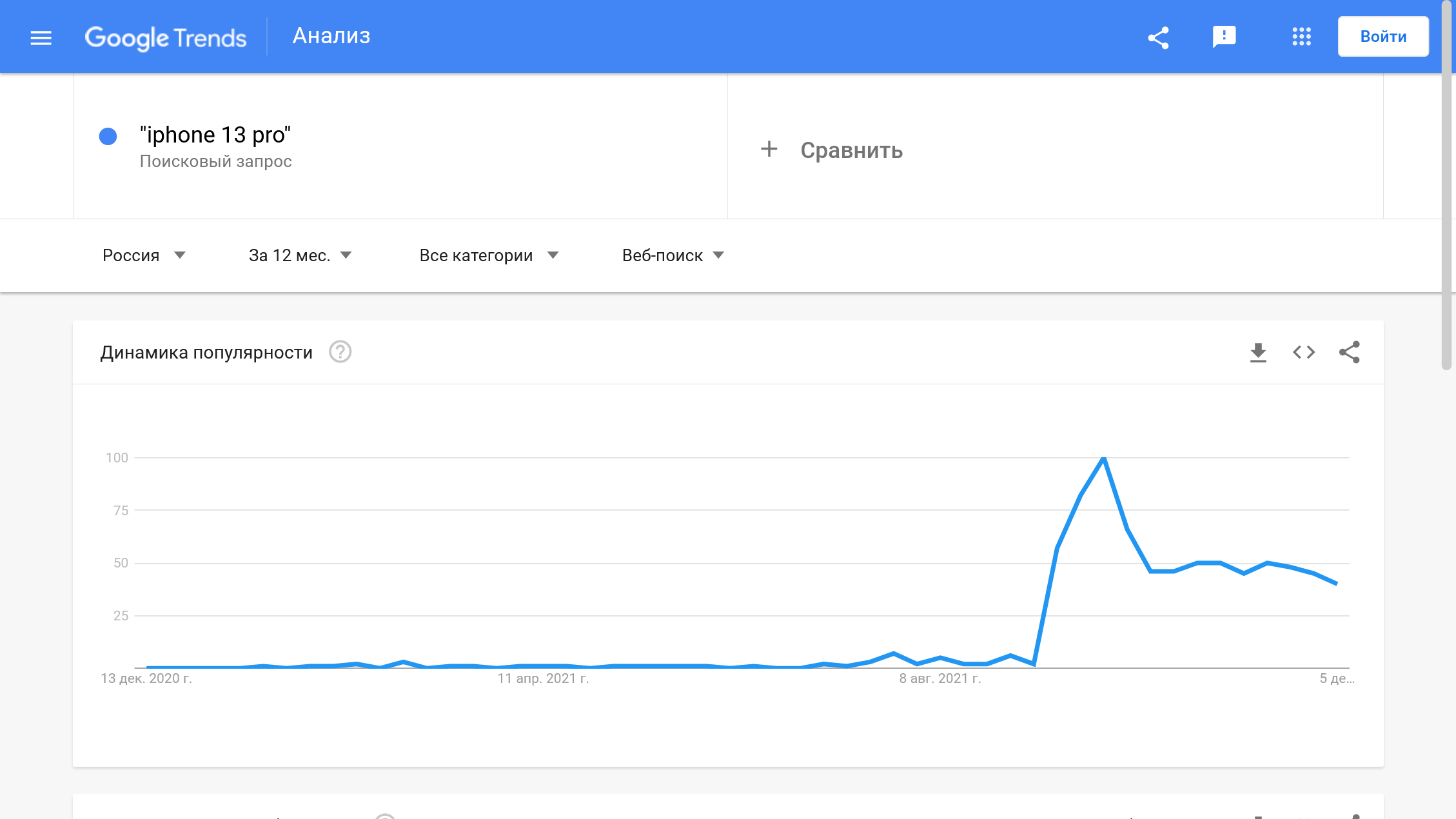
The “+” operator emendates the search phrase. For example, if you are interested in hookah bars in Moscow, you can use the following search operators:
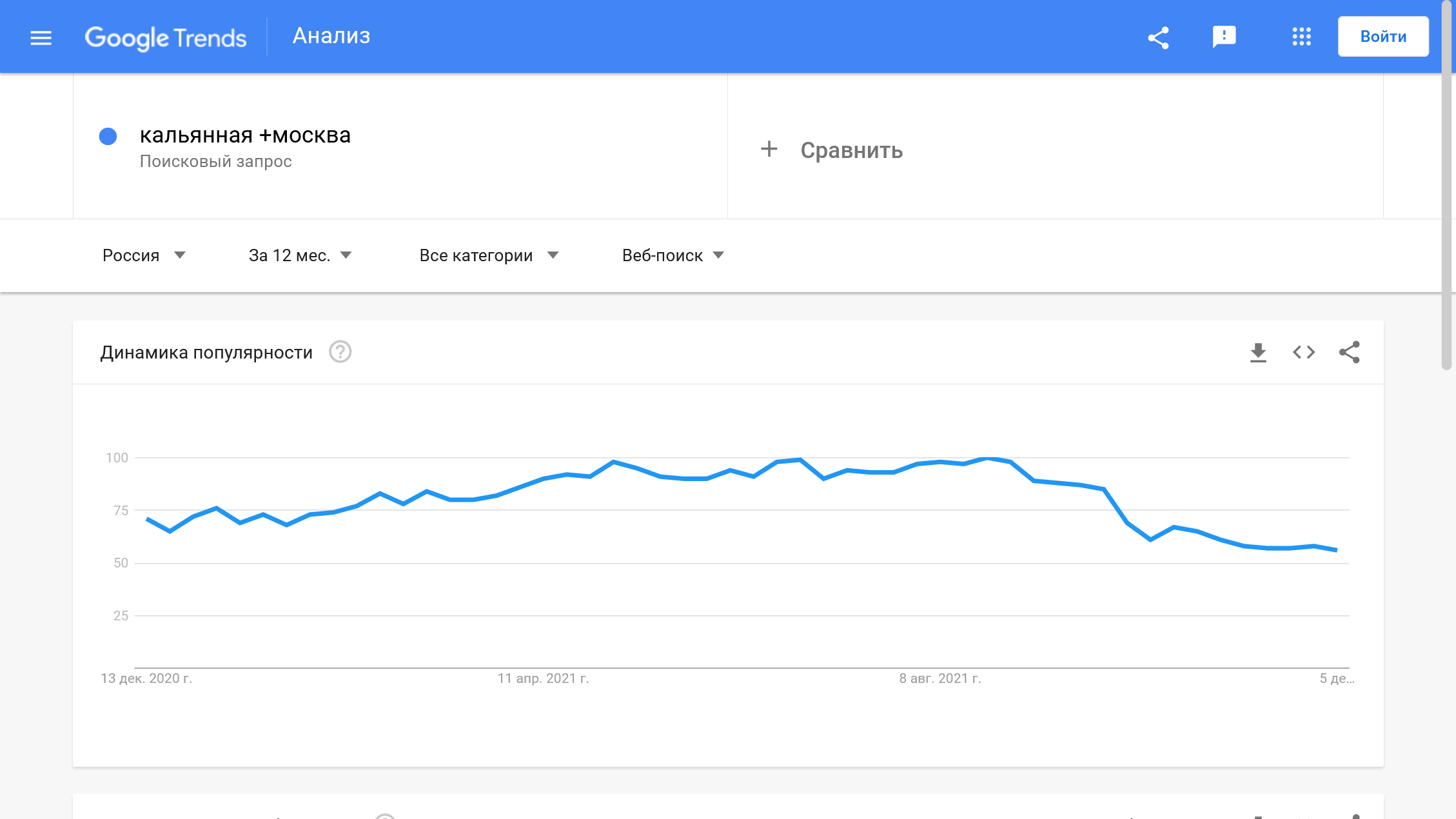
Operators allow you to obtain accurate numbers on given keys. Therefore, quotation marks and “plus” / “minus” signs are useful when you need to assess the visibility of a particular query without additional word forms.
What can I Do with Google Trends?
We have already answered this question in some way, but there’s more to it. There are several use cases for Google’s analytics service, and if you don’t over-focus on numbers, you’ll get some food for thought.
Service can’t decide for you, you must run tests or even opt for a different product, but Google Trends statistics are useful. So you might not want to ignore the tool, but rather learn its features and use it for everyday tasks.
Determine Product Visibility
Publishers often use Google Trends to see if users are still interested in a product that was trending a couple of months ago. If the query is included in the database and the service considers it popular, the numbers will be available.
The chart below illustrates the chaotic visibility of the “drift truck” query. If you switch to the graph for the last 30 days, there will be no stats at all. Google Trends can’t always do the job and you might not want to consider it a cure-all solution, but it comes in handy more often than not.
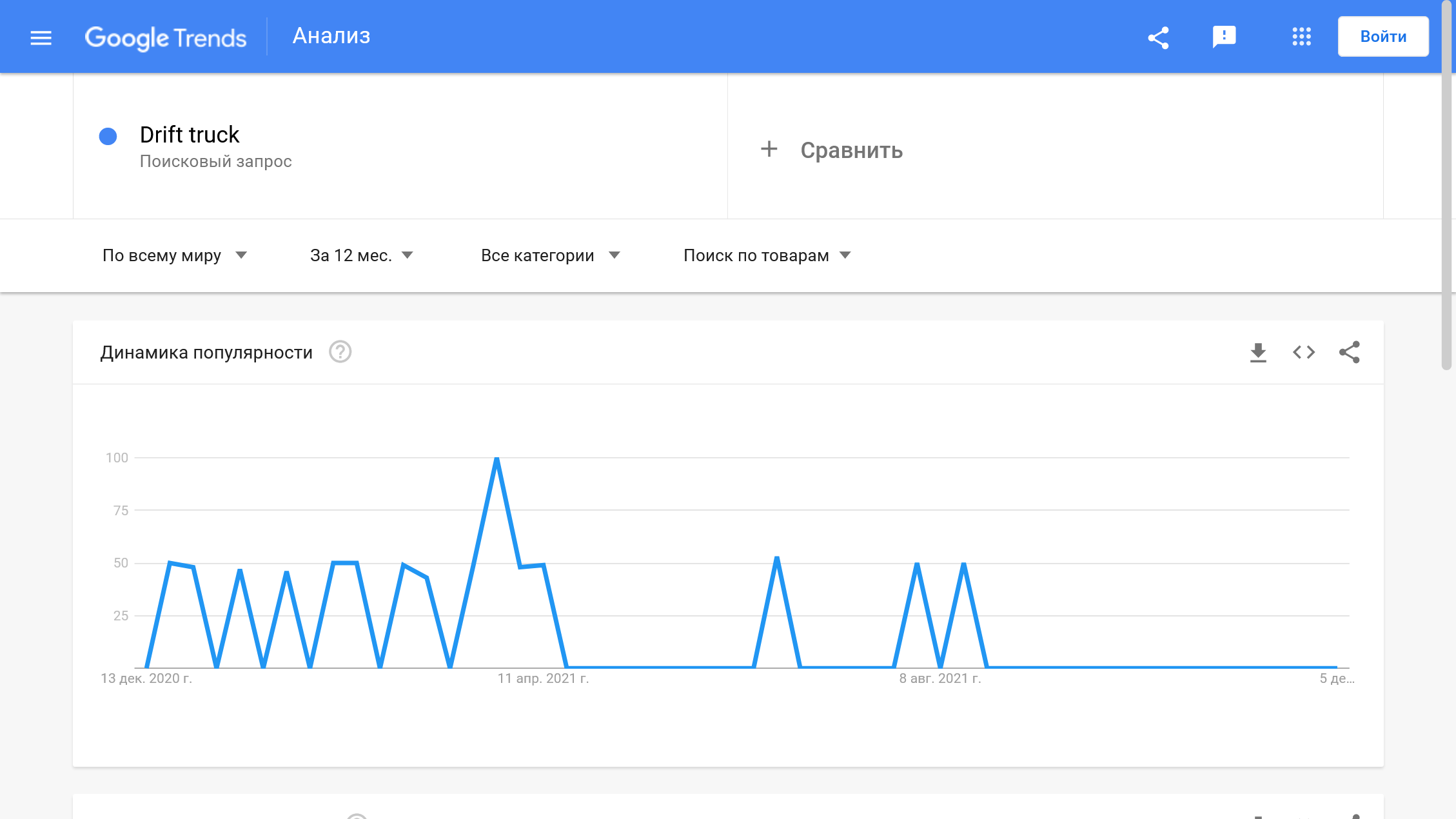
The product filters are best for webmasters who work with commodity offers. There are no tools with similar features, and Google Keyword Planner does not offer real-time data.
Determine Niche Seasonality
People want to lose weight all year round, but activity increases significantly in the fall and winter because everyone is getting ready for summer and beach season. Not all niches include seasonal products, but you might want to monitor them and switch to other verticals during drawdowns.
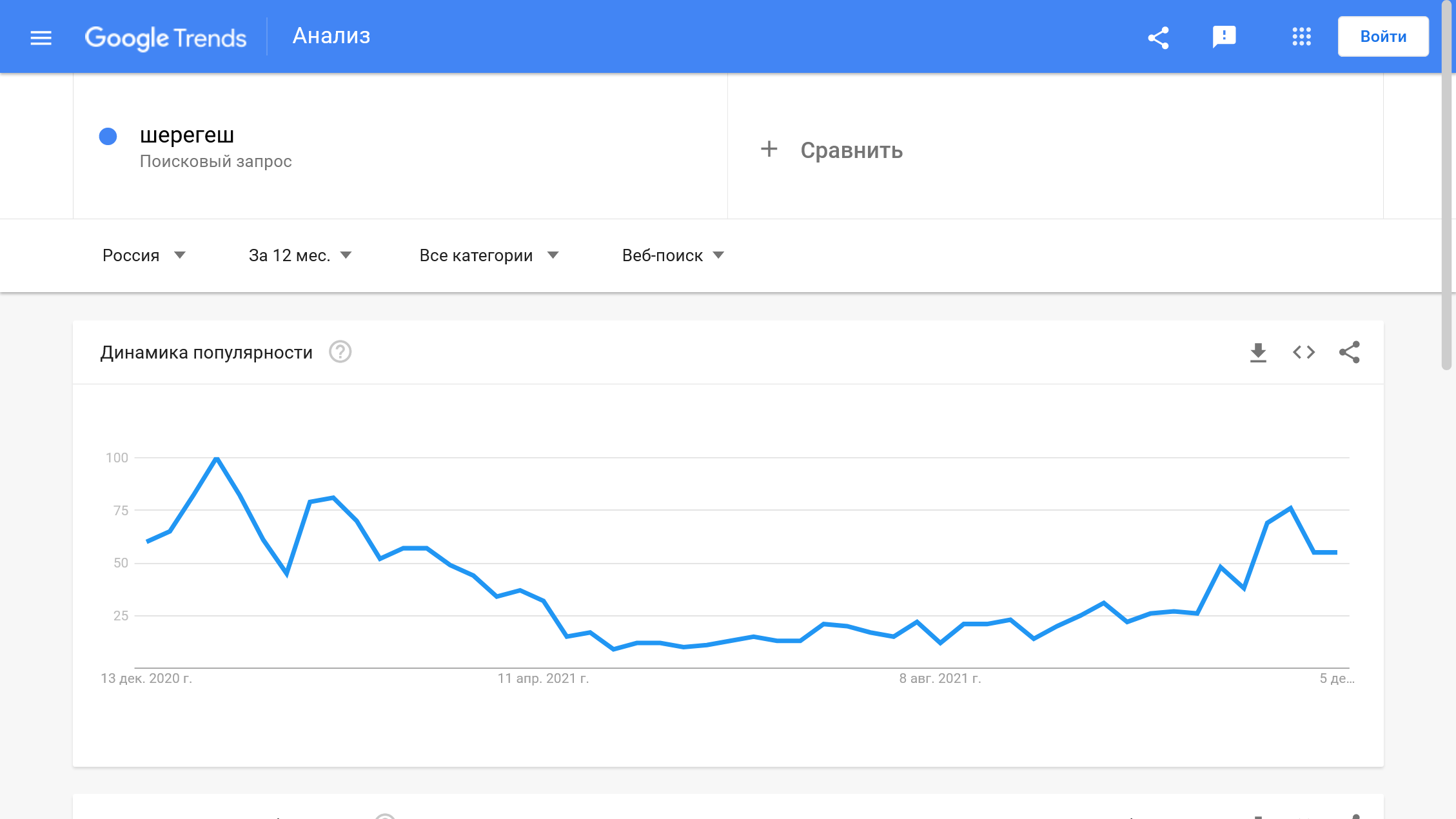
For example, skiing travel offers in particular areas find ready market only in the winter, while the rest of the year traffic has no conversions at all. Thus, there is no point to be deeply involved with it.
There’s the same sort of situation with essays: such traffic is best monetized during the academic year and graduation works. At all other times, you have to look for non-obvious segments or switch to other verticals.
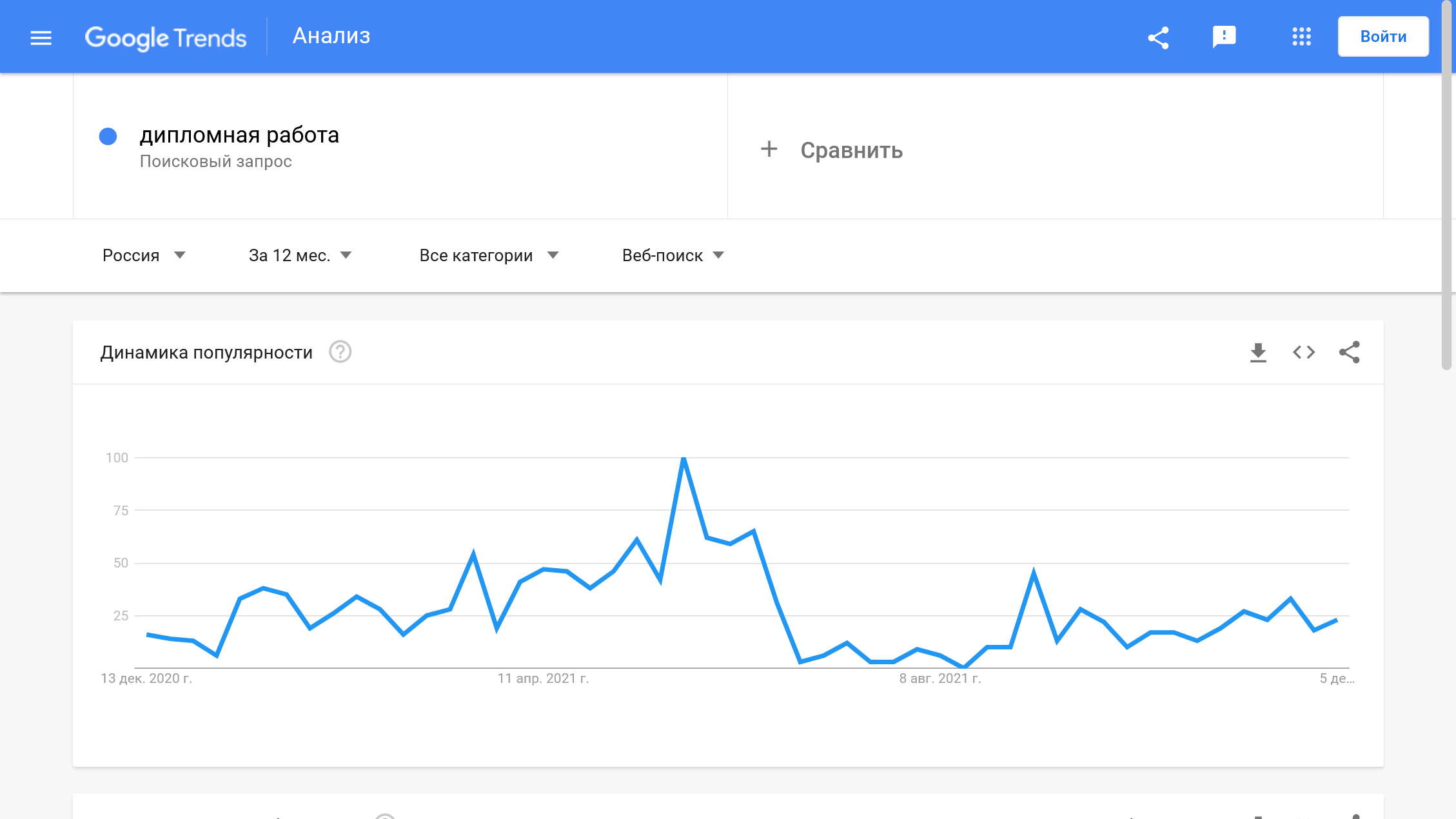
Newsbreak dependence is very high in betting. During sports events, bookmakers offer bonuses, affiliate networks provide higher rates, and players are more loyal to relevant ads on social media.
Compare Query Visibility
Google Trends allows not only to study the data but also to compare statistics on several keys at a time. For example, you can discover the most common search queries.
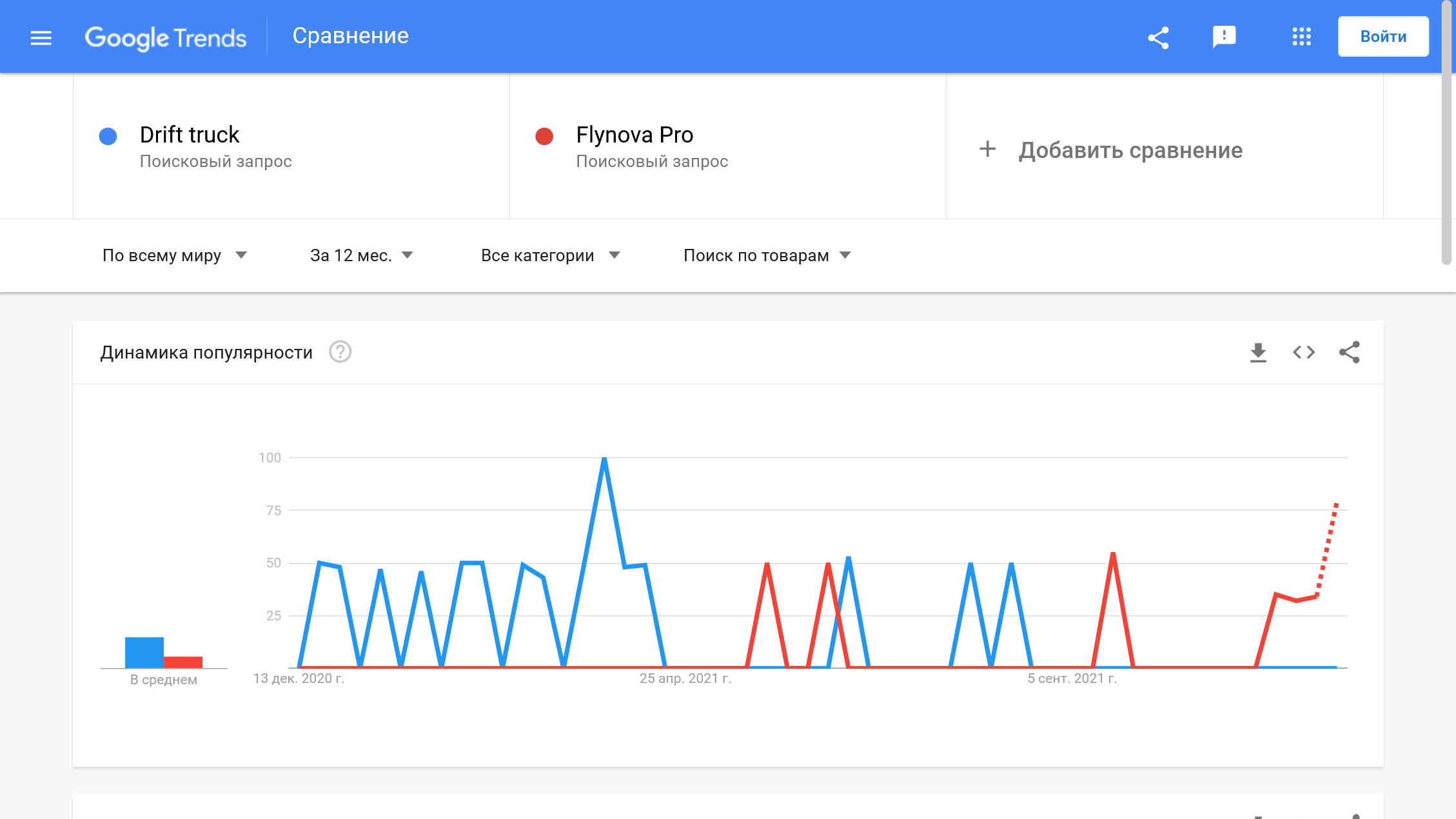
A top product won’t necessarily have higher CR, but users are warmed up to buy it since many of them have heard of a flying spinner or a toy SUV.
Determine Related Queries
Google Trends can’t provide the information on the frequency of search phrases and is not suitable for conceptualizing, but you may use it to search for related queries. For example, when you enter the “1xbet” key, there is a lot of useful information in the table with similar phrases.
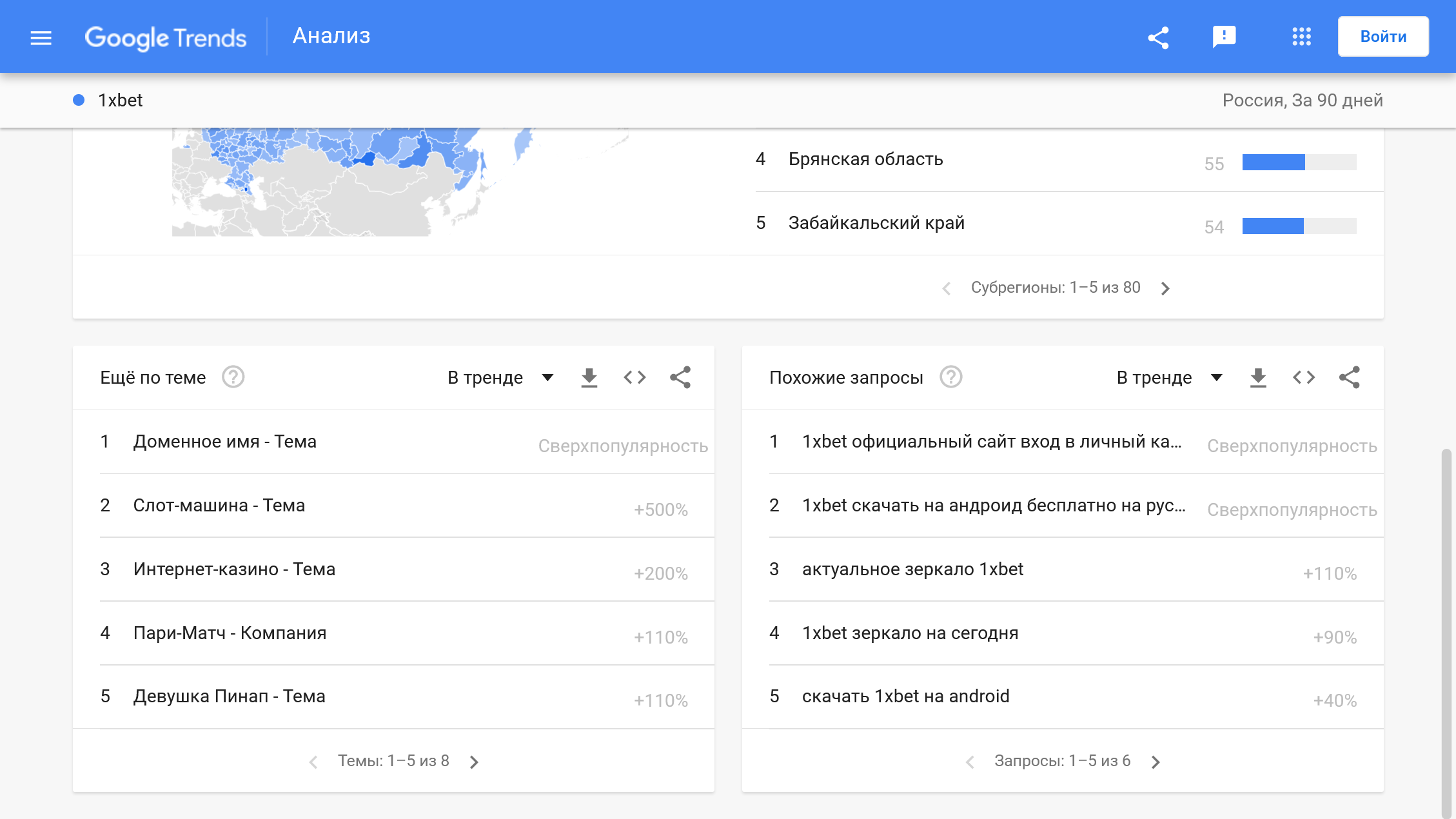
Several doorway pages can receive search traffic on request in Google account. Based on the data, this key and related keys provide a good inflow of players and freemium traffic is successfully monetized.
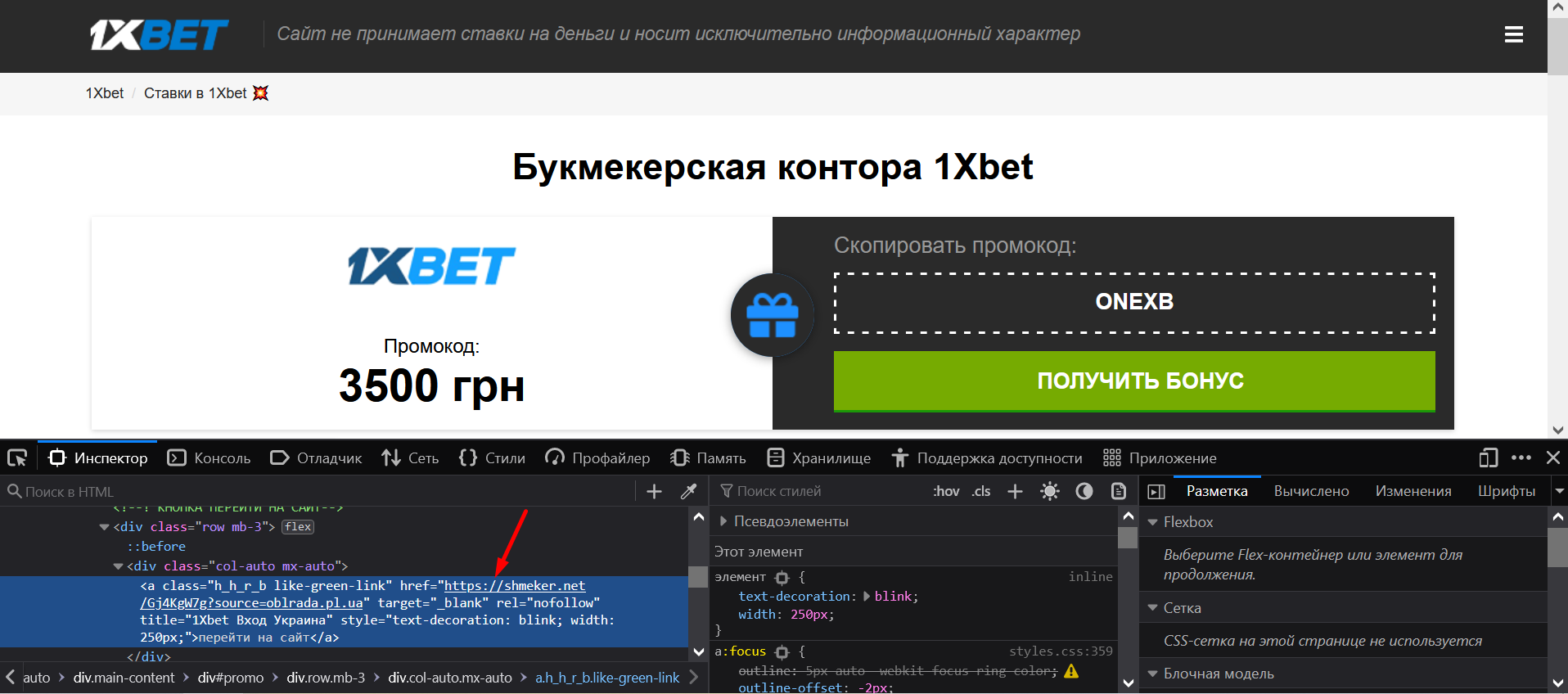
Select the Optimal GEO
Managers of affiliate programs will willingly provide you stats and information on schemes with a high CR, but it’s nice to have an additional source of data. With Google Trends, you can check the offer visibility in a particular country and select the best GEO.
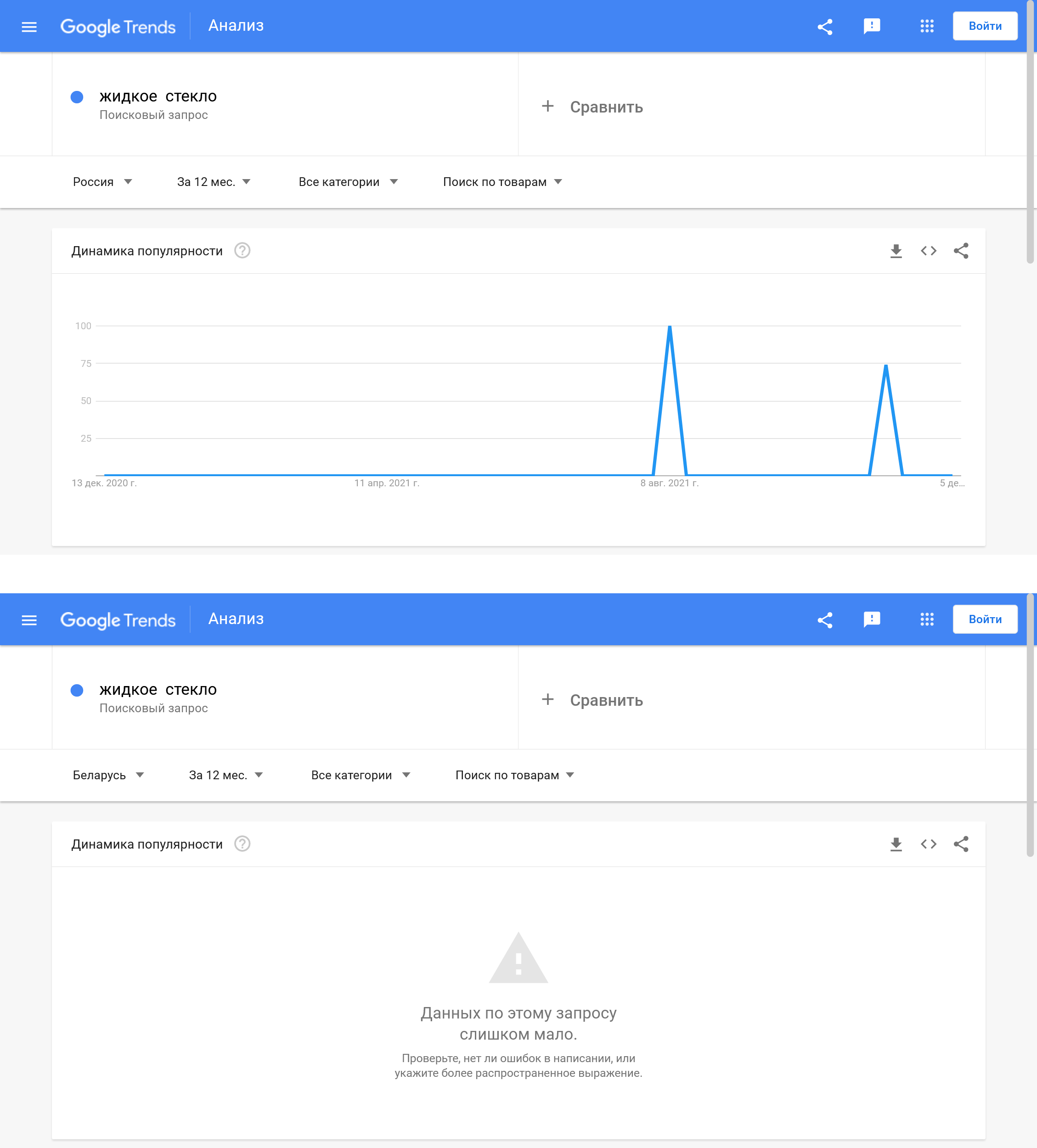
For example, the demand for liquid glass offer varies significantly in Russia and Belarus. This does not prove much, but it is easy to comprehend that the Russian audience is warmed up better in this case.
Discover Hype News
Teaser ads are no longer as effective as they used to be, but they are still in demand. Webmasters who are actively engaged with commodities often use news hooks in creatives and on landing pages.
There is a section with daily search trends and actual queries in Google Trends. You can subscribe to an email newsletter or RSS feed.
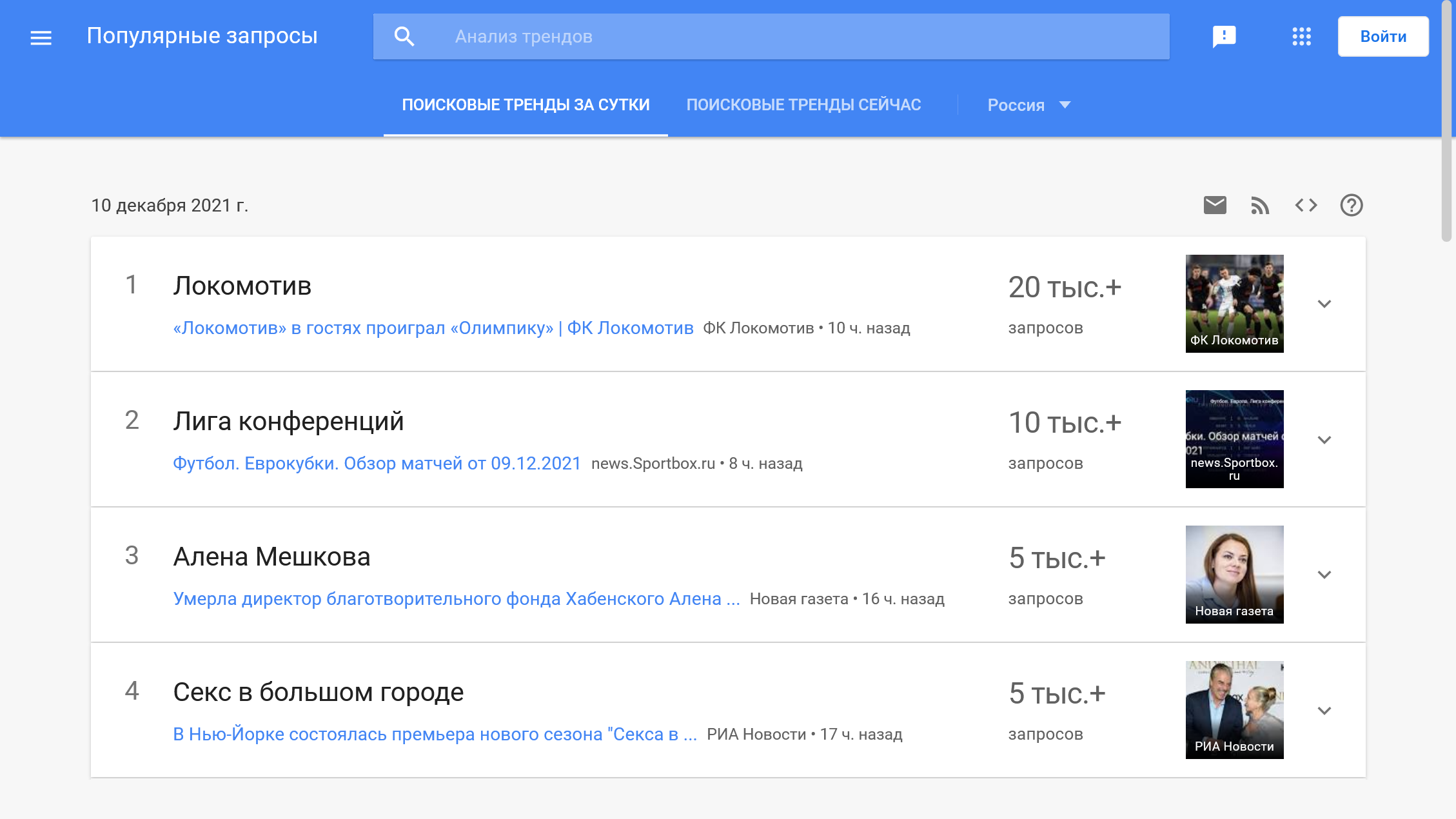
Discover Video Ideas on YouTube
There is a useful filter for linking Google Trends to YouTube. You can check if the topic is trending on video hosting and make a few videos for freemium traffic.
You can also launch a newsworthy ad campaign and get a quick profit due to the warmed-up audience. For example, the Squid Game TV Series was peaking just a while ago, then as now, its visibility has decreased markedly.
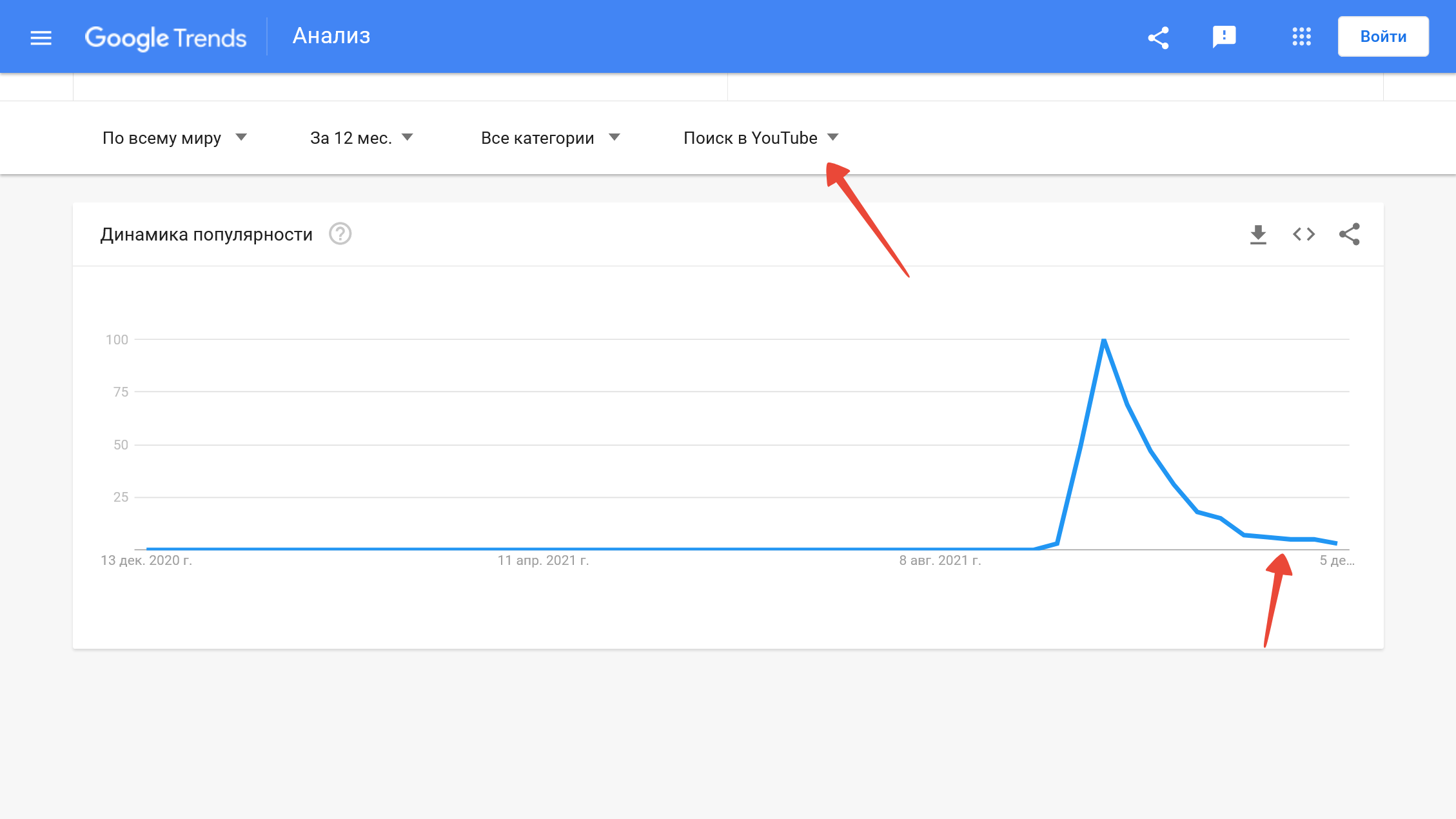
Google Trends provides useful information, but you might not want to interpret the numbers as a solicitation. Service is very helpful in situations where you have no data on the frequency of requests and need to understand the demand for a particular offer.
Not all queries are visible in the Google Trends search results, but if you have the data, you can use it to discover new schemes, options to use news hooks, and adapt your creatives to the ad network of your choice.

















































